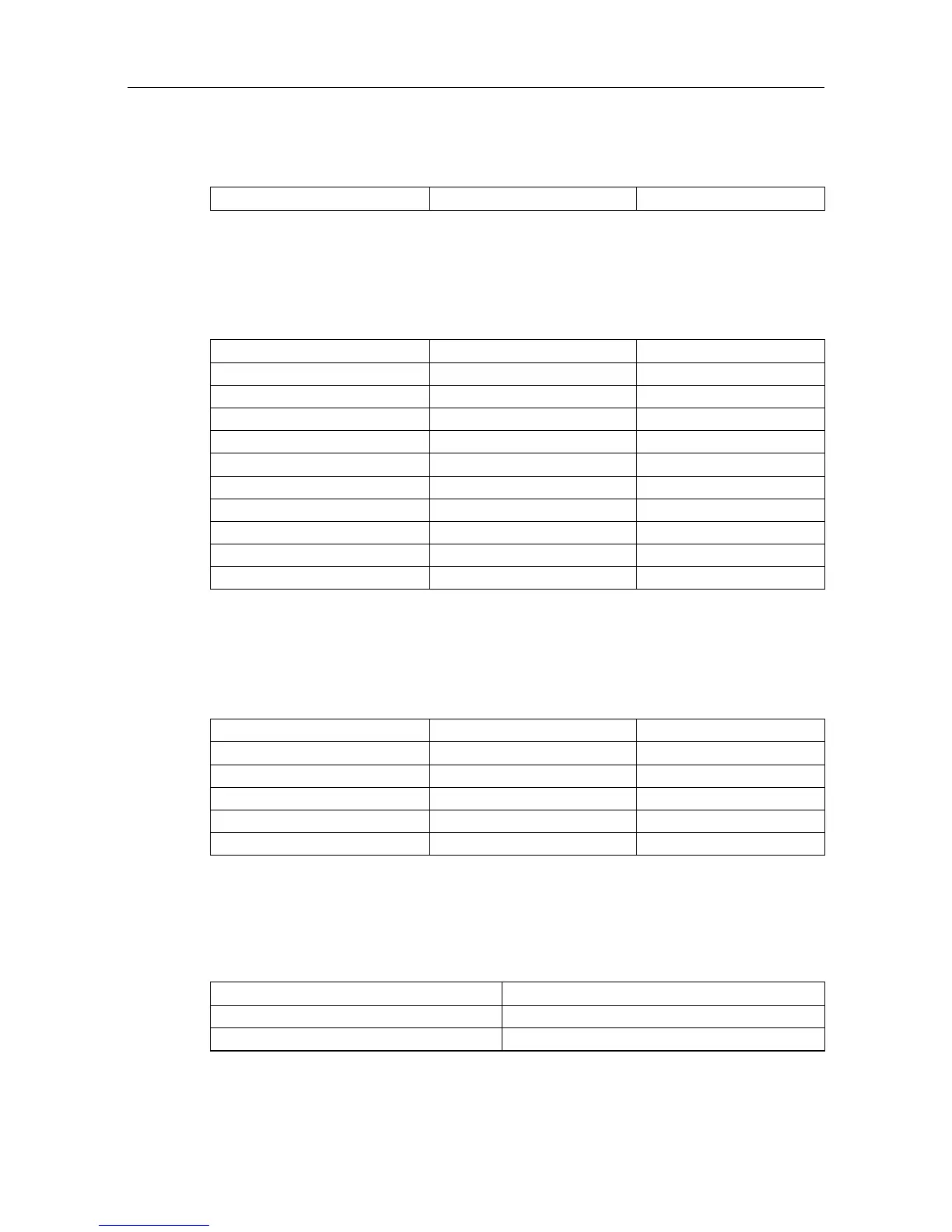9 1902.528 1903.392
Note 2:
By default, all frequencies used
Value sent to IBS: 0x3FF
0000 0011 1111 1111
table 4.45: RF Band Latam
Channel TX Freq RX Freq
0 1928.448 1929.312
1 1926.720 1927.584
2 1924.992 1924.992
3 1923.264 1923.264
4 1921.536 1921.536
5 1919.808 1919.808
6 1918.060 1918.060
7 1916.352 1916.352
8 1914.624 1914.624
9 1912.896 1912.896
Note 3:
By default, all frequencies used
Value sent to IBS: 0x3FF
0000 0011 1111 1111
table 4.46: RF Band US
Channel TX Freq RX Freq
3 1928.448 1929.312
4 1926.720 1927.584
5 1924.992 1925.856
6 1923.264 1924.128
7 1921.536 1922.400
Note 4:
By default, only 5 frequencies used
Value sent to IBS: 0x03E0
0000 0011 1110 0000
table 4.47: RF Band PWT
Channel Center Freq
0 1929.375
1 1928.125
()
4-97
