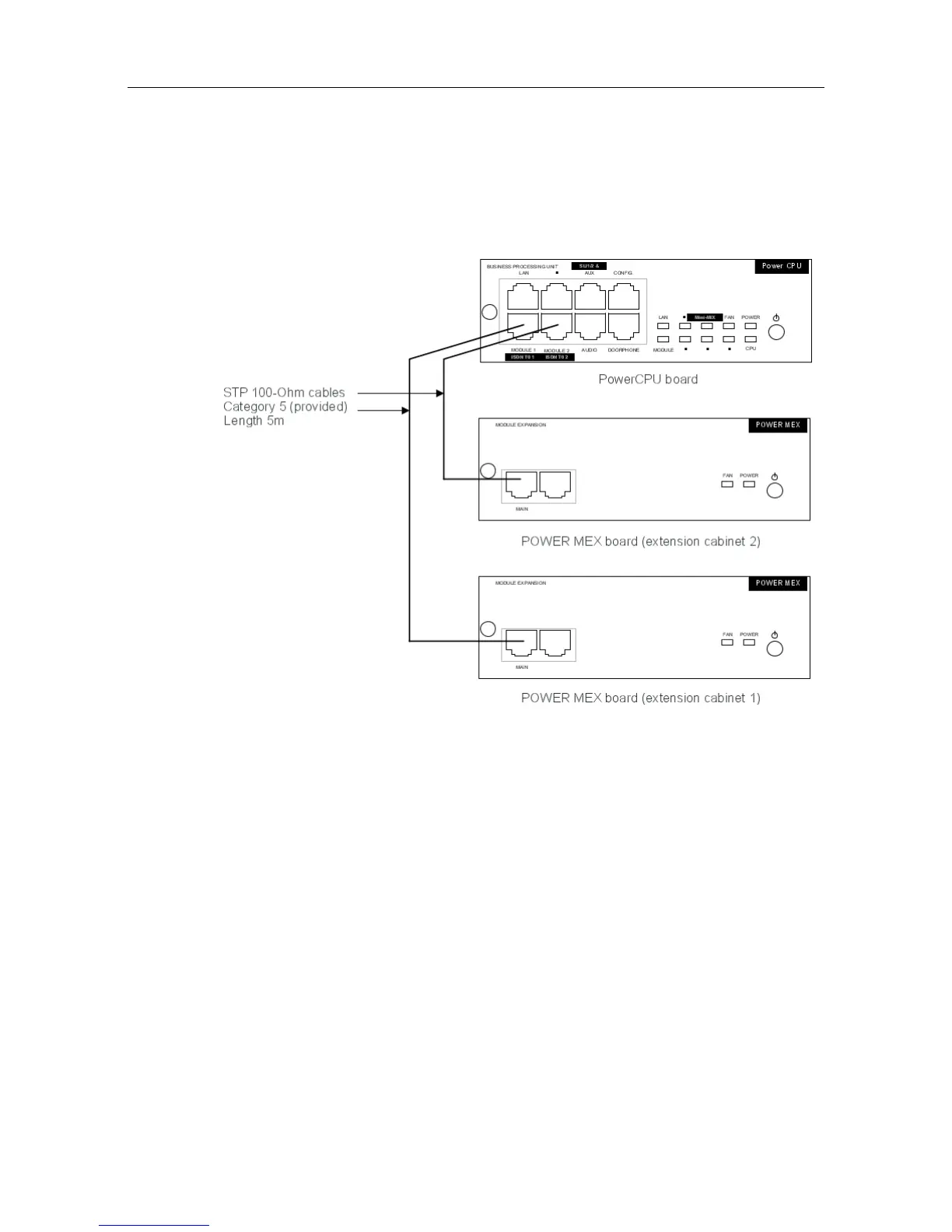4.14.1.4 Adding a Module Expansion
It is possible to add one or two modules to the basic module.
4.14.1.4.1 Fitting a Module Expansion.
- The CPU slot of the module expansion must be fitted with a PowerMEX board with an
HSL1 daughter board.
- Fit the PowerCPU board of the main module with an HSL daughter board.
- A module expansion may only include synchronous digital network interfaces (BRA, PRA)
if this type of card is already incorporated into the main module (synchronization by the
main module).
- The same rules apply to the other boards as those which applied to the base module.
4.14.1.4.2 PowerMEX board.
()
4-115
