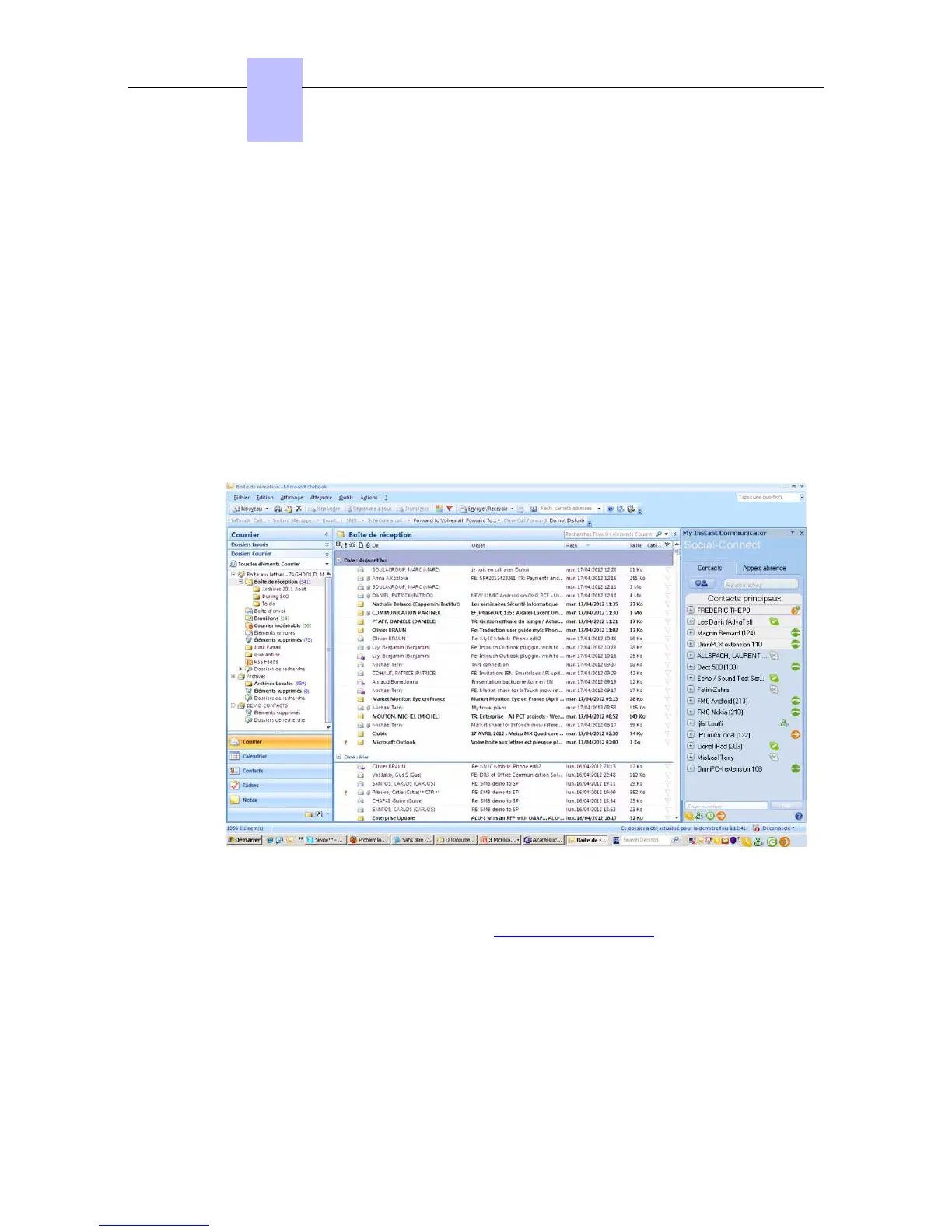If successfully connected, a list of available line extensions on the OmniPCX Office is
presented.
If unsuccessful, the invitation to enter the correct IP Address for the OmniPCX Office is
presented.
4. Select the line to control and enter the voice mailbox password for that line extension, click
Next
5. The configuration wizard will now authenticate the line and password with the OmniPCX
Office
6. When successful, click Finish to complete the setup.
If unsuccessful, the invitation to select a line and enter the correct password is displayed.
7. The configuration Wizard can be launched at any moment from windows menu:
Start > All Programs > Alcatel-Lucent > My IC Social Networks
8. Once the installation is completed, start Outlook, My IC Social Networks panel will appear
within Outlook interface on the right as native Outlook windows
Note 1:
Please ensure that TAPI configuration is setup by checking the "Location", "Area Code" and "Dialling
Rules" in the TAPI control panel. Please refer to Phone and Modem Options for more details.
Note 2:
It is not advisable to do the installation of My IC Social Networks on a PC while connected to the
published location via a VPN. Use the LAN connection to the OmniPCX Office
4.15.1.5.2 Software Uninstall
My IC Social Networks can be uninstalled using standard Windows conventions from Control
Chapter
4
()
4-122
