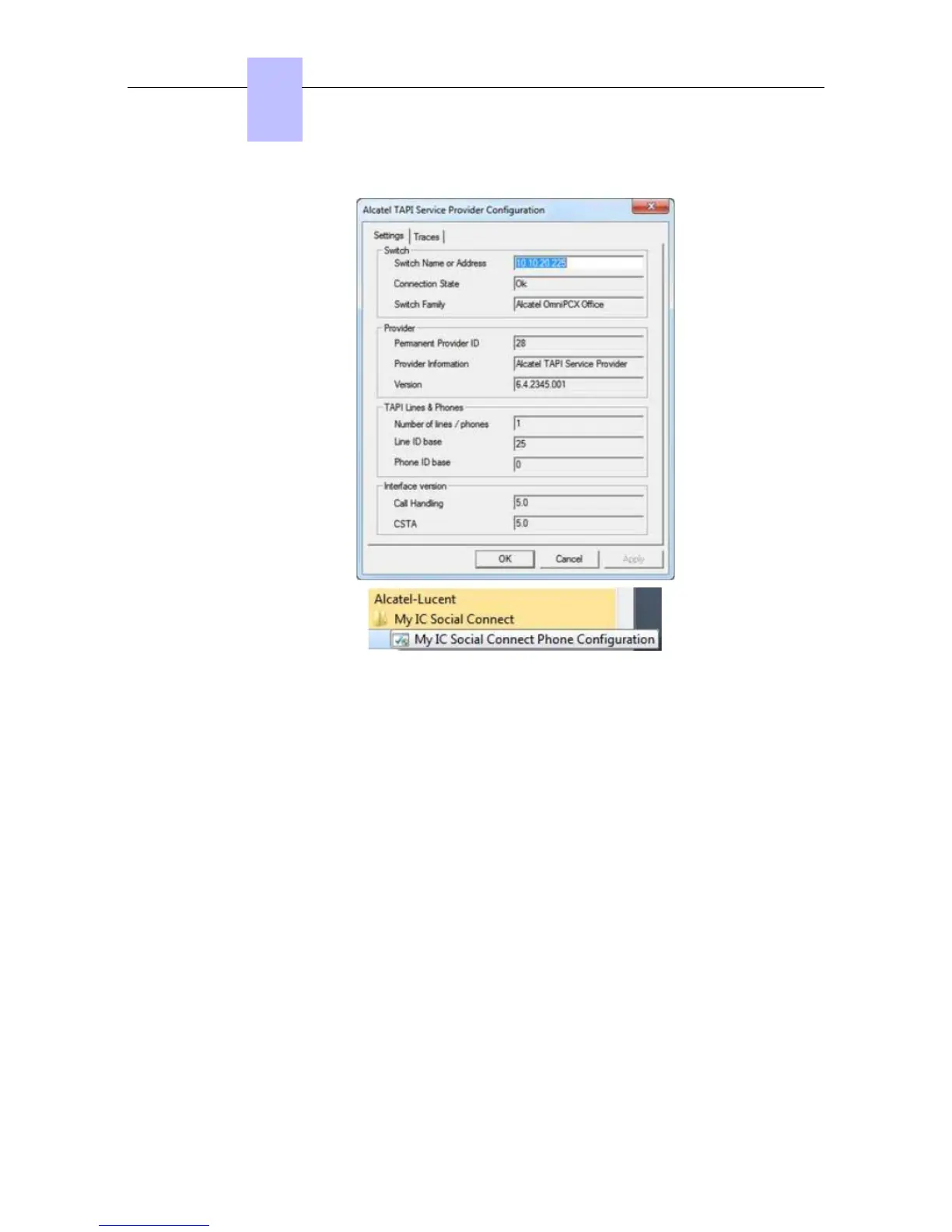To check if the versions of Exchange/Outlook/Skype/Yahoo!/Live Messenger are supported:
- Exchange: Check the version of Exchange with your System Administrator
- Outlook: Click on Help > About Microsoft Office Outlook
- Skype: Click on Help > About Skype
- Yahoo!: Click on Help > About Yahoo!
- Live Messenger: Click on Help > About Messenger
- Facebook: Check the current web site
To check if the Operating System & Hardware meets the minimum requirement for My IC
Social Networks:
- Windows XP: Click Start and then Right Click on My Computer and select Properties
- Windows Vista & Windows 7: Click Start and then Right Click on My Computer and
select Properties
To check if the Client meets the .NET Framework requirement for My IC Social Networks:
- Windows XP: Click on Start > Control Panel and Add or Remove Program
- Windows Vista & Windows 7: Click on Start > Control Panel and Programs and
Features
Chapter
4
()
4-124
