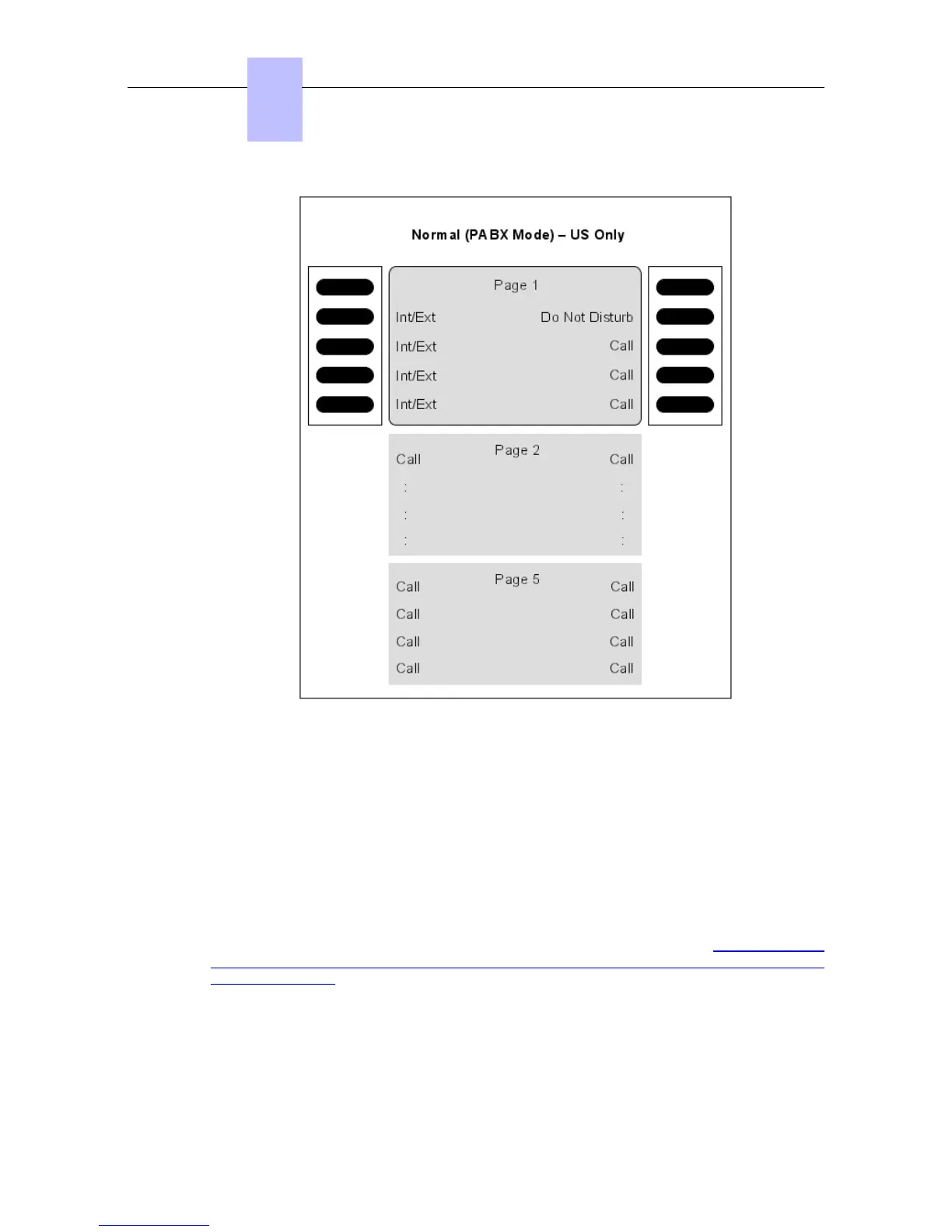Figure 5.11: [US only] Virtual Key Functions for Normal Sets in PABX Mode
5.1.1.2 Alcatel-Lucent IP Touch 4028 Phone and Alcatel-Lucent 4029 Digital Phone
sets
Each of these sets has 2 programmable keys (F1/F2) and 40 virtual add-on keys. Their default
functions depend on:
- The configuration of the set (Operator, Manager, Assistant, Normal or Attendant)
- The market in which the set is sold (US or non-US)
- The operating mode of the set (KeySystem or PABX mode)
The default functions of these keys are the same as for the sets detailed in Alcatel-Lucent IP
Touch 4038 Phone, Alcatel-Lucent IP Touch 4068 Phone and Alcatel-Lucent 4039
Digital Phone sets . However, in this case the virtual keys are selected using 4 physical
buttons, 2 on each side of the set's display, as shown below.
Chapter
5
*$ ($)
5-12
