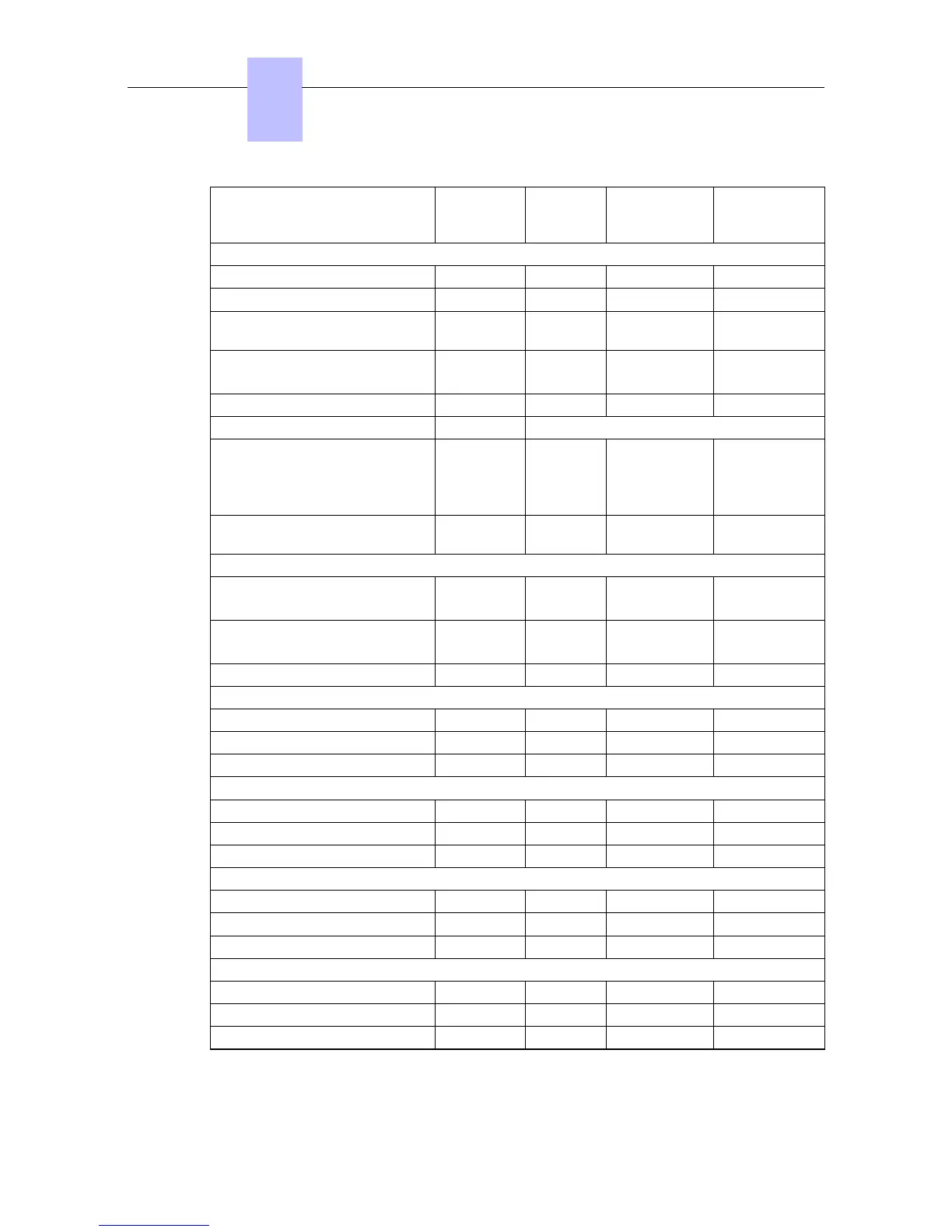Controlled services Relevant
software
version
Default
state
Modularity Max
APPLICATION
PIMphony Pro All 0 +1 250
PIMphony Team All 0 +1 250
Nomadic mode From R3 0 +1 25 (R4)
50 (R5.0)
PIMphony release From R4.0 0 +1 50 (R4)
60 (R5.0)
PIMphony Attendant From R5.0 0 +1 250
Pay Per User From R5.0 Not controlled by the system
MyIC Social Networks application From R9.0 0 +1 50 with TAPI
desktop
200 with TAPI
2.1 server
MyIC Social Networks release
version
From R9.0 0 Not relevant 20 (R9.0)
INTEGRATED TAPI 2.0
1
Number of sessions All 25 (R1)
0 (from R2)
+1 200
Number of monitors All 250 (R1)
0 (from R2)
+1 950
Features All None All
Alcatel-Lucent OmniPCX Office Communication Server CALL CENTER
Number of sessions All 0 +1 200
Number of monitors All 0 +1 950
Features All None All
CSTA DESKTOP CLIENT
Number of sessions All 0 +1 200
Number of monitors All 0 +1 950
Features All None All
CENTRAL SERVICES
Number of sessions All 0 +1 200
Number of monitors All 0 +1 950
Features All None All
CSTA (ALL FEATURES)
Number of sessions All 0 +1 200
Number of monitors All 0 +1 950
Features All None All
Chapter
3
&% '
3-8
