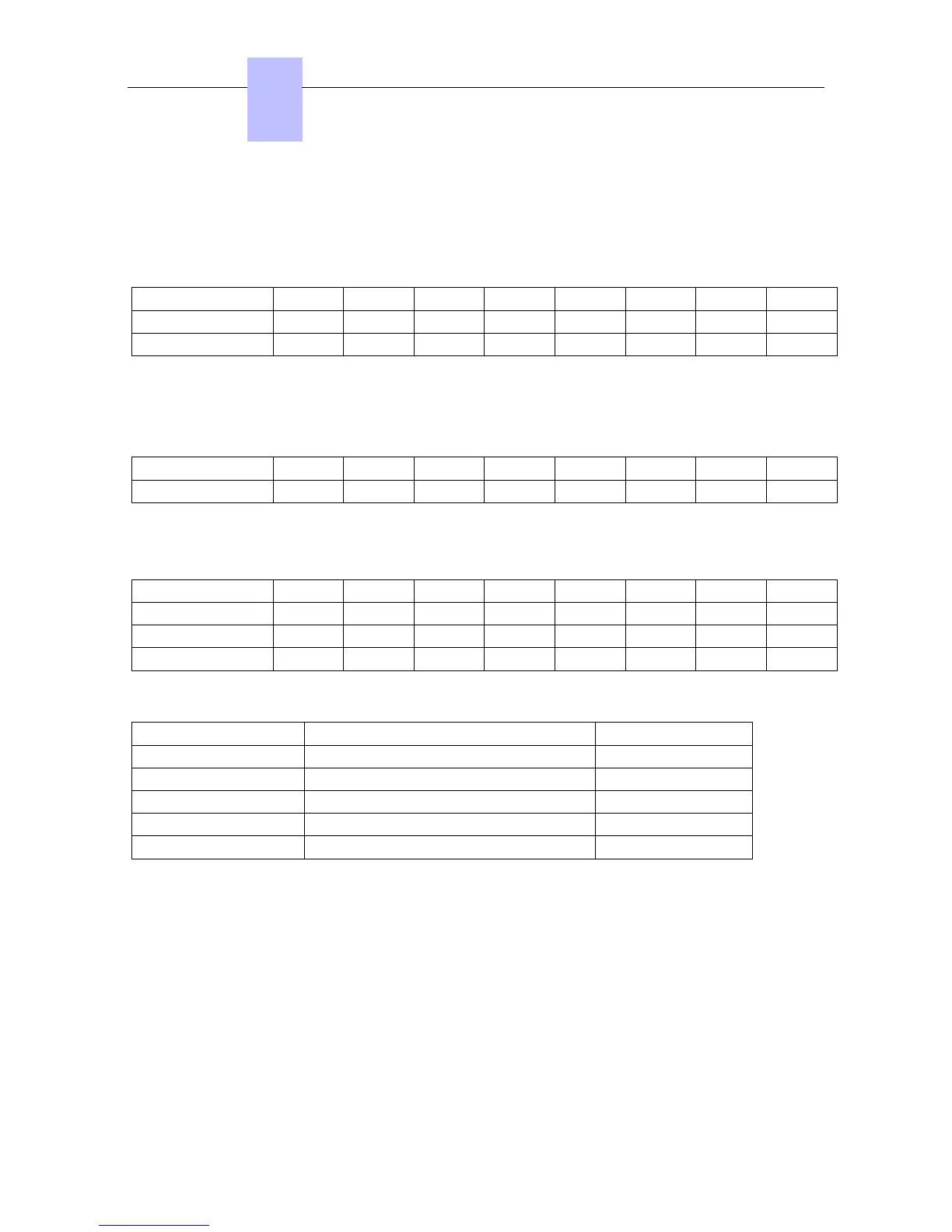- Ports 1 to 14: 10/100 BT ports.
- GE1, GE2: 10/100/1000 BT ports.
4.2.1.1.9 APA Board
RJ45 pin 1 2 3 4 5 6 7 8
Output 1 ZSETB ZSETA LB-Ring LA-Tip ZB ZA
Outputs 2 to 8 LB-Ring LA-Tip
- 1 : connection of network line 1, SLI interface and callback terminal
- 2 to 8: connection of other analog trunk lines
4.2.1.1.10 DDI Board
RJ45 pin 1 2 3 4 5 6 7 8
1 to 4 L- L+
- 1 to 4: connection of DDI analog trunk lines.
4.2.1.1.11 ATA Board
RJ45 pin 1 2 3 4 5 6 7 8
Outputs 1 to 4 PEA PEB
SLI outputs ZA ZB
PHONE outputs ZSETA ZSETB
4.2.1.2 Types of Cable to Use
Access Type Impedance
Digital, Z, T0, LR UTP, FTP or STP, Category 3 or 5 100 or 120 ohms
T2 UTP, FTP or STP, Category 3 or 5 120 Ohms
T1 UTP, FTP or STP, Category 3 or 5 120 Ohms
Ethernet FTP or STP, Category 5 100 Ohms
HSL STP supplied with the product, Category 5 100 Ohms
- UTP: Unshielded Twisted Pairs
- FTP: Foiled Twisted Pairs
- STP: Shielded Twisted Pairs
4.2.1.3 Connection of PowerCPU Board
Chapter
4
()
4-6
