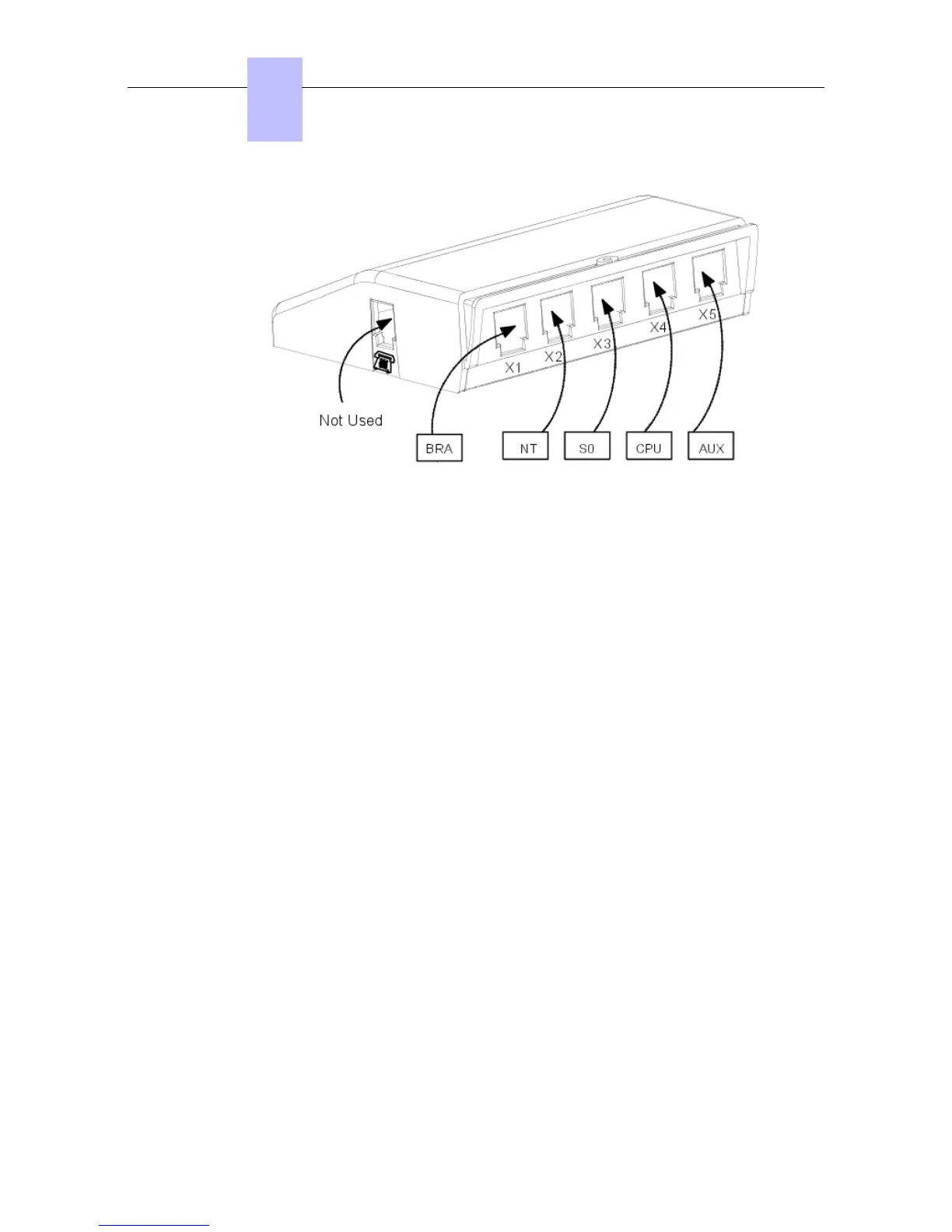The ISDN-EFM box must be installed as close as possible to the system (3 m maximum). All
the box connections are made with straight RJ45-RJ45 cables.
Output connector functions:
- BRA: connection of T0 access to be forwarded.
- NT: connection of ISDN network termination.
- S0: connection of forwarding S0 station.
- CPU: connection of the AUDIO and AUX connectors of the PowerCPU board.
- AUX: connection of Audio out, Alarm, General bell and 12 V use auxiliaries.
Chapter
4
()
4-10
