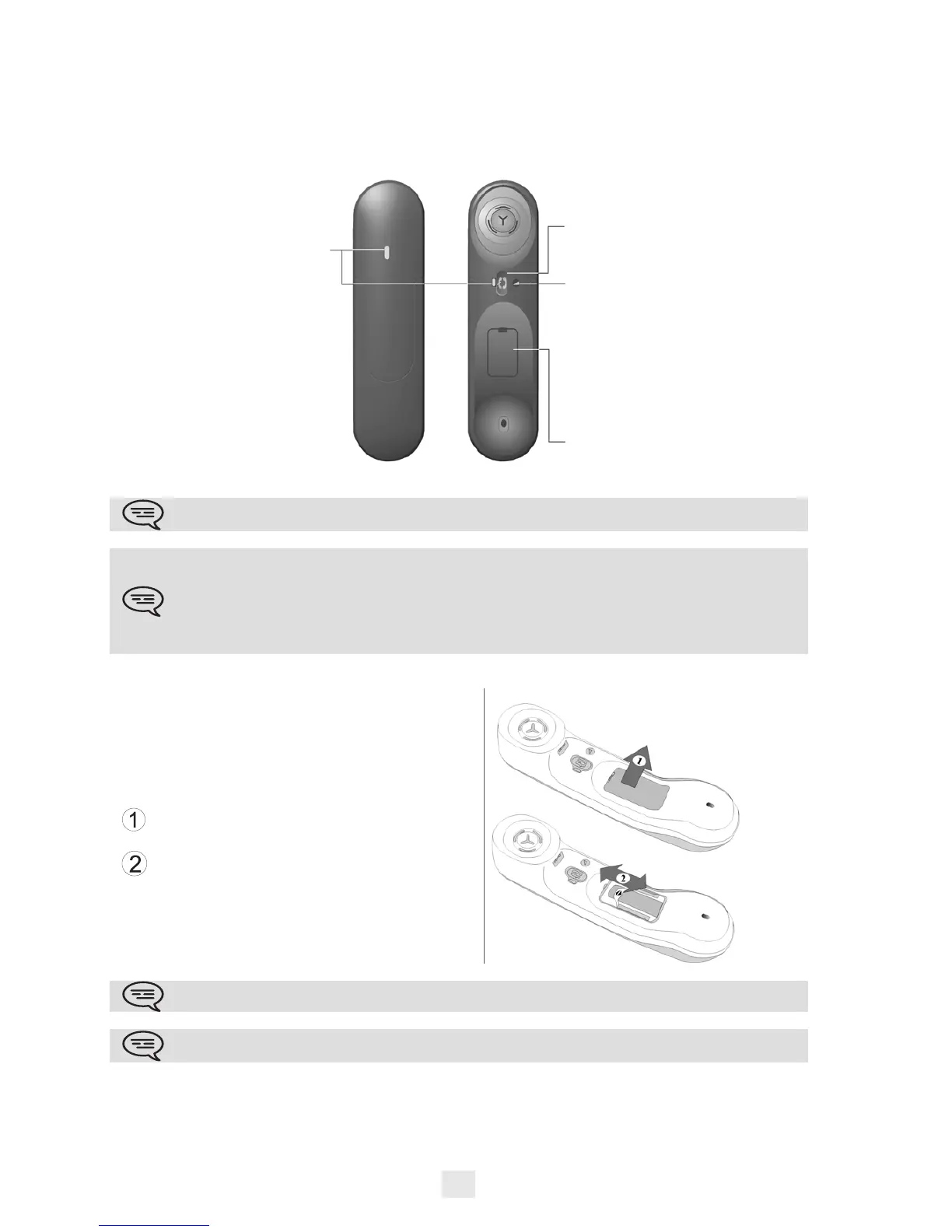12
1.4
My IC Phone Bluetooth® Wireless handset
• Installing or replacing the Bluetooth handset battery
Off-hook/On-hook and Volume/Mute
keys
Off-hook/On-hook: press this key to take
or terminate a call
LED
Off: operating normally.
Blinking green: in
communication.
Green steady: handset
charging.
Orange flashing: battery
charge low or handset outside
coverage zone.
Orange steady: malfunction.
Volume/Mute:
• short successive presses to
change the handset volume level
(3 levels)
• long press to activate or deactivate
mute mode
Location of the battery
To switch Off/On the My IC Phone Bluetooth® Wireless Handset, you must press (long press) on
the On/Off hook key until you hear two distinct tones.
The My IC Phone Bluetooth® Wireless handset is paired by default to the phone. For maintenance
purpose you might have to pair the handset again.
To install the My IC Phone Bluetooth® Wireless handset, refer to chapter: Install the Alcatel-Lucent
My IC Phone Bluetooth® Wireless handset. Your Bluetooth® device needs to be prepared for
pairing. Take the handset off the hook and switch it off, then press and hold both handset buttons at
the same time. You will hear a 3-note tone and the LED will flash green and orange. The default PIN
code is 0000.
•
Lift up the battery cover
• Slide out the battery holding part
The battery recharges when the Bluetooth handset is on its base.
There is a danger of explosion if the battery is replaced incorrectly - use only the battery with the
reference 3GV28041AB (1.2V 1500 mAh).