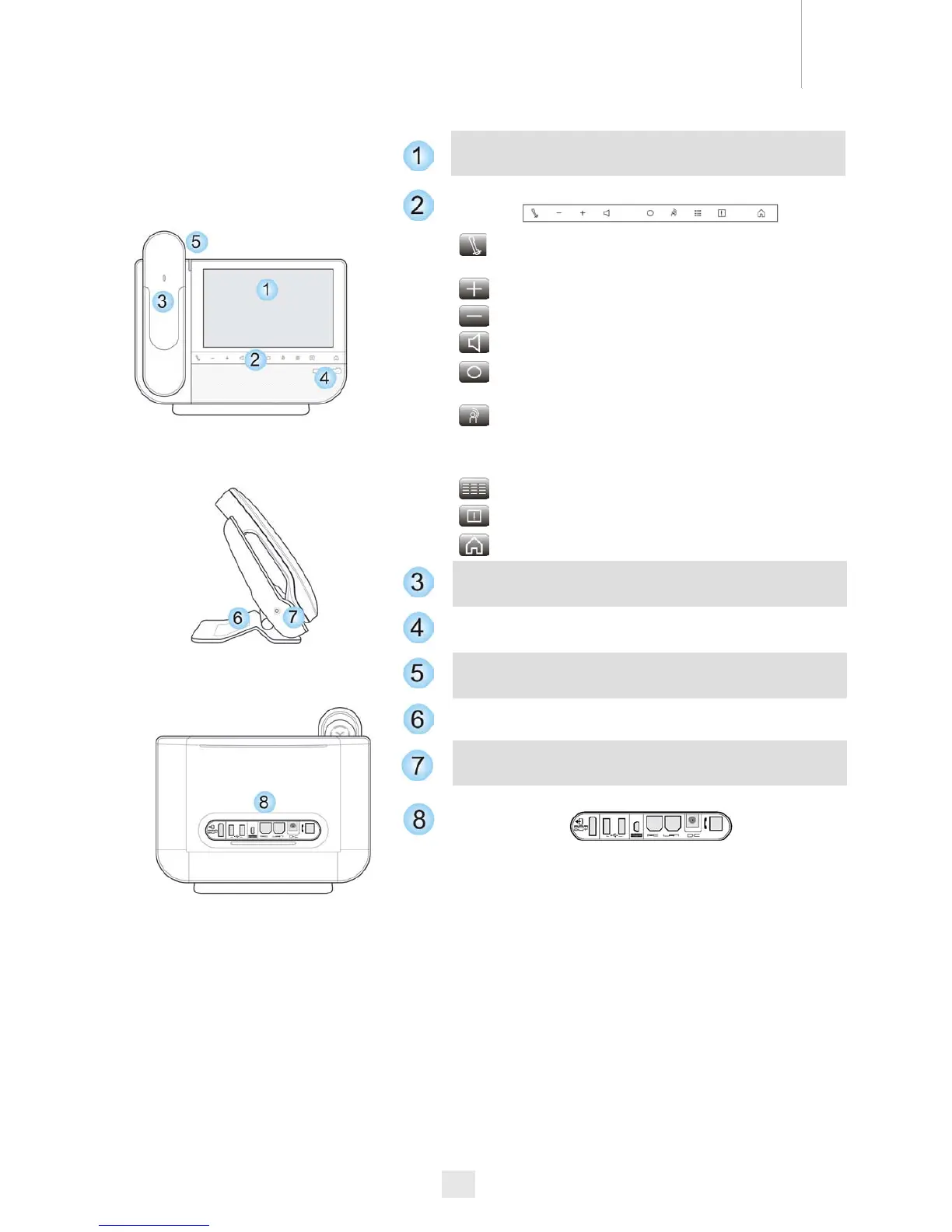Getting to know your telephone
1
8
Other
1.1
Phone description
A sensitive LCD wide screen
Quick access to the phone’s main features
Mute key
Press the Mute key during a conversation to prevent
your contacts from hearing you.
To adjust the loudspeaker or handset volume up or
down
Hands-free/Loudspeaker Key:
to make or answer a call without lifting the receiver.
User services key:
Press this key to access the routing, overflow and the
User information management
History:
Press this key to access the call application. This key
flashes if there are call events that have not been
picked up, such as missed calls and new voice
messages.
Display the keyboard on the screen
Alarms
This key lights blue when there is a wake-up alarm
Back to homepage
A Bluetooth® handset for optimized communication
A wideband speaker for optimized sound
LED
Arrival of a new call (Flashing)
An adjustable and stable foot
One 3.5 mm headset jack
Various connections to allow phone extensions
Add-on module connector (SATA type). (1)
2 USB connectors for video or USB storage device
1 mini-USB connector for a keyboard (1)
Two 10/100/1000 Mbps Ethernet connectors to
enterprise network (LAN) and a PC
One DC power jack for an external power adaptor
1 RJ9 connector for a corded handset
(1) for future use
