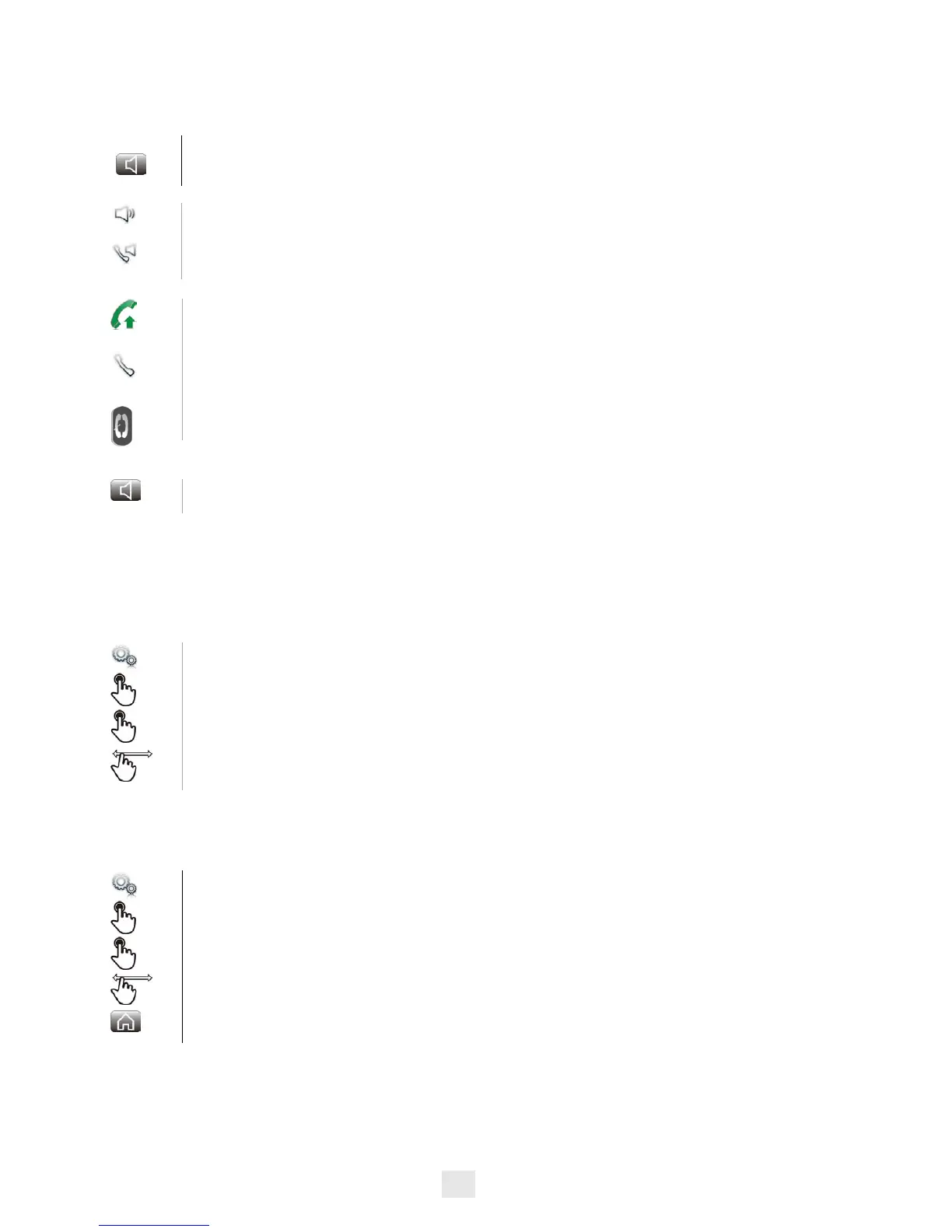18
2.10
Using the telephone in "Hands free" mode
• To take the call back with the handset
• To go back to "handsfree" mode ;
2.11
Receiving intercom calls (Interphony)
You can answer a call without lifting the receiver. When you receive a call, you are automatically connected in hands-
free mode. The identity of the caller is displayed on the screen.
• To answer in intercom mode:
2.12
Mask my identity
You can hide your identity before sending your call.
You are in communication
Handsfree key
Select the desired audio mode:
Handsfree
Speaker (Group Listening)
Take the handset off the hook
OR
Handset
OR
Off-hook key on the Bluetooth handset
Press the "handsfree" key again
You can hang-up the handset
Select the application
Settings
Application
Telephony
Interphony
Yes / No
Select the application
Settings
Application
Telephony
Hide identity
Yes / No
Back to homepage
