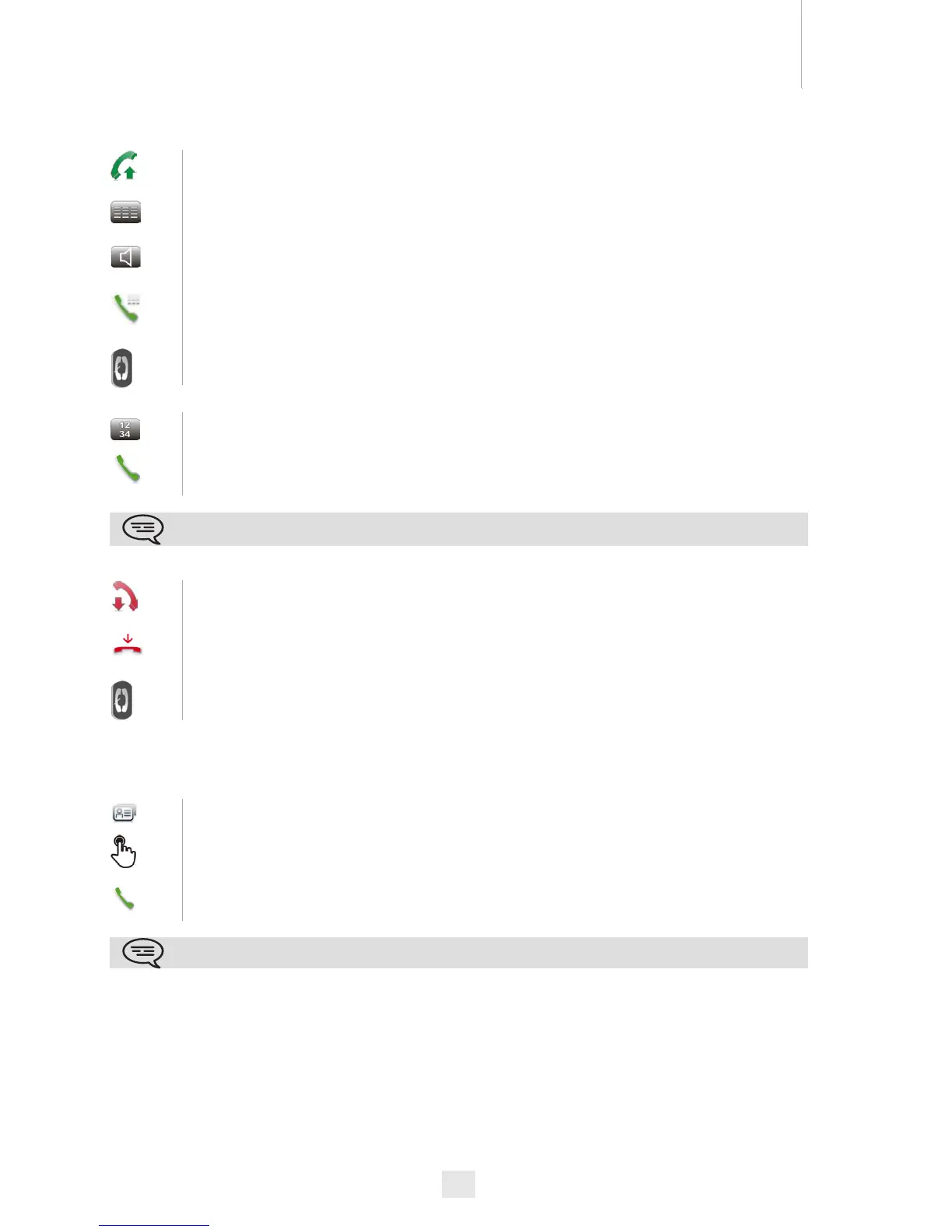Using your telephone
2
14
Other
2.1
Make a call
• End the call
2.2
Make a call using the personal phone book (Contacts)
Take the handset off the hook
OR
Press the phone keyboard key
OR
Handsfree key
OR
Dialer
OR
Off-hook key on the Bluetooth handset
Dial the number to call
Call
To make an external call, dial the outside line access code before dialing your contact number The
default outside-line access code is usually 0. However, please check this code with your installer.
Hang up the handset
OR
End call
OR
On-hook key on the Bluetooth handset
Select the application
Contacts
select the contact to call
Information regarding your contact is displayed on the screen
Press the call icon to call your contact
If there are several numbers for the same contact, select the desired number
