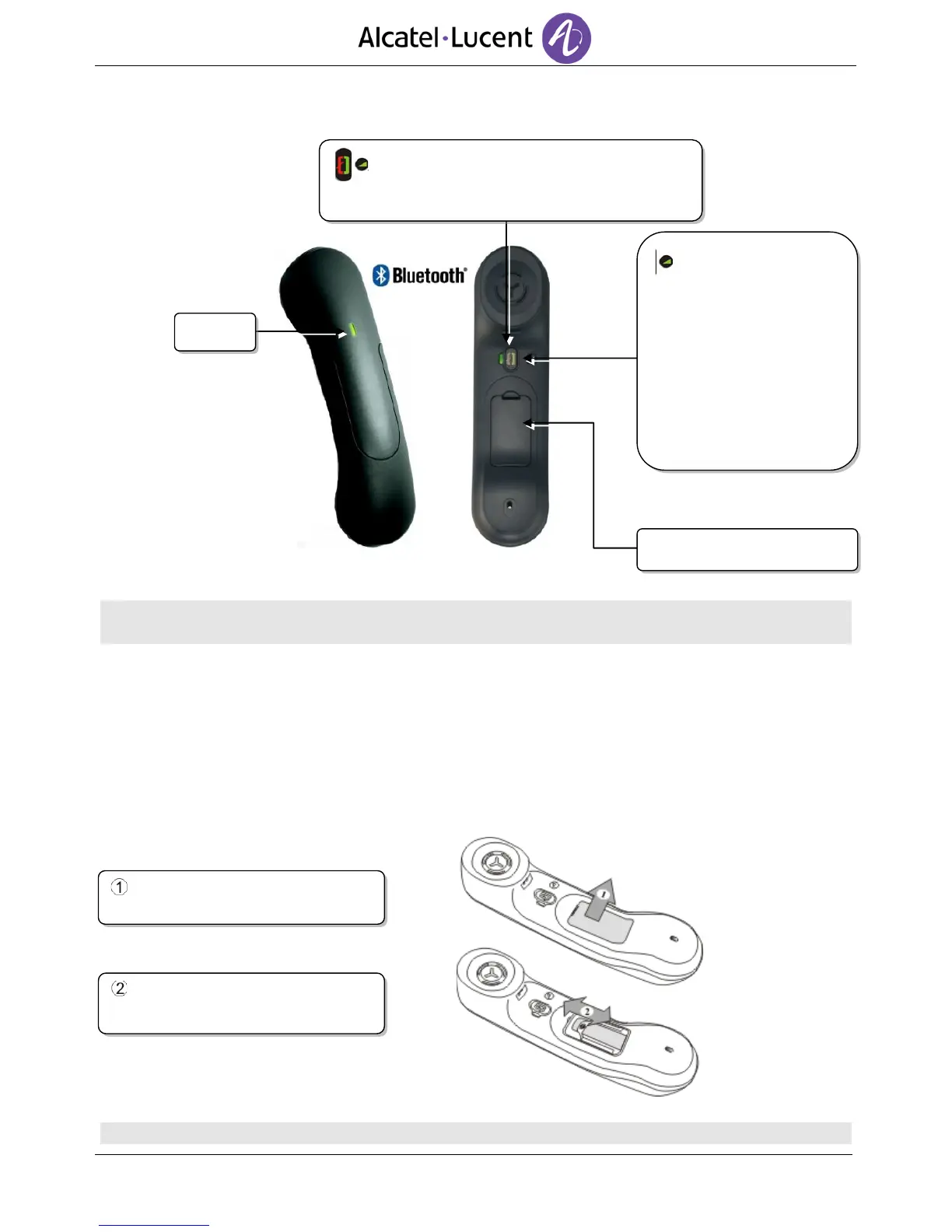1.8. My IC Phone Bluetooth® Wireless handset
If the Bluetooth® handset is on its base, you do not need to press the Off-hook/On-hook key to take or
terminate the call. Just off-hook/on-hook the Bluetooth® handset.
LED
Off: operating normally
Blinking green: in communication
Green steady: handset charging
Orange flashing: battery charge low or handset outside coverage zone
Orange steady: malfunction
Installing or replacing the Bluetooth® handset battery
The battery recharges when the Bluetooth® handset is on its base.