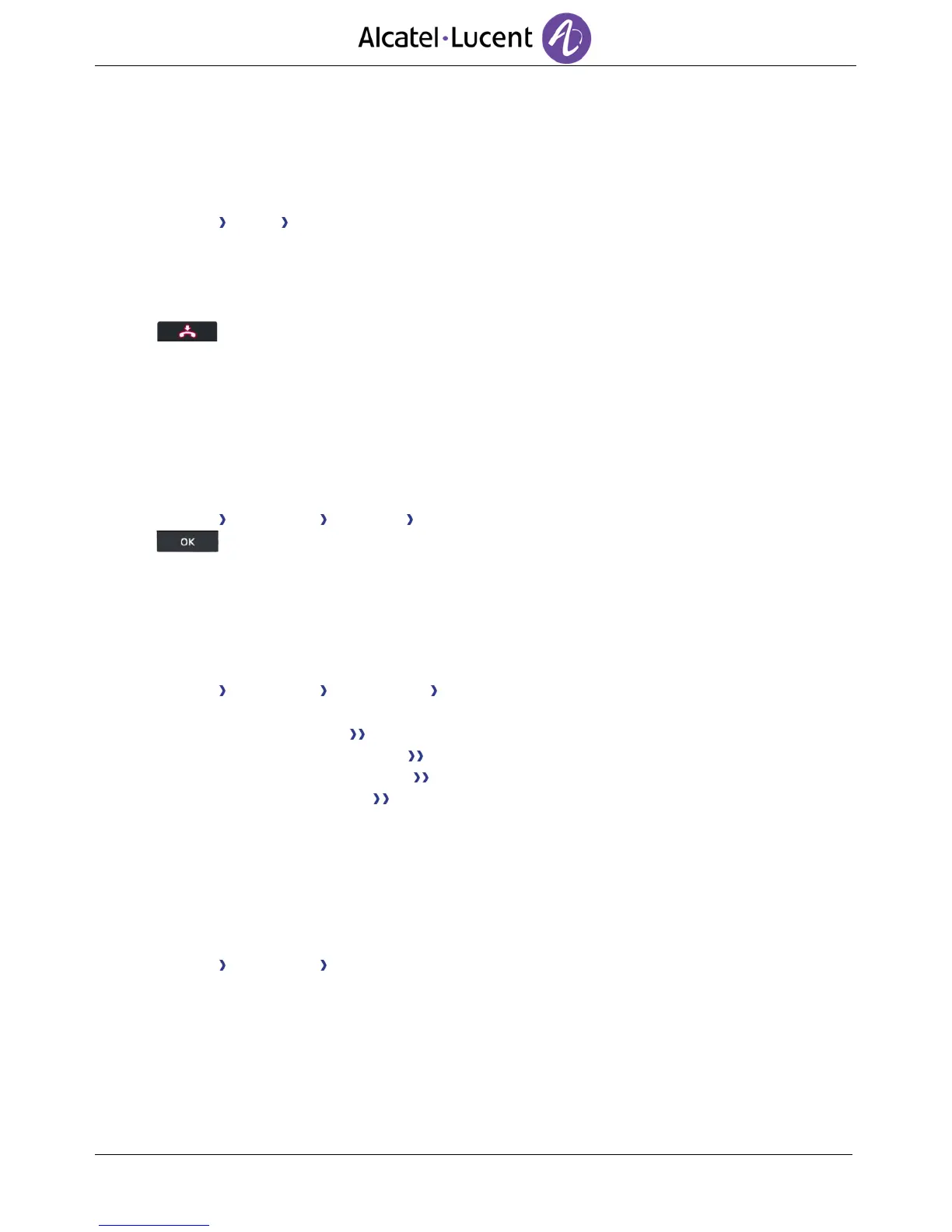7.18. Configuring the audio jack of your telephone
By default, the audio jack of your telephone can be used to connect a headset, hands-free kit or
loudspeaker.
Reach the "Menu" page
Settings Phone Jack plug
Select the type of the device plugged to the jack
o Headset
o External handset
o External Loudspeaker
7.19. Call the associated set
The number of another set can be associated with your set number (See# Modify the associated
number).
To call it:
Reach the "Menu" page
Settings My services Associate Call from associate
Start the call
7.20. Forward your calls to the associated number
If you have previously defined an associated number, you can forward your calls to this number.
Reach the "Menu" page
Settings My services Consultation Associate services
Use one of the following different ways
o Overflow to associate For forwarding when you do not answer
o Overflow if busy to associate For immediate forwarding when your line is busy
o Overflow busy/no rep to assoc For forwarding if you do not answer or if you are busy
o Deact overflow associate To cancel the forwarding to associate function
Apply
7.21. Modify the associated number
The associated number can be a phone set number, the voice mail number or the pager number.
Reach the "Menu" page
Settings My services Associate
Enter your password
Apply
Modify
Select the new associate number
o Enter the new associated number
o Voice mail
o Speed dial
