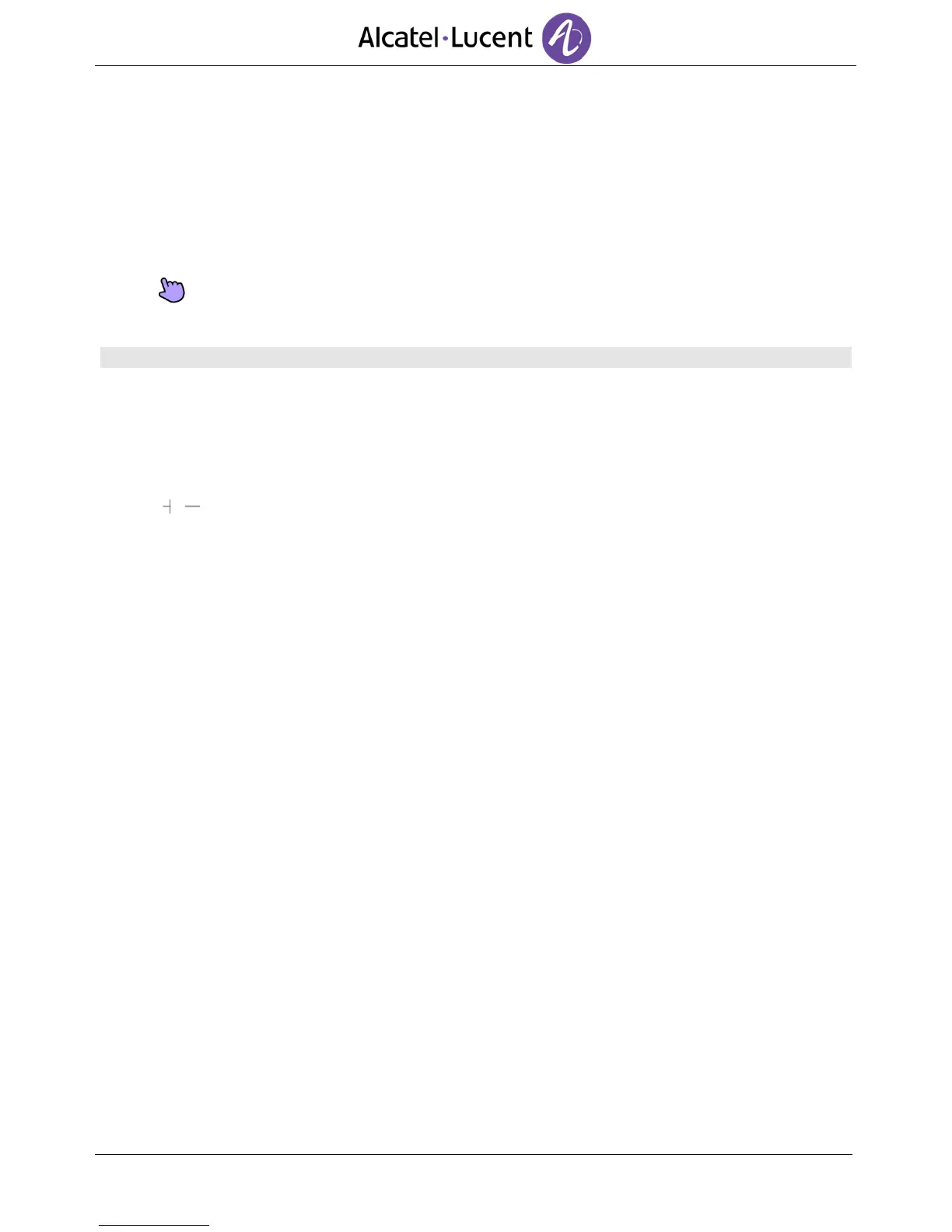3.9. Intrusion into an internal conversation
Your correspondent's line is busy. If the number is not "protected" and if authorised, you can intrude
into the call:
Intrusion
Same key to exit (Intrusion)
Protection against intrusion:
Press programmed key
Enter correspondent's number
Protection is cancelled when you hang up.
3.10. Adjust audio volume
During a call, to adjust the volume level of the loudspeaker or receiver:
During a conversation
Adjust audio volume
3.11. Signal malicious calls
This key lets you signal a malicious call. If this call has an internal source, it is signalled to the system
by a special message.
You receive a malicious call
Malicious
