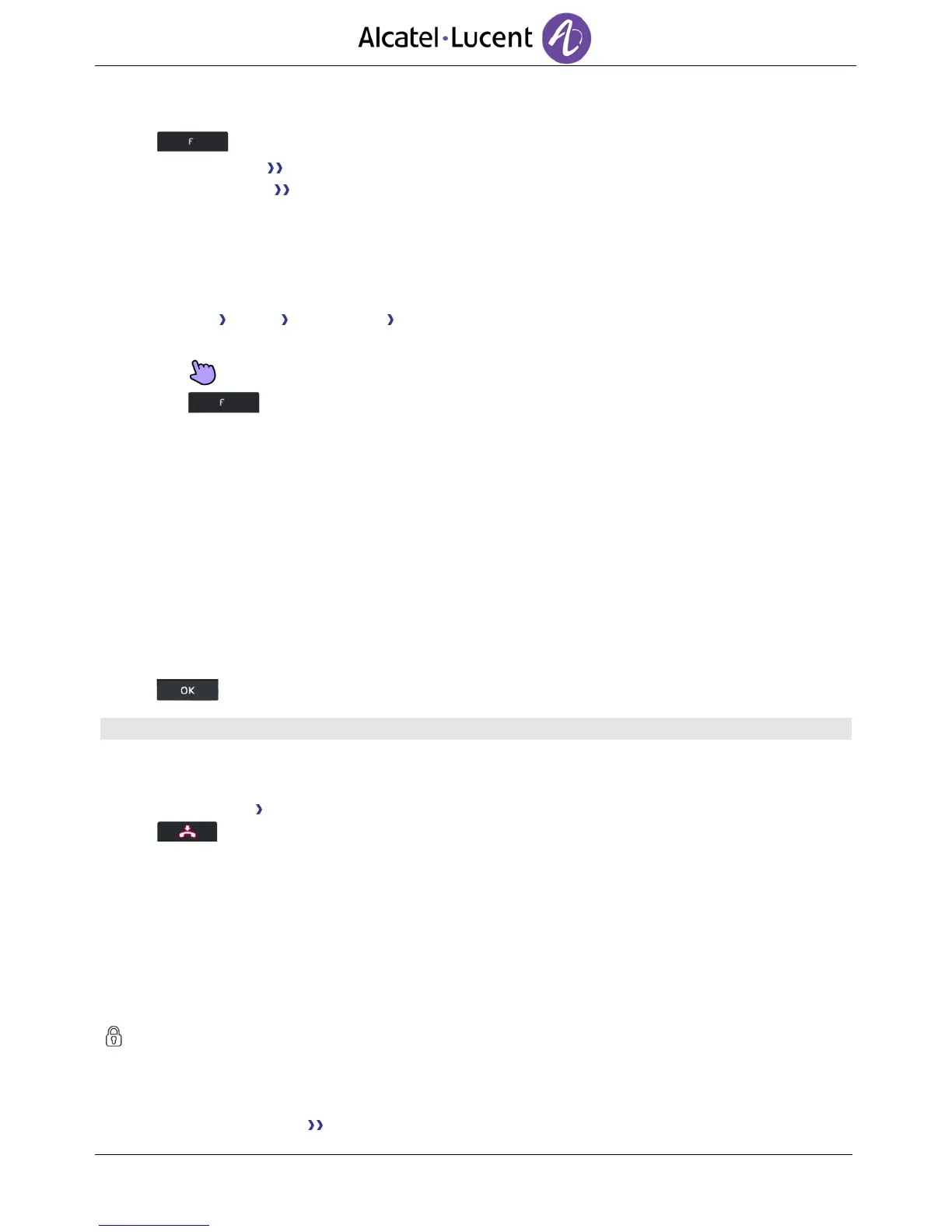7.13. Programming direct call keys (F1 and F2 keys)
Press a programmable key (F1 or F2)
o Speed dial To program a number
o My services To program a function
Follow information displayed on the screen
7.14. Delete a programmed key
Reach the "Menu" page
Settings Phone Key program Perso page
Access the "perso " page if necessary
o Select the key to erase
o Press a programmable key (F1 or F2)
Delete
7.15. Programming an appointment reminder
You can define the time of a temporary reminder (one in 24 hours).
Reach the "Menu" page
Appointment
Enter time of appointment
The "Appointment programmed" icon is displayed on the welcome page.
a. At the programmed time, your telephone rings:
If your calls are diverted to another terminal, the diversion is not applied to the reminder call.
b. To cancel your reminder request:
Reach the "Menu" page
Appointment Delete
The "Appointment programmed" icon disappears from the welcome page.
7.16. Identify the terminal you are on
The number of your telephone is displayed on the "Info" page.
7.17. Lock / unlock your telephone
This icon indicates that the phone is locked.
Reach the "Menu" page
Lock
Enter your password Your telephone is locked/unlocked
