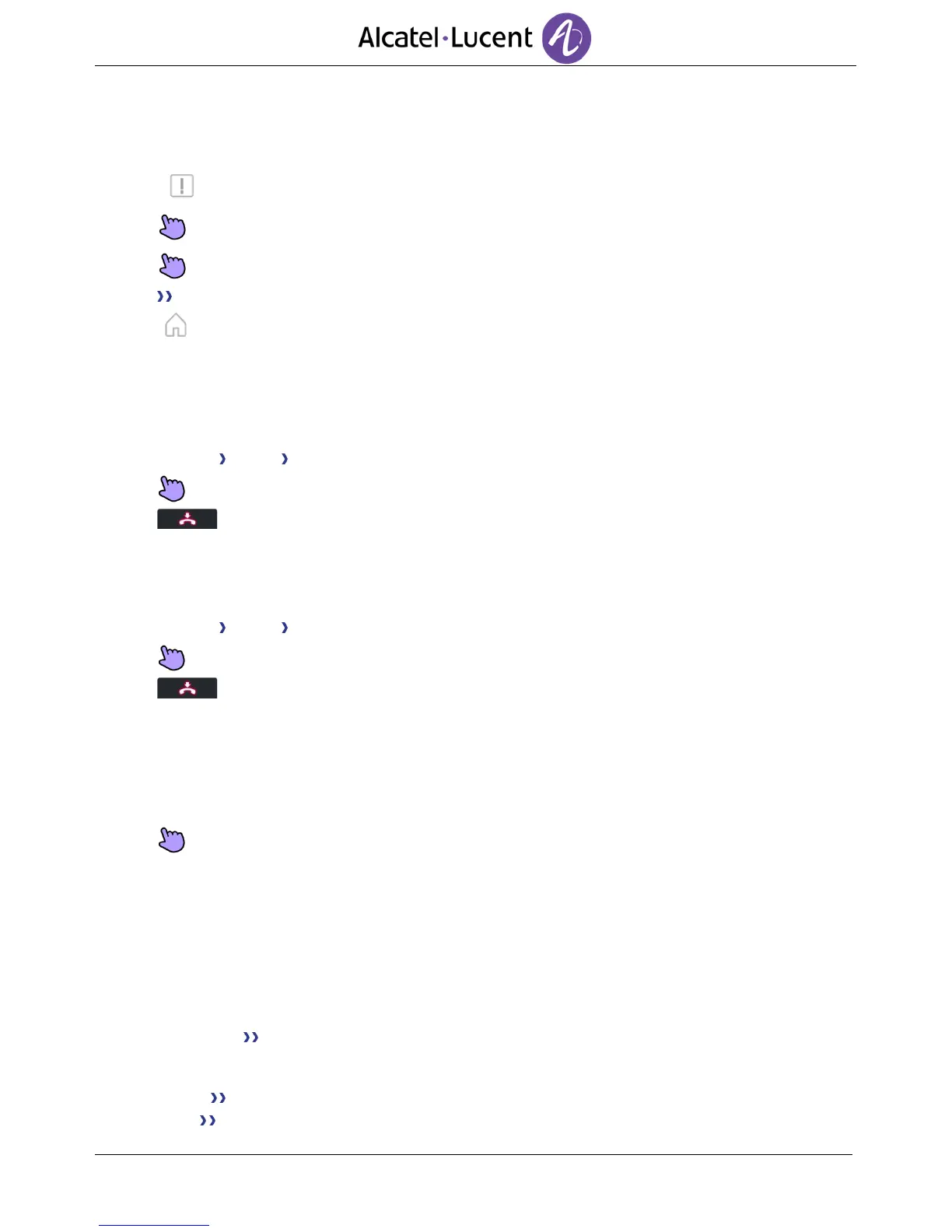7.9. Select the keyboard type
You can choose the keyboard you want to use (Azerty, qwerty, …).
Press device setting menu key
Access the next setting device menu page « > »
Select the desired keyboard type (azerty, qwerty, …)
The selected type of keyboard is highlighted.
Go back to idle state.
7.10. Selecting the welcome page
This function is used to choose the page displayed by default on the telephone.
Settings Phone Homepage
Select the default page
7.11. Selecting language
Reach the "Menu" page
Settings Phone Language
Select the language of your choice
7.12. Program the keys for the Perso page
You can program call numbers and functions for the «Perso» page keys.
Access the Perso page using the navigator
Press the key you want to program
To program a number
Speed dial
Enter the number
Enter the name of the key
Apply
To program a function
My services Follow information displayed on the screen
Other possibilities
Modify Modify contents of entry displayed
Erase Delete