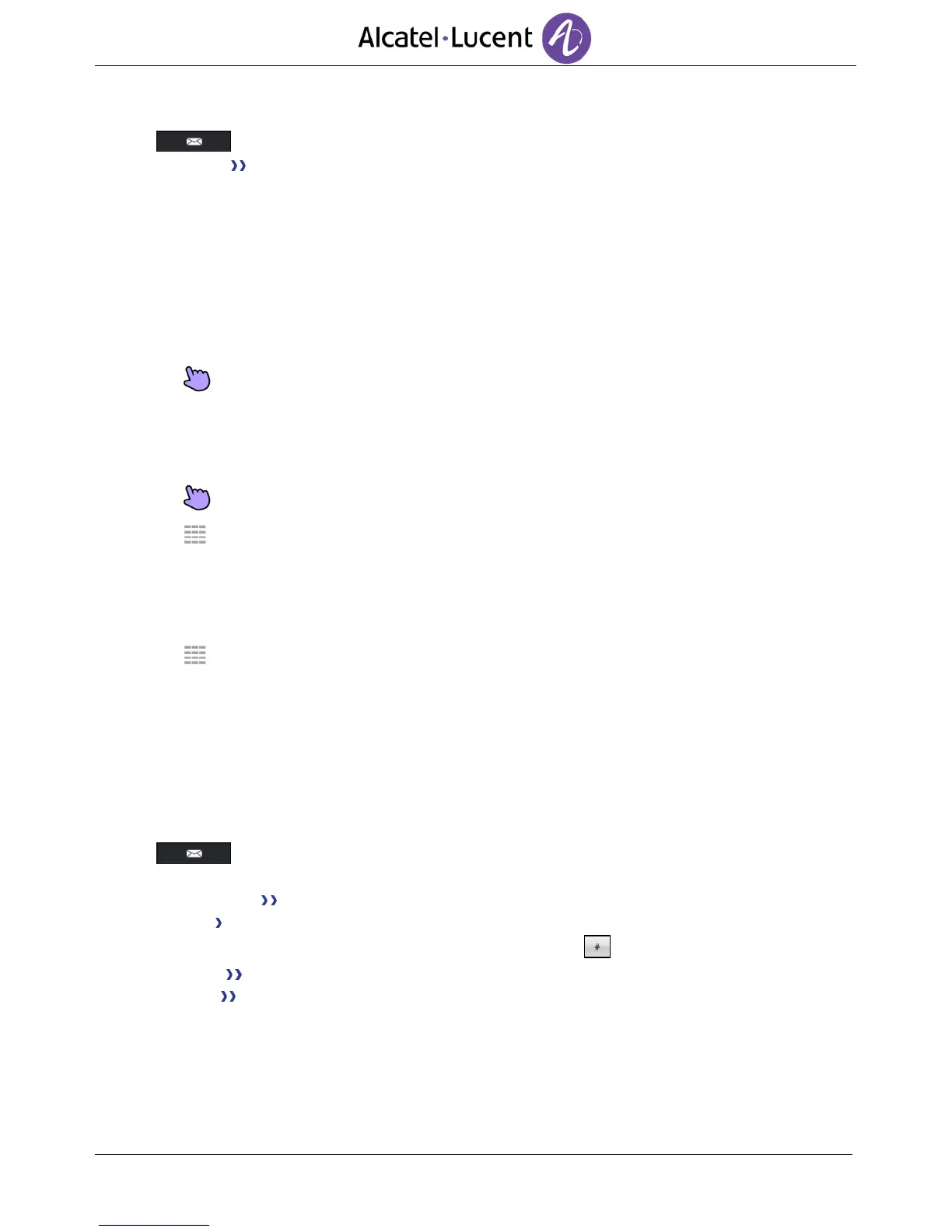4.8. Sending a written message to an internal correspondent
Text mail Send
Use one of the following different ways
o Enter the number of the terminal to receive the message
o Enter the first letters of the name
Choose the type of message
a. Sending predefined message
Predefined msg
Select a predefined message
Apply
b. Sending a message to complete
To complete
Select a predefined message to complete
Complete your message
Apply
c. Sending a new message
Msg to create
Write your message
Apply
d. Sending the previous message
Previous msg
Apply
4.9. Send a voice message copy
New voice message
Personal code Display number of new and old messages
Consult Forward msg
Number to be called / Correspondent's name (Spell name/ )
o Send Send message
o Exit End of broadcast
