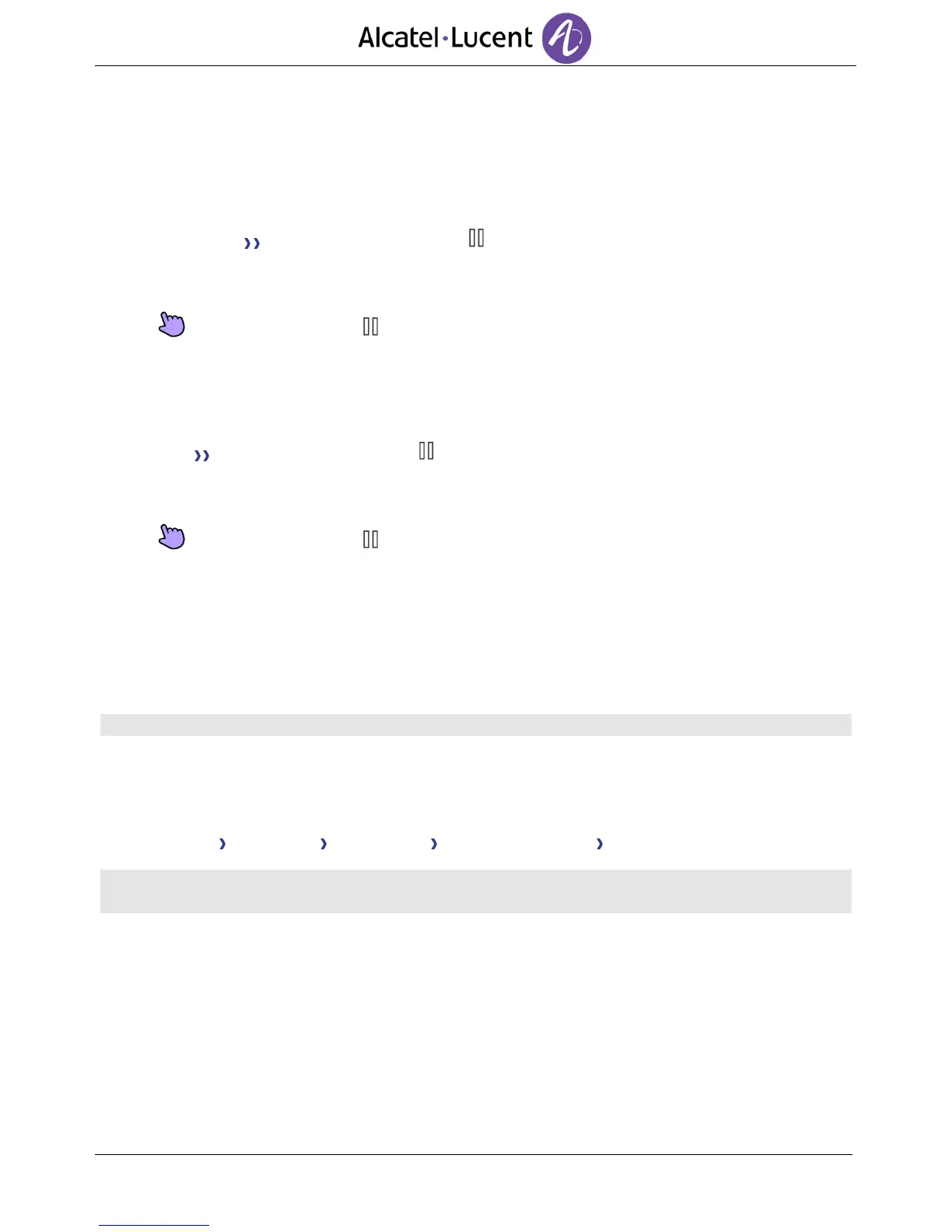3.7. Placing a call on hold (hold)
Exclusive hold:
During a conversation, you wish to place the call on hold and recover it later, on the same telephone.
During a conversation
Put on hold Your call is placed on hold
Recover the call on hold:
Select the call on hold
Common hold:
To recover your call on any telephone in your system.
During a conversation
Hold Your call is placed on hold
Recover the call on hold from any telephone:
Select the call on hold
3.8. Placing an outside call on hold (parking)
You can place an outside call on hold and recover the call on another telephone:
During a conversation
Park the call
A parking announcement message is displayed on the screen of the parking destination set.
To recover the parked call:
To automatically take the parked call, pick up the handset of the parking destination set.
Reach the "Menu" page
Settings My services Consultation Call pick up services Park/Retrieve call
If the parked call is not recovered within a preset time (default value 1 min 30), it is transferred to
the operator.