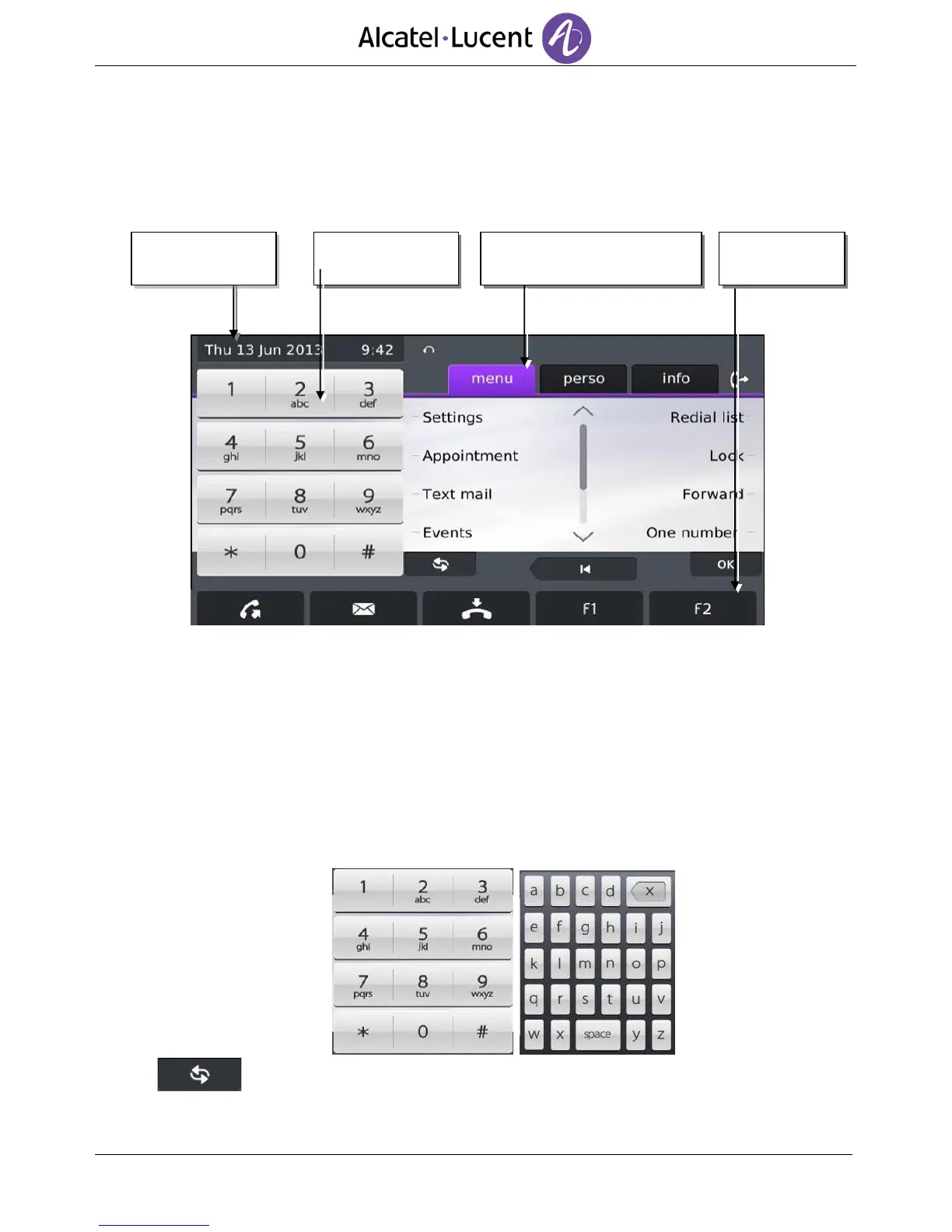1.1. Touch screen
To handle your calls and the features of your phone, the set provides a touch screen and permanent
features keys.
The touch screen is divided in 4 areas dedicated to :
Time, date and informative icons
This display is located at the top of the Touch screen. Date, time and informative icons (such as headset plug, lock
status, etc.) are displayed in this area.
Pads
They can be of two kindsThe dialpad allows you to dial numbers and fill text field with numeric
characters.
The dialpad allows you to dial numbers and populate text fields with numeric characters. The
alphapad is useful for quick access to the dial by name feature and complements the virtual keyboard.
