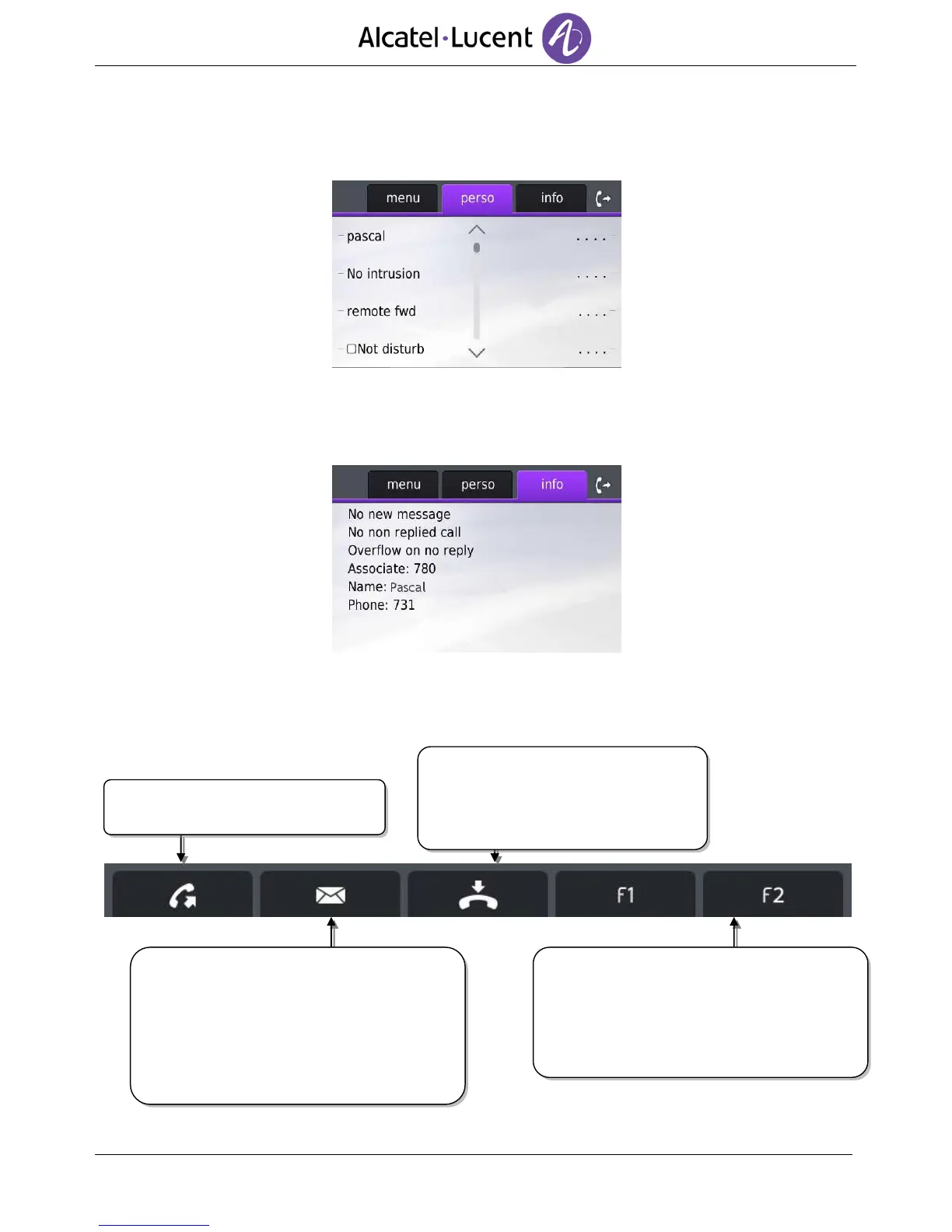Perso page:
Contains call line keys (allowing supervision of calls) and programmable call keys.
Info page:
Contains information on the telephone and the status of its functions: name, telephone
number, number of messages, activation of transfer function, appointment reminder, etc.
1.3. Keys tab
These keys are displayed at the bottom of the screen.
‘Redial’ key : to access the 'Redial'
feature.
END key: to end a call or return to idle
mode (the key is red when the line is
taken or you are browsing through the
menus).
Messaging key to access various mail
services:This key is blinking when you
received a new voice message, a new text
message or a callback request and is lit in
case of missed calls. When not lit, you can
access to various message services.
Programmable key (F1 and F2 keys) : Lit
when the function associated with the key
is activated
A service or a direct call can be associated
to these keys.
