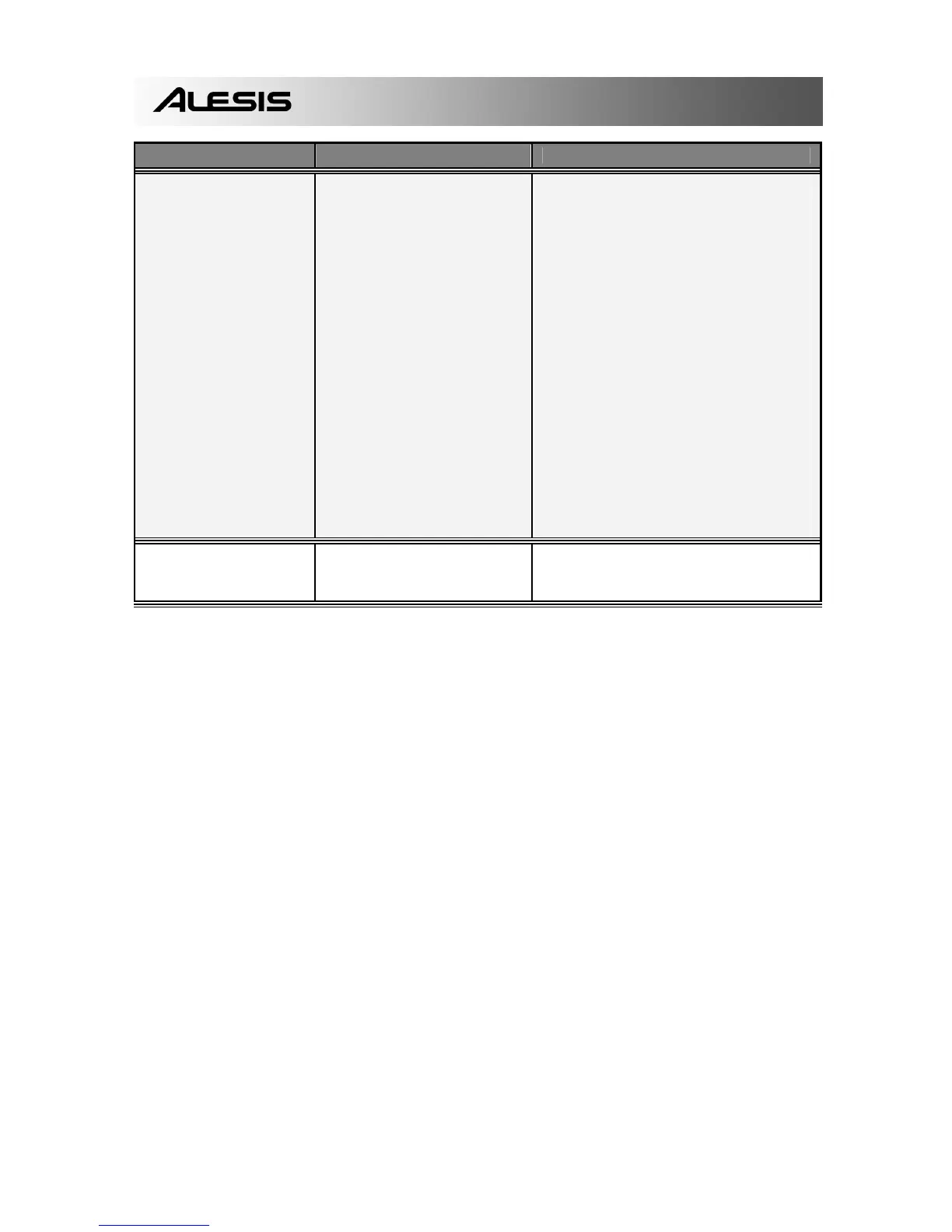28
SYMPTOM CAUSE SOLUTION
Improper open and
closed hi-hat sounds
Variable-position pedal not
calibrated properly.
If your hardware or software program does
not completely open or close your hi-hat
sounds as it should as your foot moves
through the range of your variable-position
hi-hat pedal, the TriggerIO probably needs
to be calibrated to match the output of your
particular pedal.
Perform the calibration procedure
described in the "X-Talk" discussion on
page 17 of this manual. Begin with the
TriggerIO's automatic calibration feature
(as described on that page). This
procedure typically results in an excellent
match between your pedal and the
TriggerIO. To really dial in your pedal's
performance, experiment to see if other
calibration values (selected by using the
up and down buttons within the "X-Talk"
parameter) result in even better
performance for your particular pedal type
and playing style
My hi-hat pedal is
sending information even
when I am not using it.
Pedal’s threshold is set too
low.
Increase the pedal’s threshold setting.