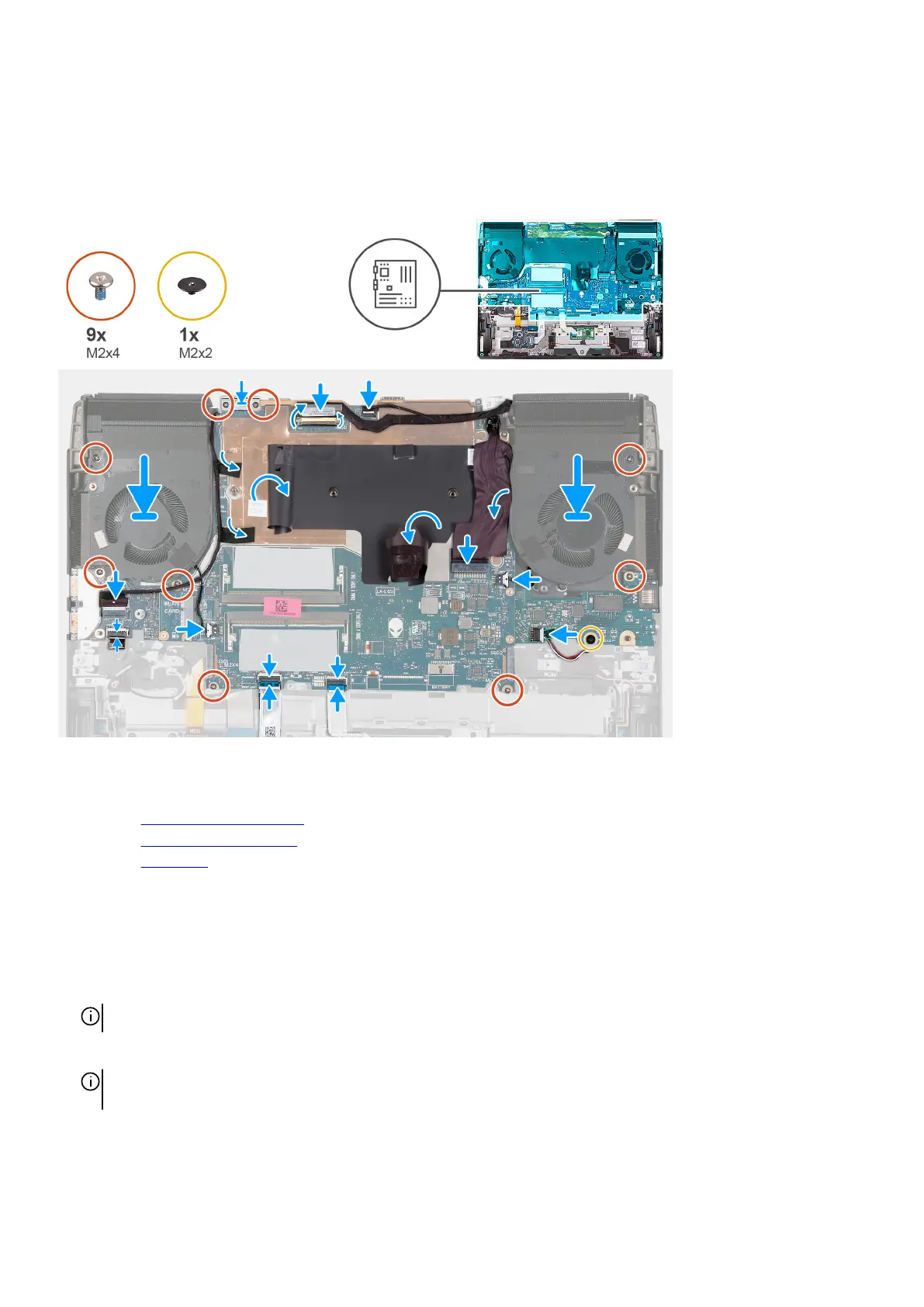7. Keyboard-controller board cable
8. Left-fan cable
9. Power-button cable
10.Camera cable
The following image(s) indicate the location of the system board and provides a visual representation of the installation procedure.
Steps
1. Turn the system board over.
2. Install the
fan and heat-sink assembly.
3. Install the ethernet and audio board.
4. Install the USB board.
5. Turn the system-board assembly over.
6. Using the alignment posts, place the system-board assembly on the palm-rest and keyboard assembly.
7. Replace the seven screws (M2x4) that secure the system board to the palm-rest and keyboard assembly.
8. Replace the screw (M2x2) that secures the system board to the palm-rest and keyboard assembly.
9. Connect the camera cable to the system board.
10.Adhere the tapes securing the camera cable to the system board.
NOTE: Step 9 to step 10 are applicable only for computers shipped with an infrared camera.
11. Connect the power-button cable to the system board and close the latch to secure the cable.
NOTE: Ensure that the power-button cable is routed under the system-board assembly and is connected to the system
board. Without performing this step, the computer will not power on.
12. Connect the left-fan cable to the system board.
13. Connect the keyboard-controller board cable to the system board and close the latch to secure the cable.
14. Connect the touchpad cable to the system board and close the latch to secure the cable.
53