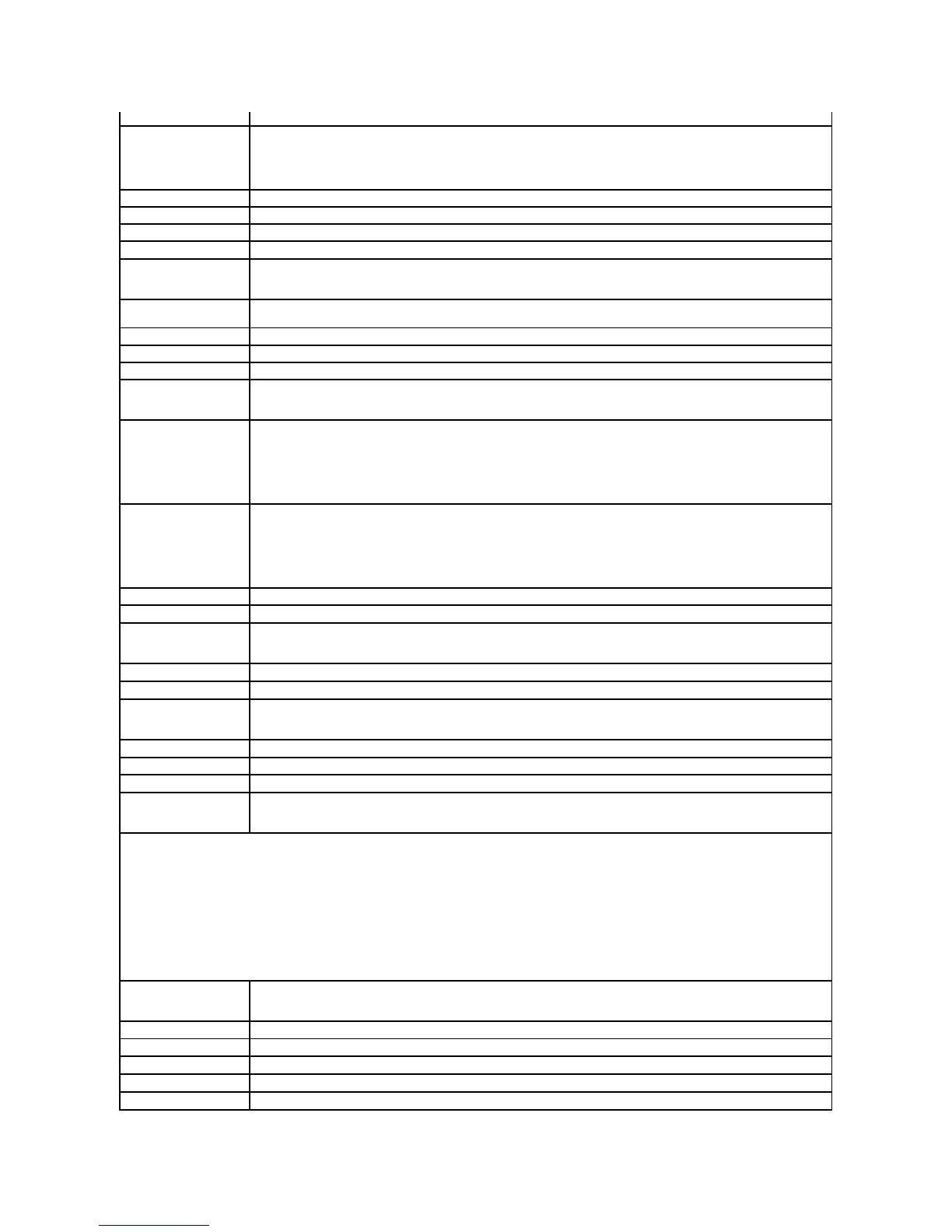Allows you to enable or disable the memory override option support.
l Disabled: The memory override support is disabled.
l Enabled: Displays additional memory override support options.
Allows you to modify memory voltage.
Allows you to modify memory frequency.
Allows you to configure different XMP options.
Allows you to override CPU Turbo Mode settings.
Allows you to specify the Turbo Mode power limit 1 in Watts.
Indicates the time window over which TDP value should be maintained. A value of 0 programs this value to the fused limit.
Long Duration Time
Window
Power Limit 1 time value in seconds.
Allows you to enable or disable the Short Duration Power Limit.
Turbo Mode Power Limit 2 value in Watts.
A value of 0 programs this value to 1.25 x TDP.
Allows you to enable or disable the internal Bluetooth device.
l Disabled: The internal Bluetooth device is disabled and is not visible to the operating system.
l Enabled: The internal Bluetooth device is enabled.
Allows you to enable or disable the internal wireless device.
l Disabled: The internal wireless device is disabled and is not visible to the operating system.
l Enabled: The internal wireless device is enabled.
Allows you to enable or disable the internal DMC device.
Allows you to disable all internal wireless devices.
Displays if the supervisor password is clear or set.
Displays if the user password is clear or set.
Displays the service tag of the computer when the service tag is present.
Displays a field to input the service tag manually when the service tag is absent.
Allows you to set the supervisor password. The supervisor password controls access to the system setup utility.
Allows you to set the user password. The user password controls access to the computer at boot.
Allows you to enable or disable Computrace security feature.
Use the up or down arrow keys to change the boot device priority. You can choose from:
l Hard Drive
l USB Storage
l CD/DVD/BD
l Removal Devices
l Network
Allows you to exit System Setup and save your changes to CMOS.
Allows you to remain in System Setup and save your changes to CMOS.
Allows you to exit System Setup and load previous values from CMOS for all Setup items.
Allows you to load default values for all Setup items.
Allows you to load previous values from CMOS for all Setup items.