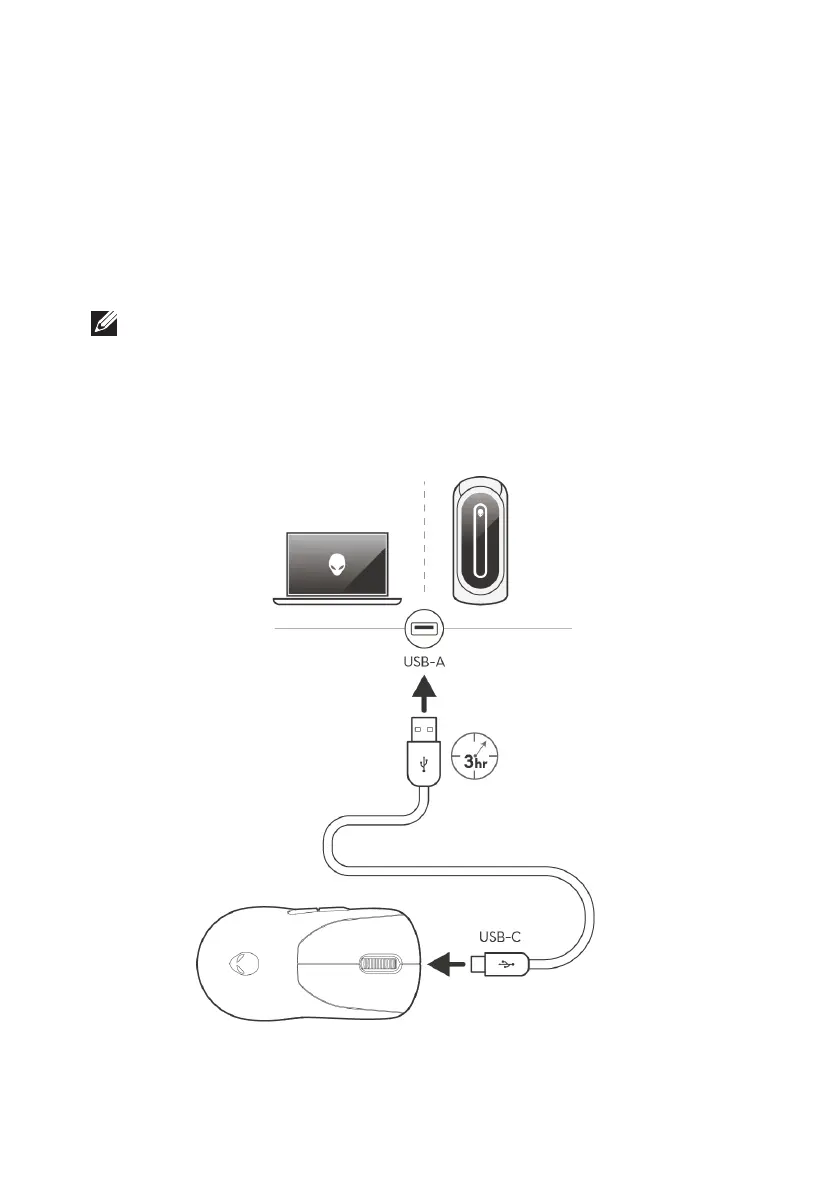Charging the mouse
│
11
Charging the mouse
1. Connect the USB-C end of the charging cable to the USB-C port on the
mouse.
2. Connect the other end of the USB charging cable to an available USB port
on your desktop or laptop.
3. Charge the mouse for three hours during the first charge.
NOTE:
1. To preserve battery life, please turn off the mouse when not in use.
2. During charging, the LED displays amber if the mouse is ON. If the mouse
is OFF, the amber lighting turns off after 10 seconds.
3. When fully charged, the LED indicator lighting turns off.