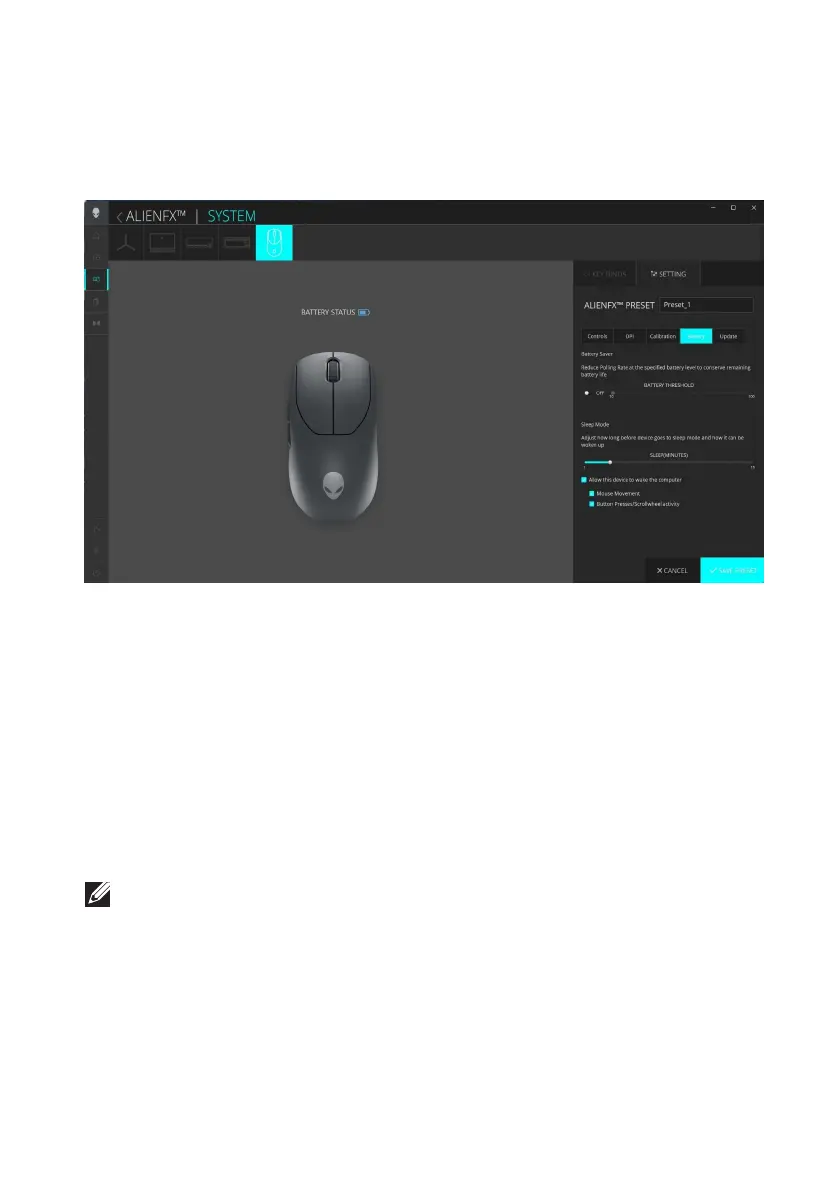Alienware Command Center (AWCC)
│
23
Alienware Pro Wireless Gaming Mouse enables you to adjust the Battery
Saver mode to reduce its battery consumption.
Alienware Command Center (AWCC)
Sleep mode
1. Click ALIENFX icon.
2. In the SYSTEM tab, select ALIENFX PRESET. Click SETTING
from the
right panel, and then click Battery.
3. Move the Sleep slider under Sleep Mode to adjust the time when the Mouse
has to go to sleep mode.
4. To wake up mouse below options can be used.
• Mouse Movement
• Button Presses / Scrollwheel activity.
5. Click SAVE PRESET to save your changes.
NOTE: The default sleep time is set at 3mins in which the Mouse will go to sleep
mode automatically. The user may increase or decrease the time by adjusting the
slider upto 15mins .