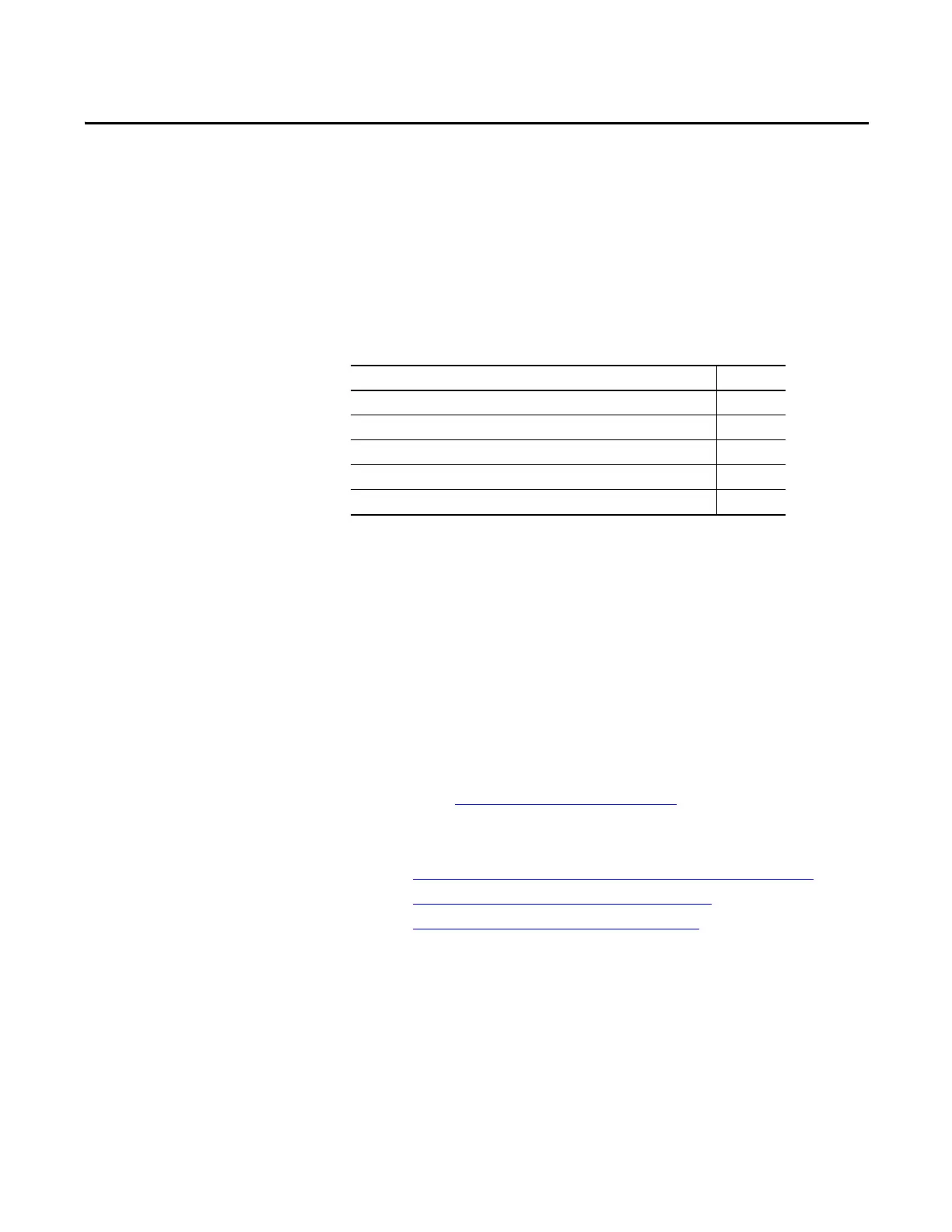Rockwell Automation Publication 1734-UM013N-EN-P - September 2017 135
Chapter 7
Configuring Safety Connections between a
GuardLogix Controller and POINT Guard I/O
Modules on a DeviceNet Network
To use POINT Guard I/O™ modules with a GuardLogix® controller via a
DeviceNet network, you must use a 1734-PDN module in place of an adapter.
When using a 1734-PDN module, you must use RSNetWorx™ for DeviceNet
software to configure the POINT Guard I/O modules. The Generic DeviceNet
Safety Module profile in the Logix Designer application to use the module data
inside of the safety task.
Configure the Module in
RSNetWorx for DeviceNet
Software
Before you can add the module to the GuardLogix controller project, you must
perform a number of tasks in RSNetWorx for DeviceNet software.
1. Set the node address of the module by using the Node Commissioning
To o l . S e e Set the Node Address
on page 114.
2. Configure the inputs and outputs of the module. See the following
sections:
• Configure
Digital Safety Inputs and Test Outputs on page 119
• Configure Digital Safety Outputs on page 122
• Configure Safety Analog Inputs on page 123
Topic Page
Configure the Module in RSNetWorx for DeviceNet Software 135
Add the POINT Guard I/O Module to the Controller Project 136
Complete the Safety Configuration 140
Download the DeviceNet Network Configuration 142
Verify Your DeviceNet Safety Configuration 143
