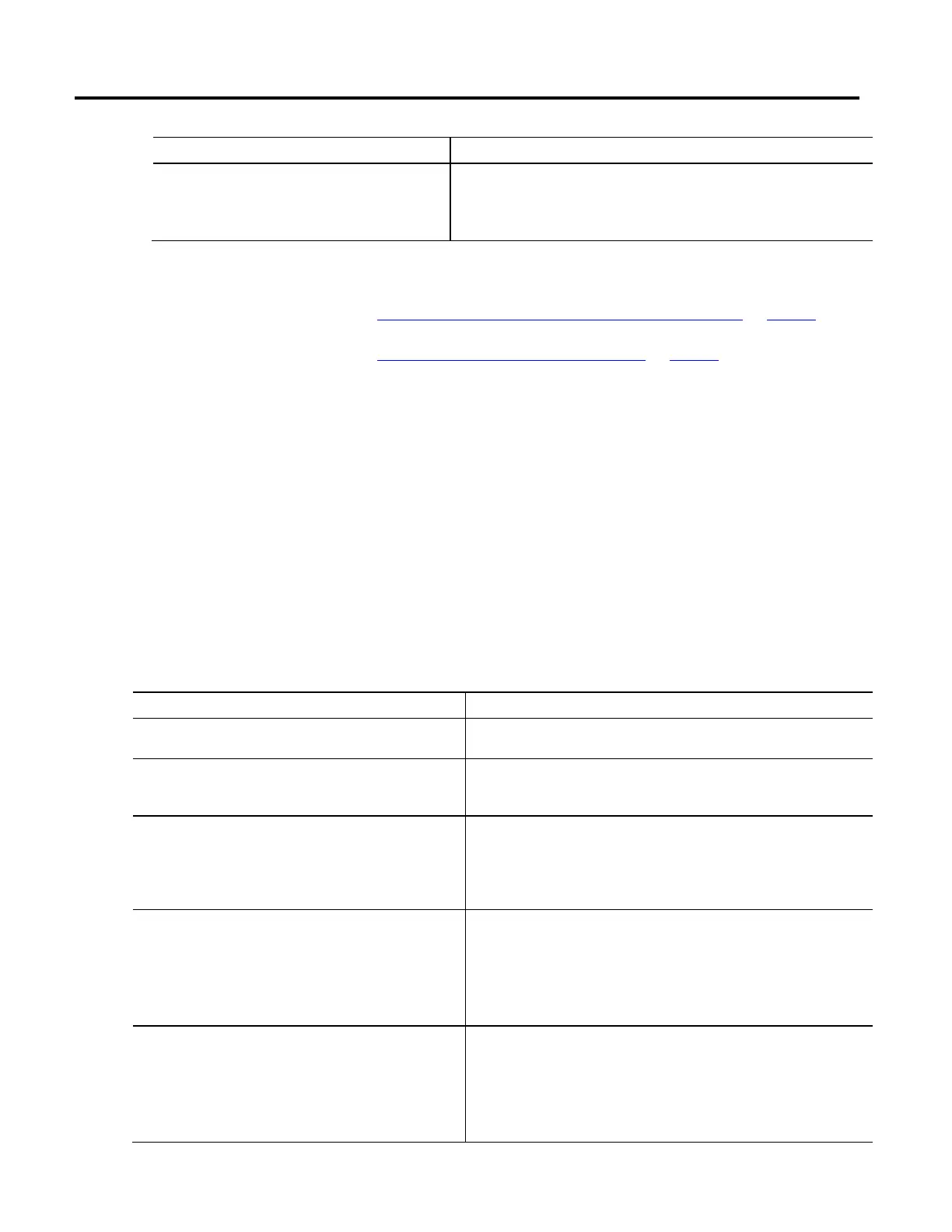Create and configure a coordinate system
32 Rockwell Automation Publication MOTION-UM002F-EN-P - February 2018
Parameter Description
Manual Adjust Opens the Manual Adjust Properties dialog box to make changes to the Vector, Position
Tolerance, and Orientation values.
The Manual Adjust button is available when online with the controller and there are no
pending edits.
See also
Coordinate System Properties dialog box - Dynamics tab on page 29
Manual Adjust dialog box - Dynamics tab on page 32
How do I open the Manual Adjust dialog box?
1. In the Controller Organizer, expand the Motion Group folder, and
double-click the coordinate system.
2. On the Coordinate System Properties dialog box, click the Dynamics tab,
and then click Manual Adjust.
Use the settings on the Dynamics tab in the Manual Adjust dialog box to change
Vector, Position Tolerance and Orientation values. Changes can be made either
online or offline.
When a value changes, a blue arrow appears next to it. This means the values are
immediately updated to the controller if online or to the project file if offline.
Parameter Description
Vector Maximum Speed
The value used by the Coordinated Motion instructions to calculate vector speed when speed
is expressed as a percent of maximum.
Vector Maximum Acceleration
The value used by the Coordinated Motion instructions to determine the acceleration rate to
apply to the coordinate system vector when acceleration is expressed as a percent of
maximum.
Vector Maximum Deceleration
The value used by the Coordinated Motion instructions to determine the deceleration rate to
apply to the coordinate system vector when deceleration is expressed as a percent of
maximum.
The Maximum Deceleration value must be a non-zero value to achieve any motion using the
coordinate system.
Vector Maximum Accel Jerk The maximum acceleration jerk rate of the axis.
The Maximum Acceleration Jerk rate of the coordinate system, in Coordination
Units/second
3
, defaults to 100% of the maximum acceleration time. The speed and the
acceleration rate for this calculation are defined as:
MaxAccel
2
/Speed = Maximum Acceleration Jerk
This value is used when the motion instruction is set with Jerk Units=% of Maximum.
Vector Maximum Decel Jerk The maximum deceleration jerk rate of the axis.
The Maximum Deceleration Jerk rate of the coordinate system, in Coordination
Units/second
3
, defaults to 100% of the maximum deceleration time. The speed and
deceleration rate for the calculation are defined as:
MaxDecel
2
/Speed - Maximum Deceleration Jerk
This value is used when the motion instruction is set with Jerk Units =% of Maximum.
Manual Adjust dialog box - Dynamics
tab
