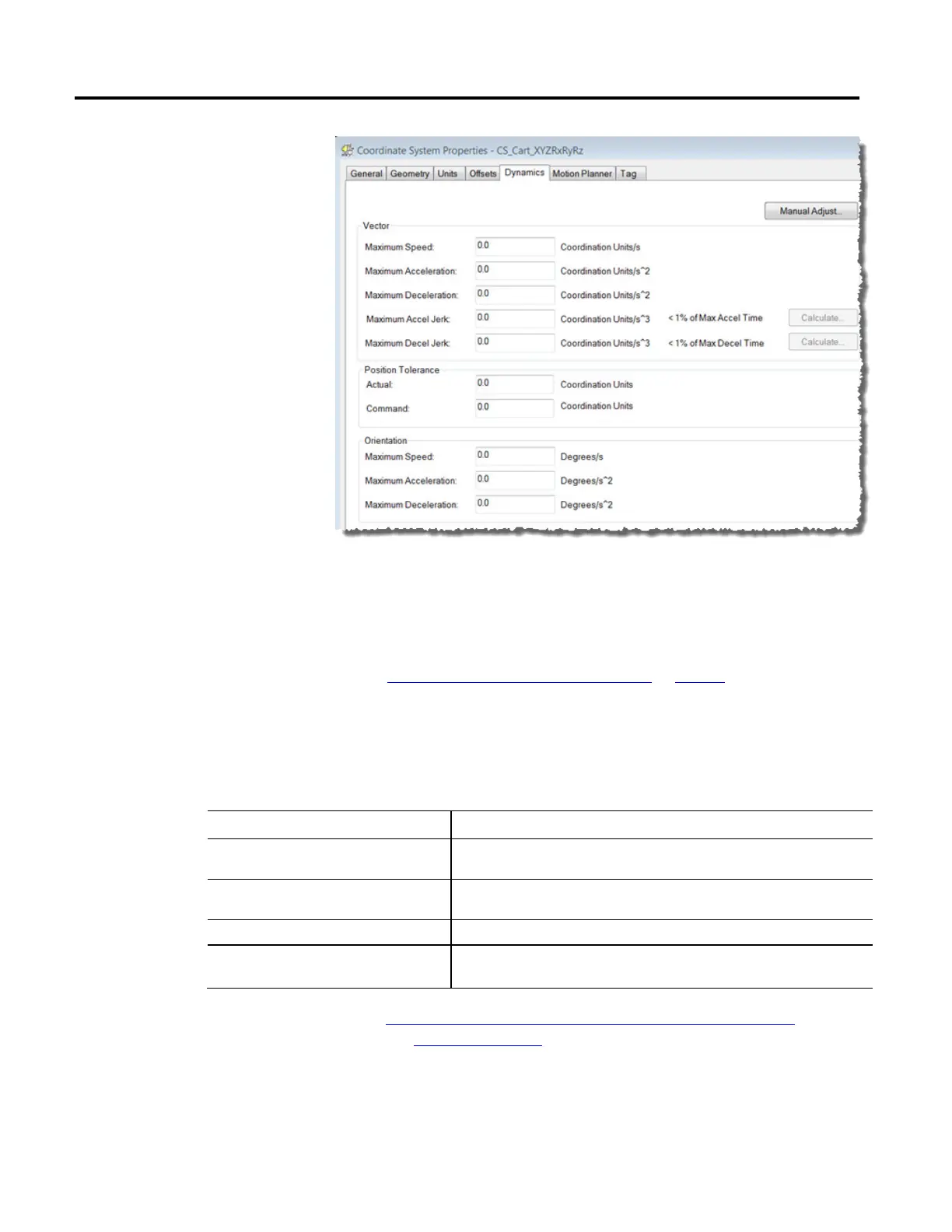Cartesian coordinate system
42 Rockwell Automation Publication MOTION-UM002F-EN-P - February 2018
Tip: The parameters on the Dynamics tab are unavailable when online, click the Manual Adjust button to update
them.
See also
Coordinate System Properties dialog box on page 21
Use these multi-axis coordinated motion instructions to perform linear and
circular moves in single and multidimensional spaces. A Cartesian coordinate
system with no orientation in the Logix Designer application can include one,
two, or three axes.
Instruction Description
Motion Coordinated Linear Move (MCLM)
Use the MCLM instruction to start a single or multi-
dimensional linear coordinated move for the
specified axes within a Cartesian coordinate system.
Motion Coordinated Circular Move (MCCM)
Use the MCCM instruction to initiate a two or three-dimensional circular coordinated move for
the specified axes within a Cartesian coordinate system.
Motion Coordinated Transform (MCT) Use the MCT instruction to start a transform that links two coordinate systems together.
Motion Calculate Transform Position (MCTP)
Use the MCTP instruction to calculate the position of a point in one coordinate system to the
equivalent point in a second coordinate system.
See the Logix 5000 Motion Controllers Instructions Reference Manual,
publication MOTION-RM002, for more information about the MCLM,
MCCM, MCT, and MCTP instructions.
Program coordinate system
with no orientation
