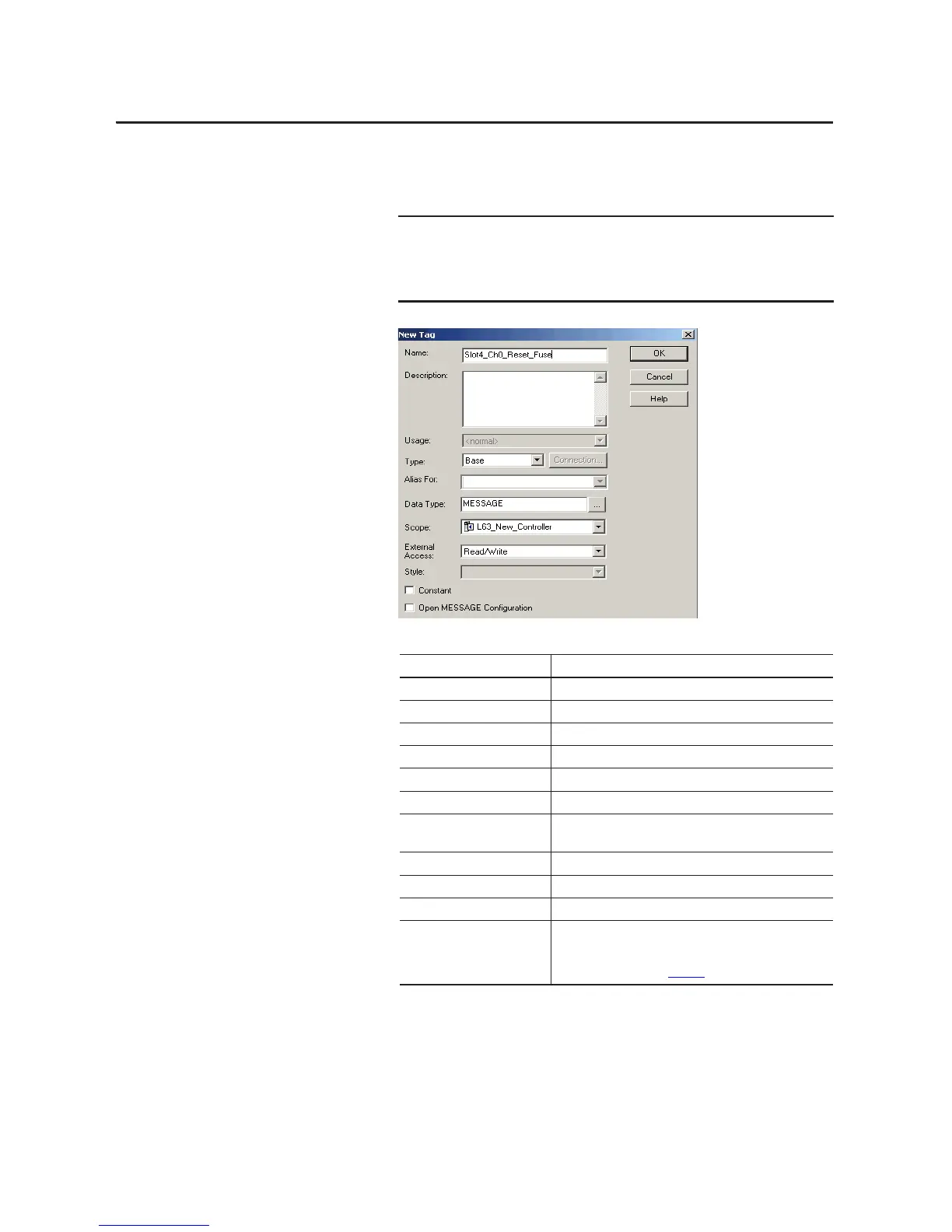216 Rockwell Automation Publication 1756-UM058G-EN-P - November 2012
Appendix C Use Ladder Logic To Perform Run Time Services and Reconfiguration
5. Choose New Tag.
The New Tag dialog box appears with the cursor in the Name field.
6. Complete the fields on the New Tag dialog box.
7. Click OK.
We suggest you name the tag to indicate what module service the
message instruction is sending. For example, if a message instruction
is to reset an electronic fuse, then name the tag, ‘reset fuse’, to reflect
this.
Field Description
Name Type the tag name, including the slot number in the module.
Description Type an option tag description.
Usage Use the default.
Type Use the default.
Alias for Leave blank.
Data Type Choose MESSAGE.
Scope Choose the Controller scope.
Note: Message tags can be created only with the Controller scope.
External Access Use the default.
Style Leave blank.
Constant Leave blank.
Open MESSAGE Configuration Leave the box blank if you do NOT want to automatically access the
Message Configuration screen when OK is clicked.
You still can access the Message Configuration screen later by
following the procedures on page 217
.
