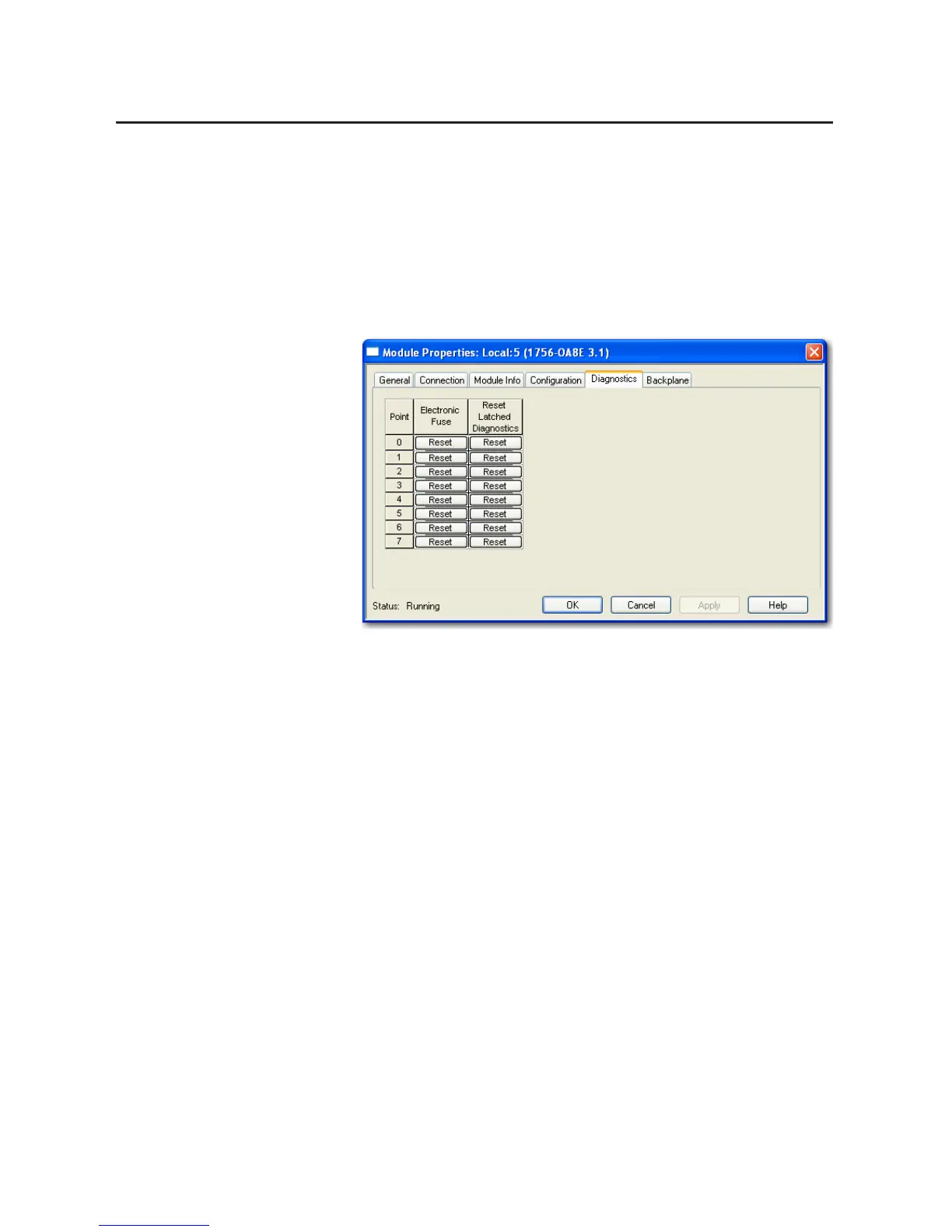62 Rockwell Automation Publication 1756-UM058G-EN-P - November 2012
Chapter 3 Common Module Features
Latched diagnostic features can be cleared by using these methods:
• Reset Diagnostic Latch service
• Software reset during online monitoring
• Cycling power to the module’s
Follow these steps to a reset a latched fault through RSLogix 5000 software
during online monitoring.
1. On the Modules Properties screen, click the Diagnostics tab.
2. In the Reset Latched Diagnostics column, click Reset next to the output
point for which to reset a latched fault.
3. Click OK.
