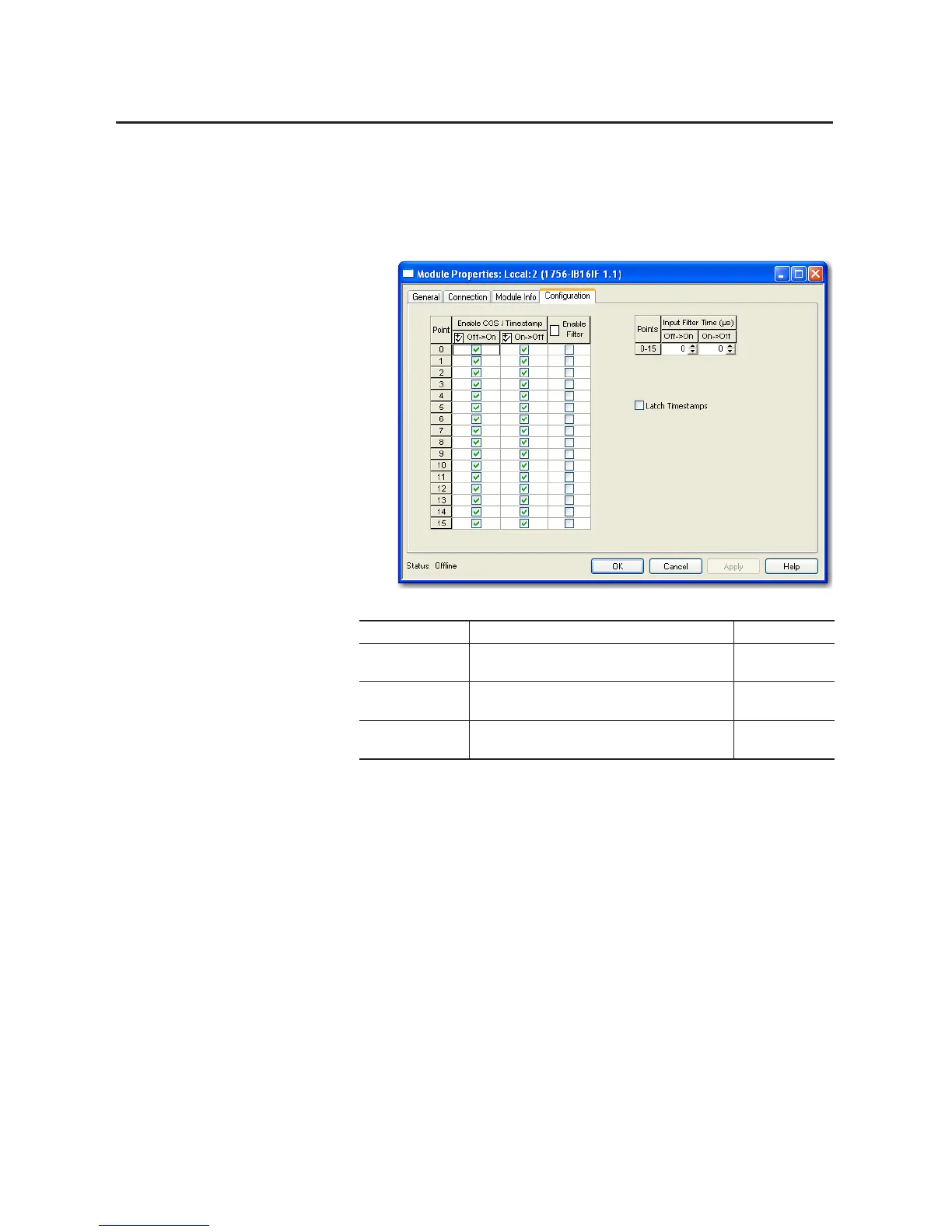92 Rockwell Automation Publication 1756-UM058G-EN-P - November 2012
Chapter 5 Fast Module Features
Follow these steps to configure input filter times.
1. On the Module Properties dialog box, click the Configuration tab.
2. In the Input Filter Time column, enter Off to On and On to Off input
filter times from 0…30,000 µs and click OK.
3. Complete the fields as described in the table below and click OK.
Field Description Configuration Tag
Enable Filter To enable filtering for a point, check the corresponding checkbox.
To disable filtering for a point, clear the corresponding checkbox.
Pt[x].FilterEn
Input Filter Time
Off
On
Enter an Off to On input filter time from 0…30,000 µs. FilterOffOn
Input Filter Time
On
Off
Enter an On to Off input filter time from 0…30,000 µs. FilterOnOff
