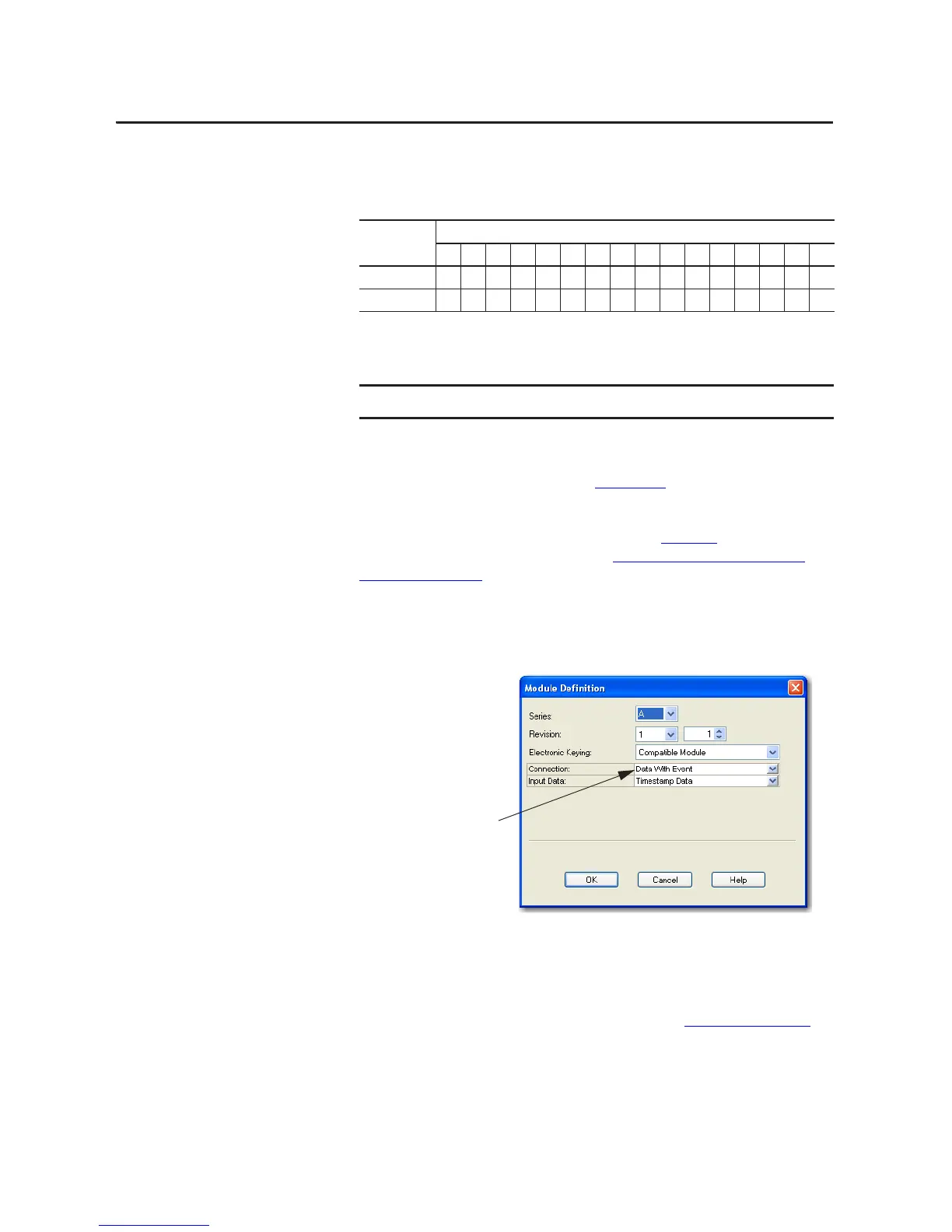94 Rockwell Automation Publication 1756-UM058G-EN-P - November 2012
Chapter 5 Fast Module Features
In example pattern 4, the input module triggers the event task when input points
0…3 are in the On state, and input points 12…15 are in the Off state.
Once you define a pattern, you can disable an event from being triggered without
clearing its output data by using the Event[x].Disarm output tag.
You can change output tag values in program logic while normal module
operation continues or through the RSLogix 5000 tag editor. For more
information about module tags, refer to Appendix
B.
To use a dedicated connection to trigger event tasks, you must set the module’s
connection format to Data with Event, as shown in Figure 12
. For more
information about connection formats, see Communication or Connection
Formats on page 131.
Figure 12 - Event Connection Format
When you choose the Data with Event connection format, the following occurs:
• A second connection dedicated to event data only is established with the
module. This dedicated event connection reduces controller overhead
when using inputs or input patterns to trigger event tasks in the controller.
• A new set of event tags is created, as described in Table 46 on page 193
.
Table 21 - Example Pattern 4
Output Tag Bit Position
0123456789101112131415
Event[x].Mask 1111000000001111
Event[x].Value 1111xxxxxxxx0000
You can change the connection format at any time after creating a new
module except when you are online. The AOP will apply all the
configuration data required for the new connection format.
Choose Data with Event from the
Connection pull-down menu.
