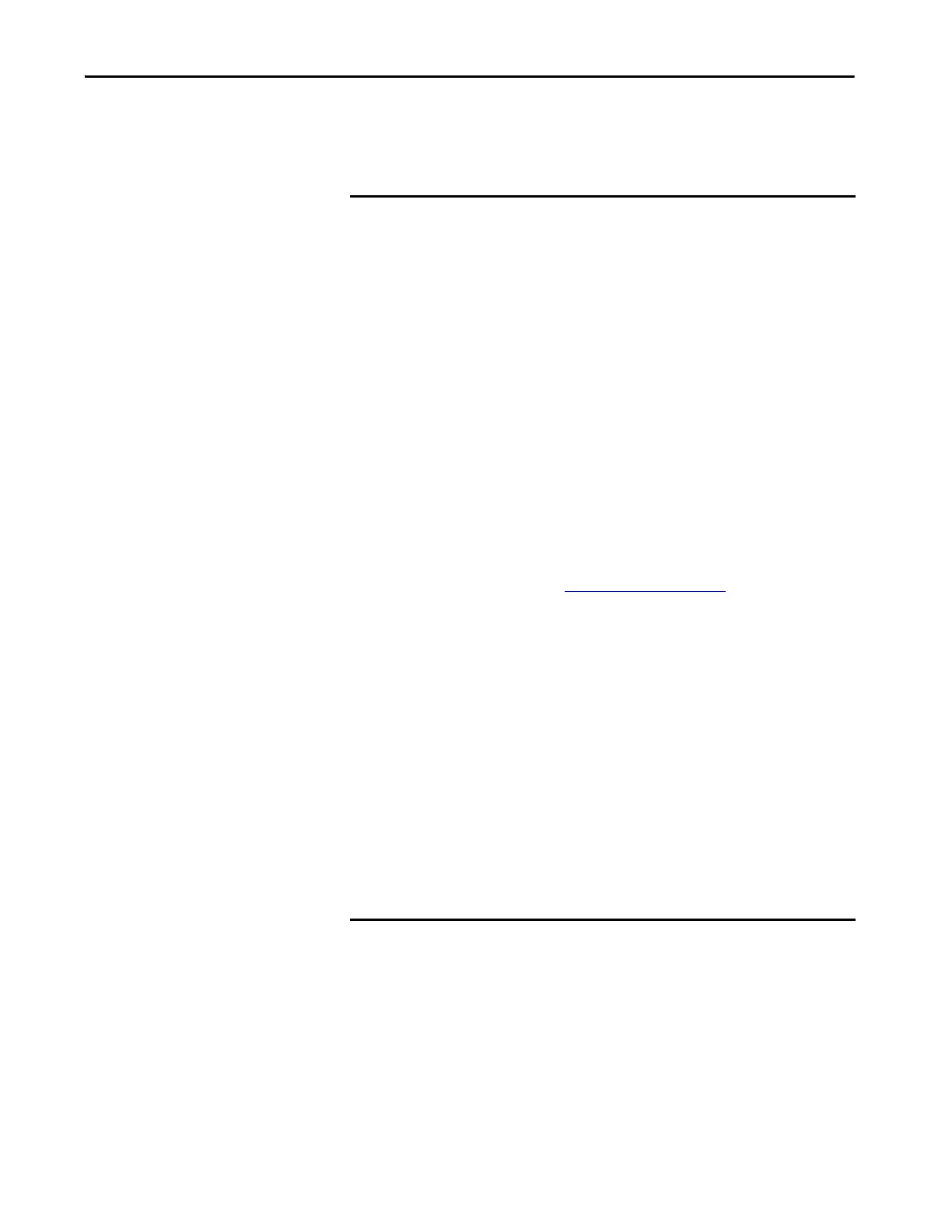Rockwell Automation Publication 1756-RM012B-EN-P - April 2018 49
Safety Application Development Chapter 6
The Studio 5000® environment is a suite of tools that are certified as an offline
tool according to clause 7.4.4 of IEC 61508-3. As you develop your safety
application, consider the following:
IMPORTANT • The Studio 5000 Logix Designer application has been certified to clause
7.4.4 of IEC 61508-3 Edition 2 and may be used during the coding
lifecycle of GuardLogix-based applications and also as an aide in the
module test, integration test, and validation test lifecycle phases. As a
result, no additional justification for its use during those lifecycle phases
is required. If, however, other tools are used, either on their own or with
the Studio 5000 Logix Designer application, additional justification for
those other tools may be required. It is your responsibility to verify that
other offline tools that are used during all lifecycle phases are selected as
a coherent part of the software development activities.
• It is your responsibility to conduct an assessment to determine the level
of reliance that is placed on the Studio 5000 Logix Designer application
and the potential failure mechanisms that may affect the executable
software when the Studio 5000 Logix Designer application is used in a
manner other than what is specified in the product documentation.
• You must verify that all programming and configuration information
that is entered into the Studio 5000 Logix Designer application, and
downloaded to the controller, meets the requirements for your
application. See Confirm the Project on page 54
for more information.
• As required by the safety integrity level, the software or design
representation must match the characteristics of the application.
• As required by the safety integrity level, the software or design
representation must be compatible with the features that are supported
in the Studio 5000 Logix Designer application and GuardLogix
controllers. It is your responsibility to verify that the desired software
and design representation are supported in the Studio 5000 Logix
Designer application and GuardLogix controllers.
For example: If the design is represented in a flowchart format, it is your
responsibility to convert that design to a ladder diagram.
• Use of third-party, or internally developed, tools to generate logic
automatically to import into the Studio 5000 Logix Designer application
for compilation and download to a GuardLogix controller requires
assessment of its suitability at the point in the development cycle where
it is selected.
