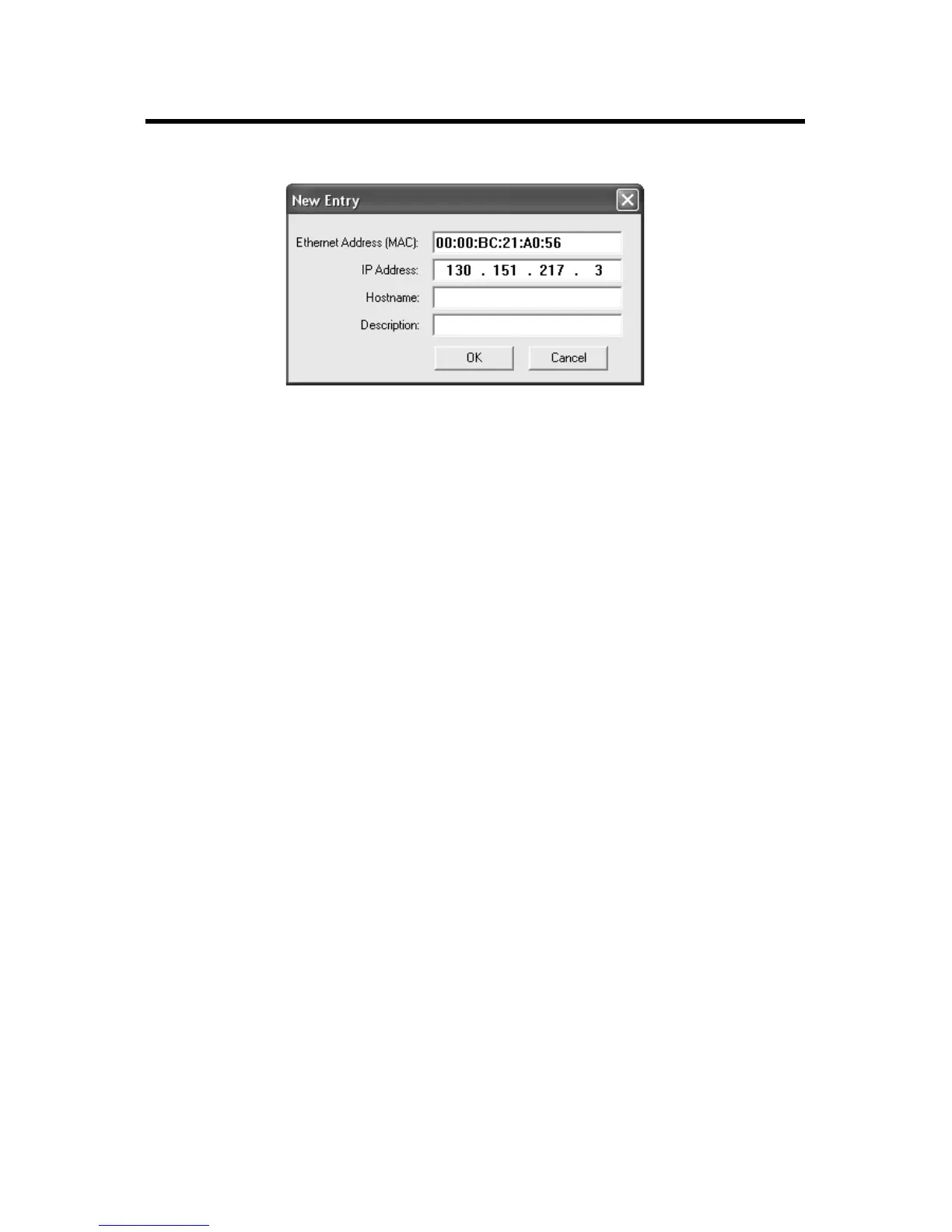1769-L32E, 1769-L35E CompactLogix Controller 21
Publication
1769-IN020-C-EN-P - July 2007
7. Click Ok.
8. To permanently assign this configuration to the device,
highlight the device and click Disable BOOTP/DHCP.
When power is recycled, the device uses the configuration you
assigned and does not issue a BootP request.
Use RSLinx software to set the IP address
You can use RSLinx software, version 2.41 or later, to set the IP
address.
1. Mak
e sure the controller that uses the IP address is installed
and running.
2. Con
nect to the controller via the serial connection (see page
15).
3. Star
t RSLinx software.
The RSWho dialog opens.
4. Nav
igate to the Ethernet network.
