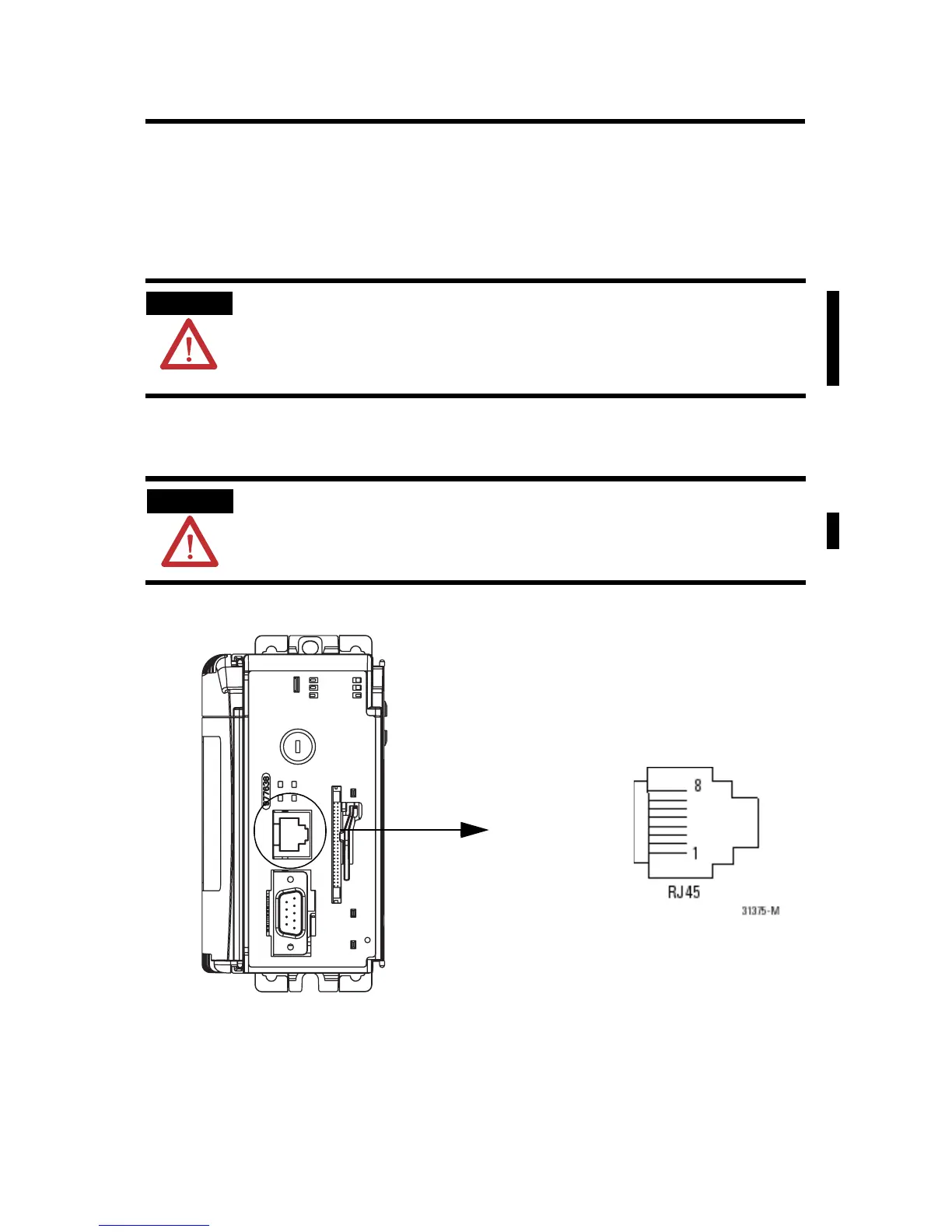18 1769-L32E, 1769-L35E CompactLogix Controller
Publication
1769-IN020-C-EN-P - July 2007
Make Ethernet Connections to the Controller
The 1769-L32E and 1769-L35E controllers ship with the BOOTP utility
enabled. You must assign an IP address to the Ethernet port in order
for the controller to communicate over an EtherNet/IP network.
Connect the RJ-45 connector of the Ethernet cable to the Ethernet
port (top port, CH1) on the controller.
WARNING
If you connect or disconnect the communications cable with power applied to this module
or any device on the network, an electrical arc can occur. This could cause an explosion in
hazardous location installations.
Be sure that power is removed or the area is nonhazardous before proceeding.
ATTENTION
Do not plug a DH-485 network cable or a NAP port cable into the Ethernet port.
Undesirable behavior and/or damage to the port may result.
8 ------ NC
7 ------ NC
6 ------ RD-
5 ------ NC
4 ------ NC
3 ------ RD+
2 ------ TD-
1 ------ TD+
