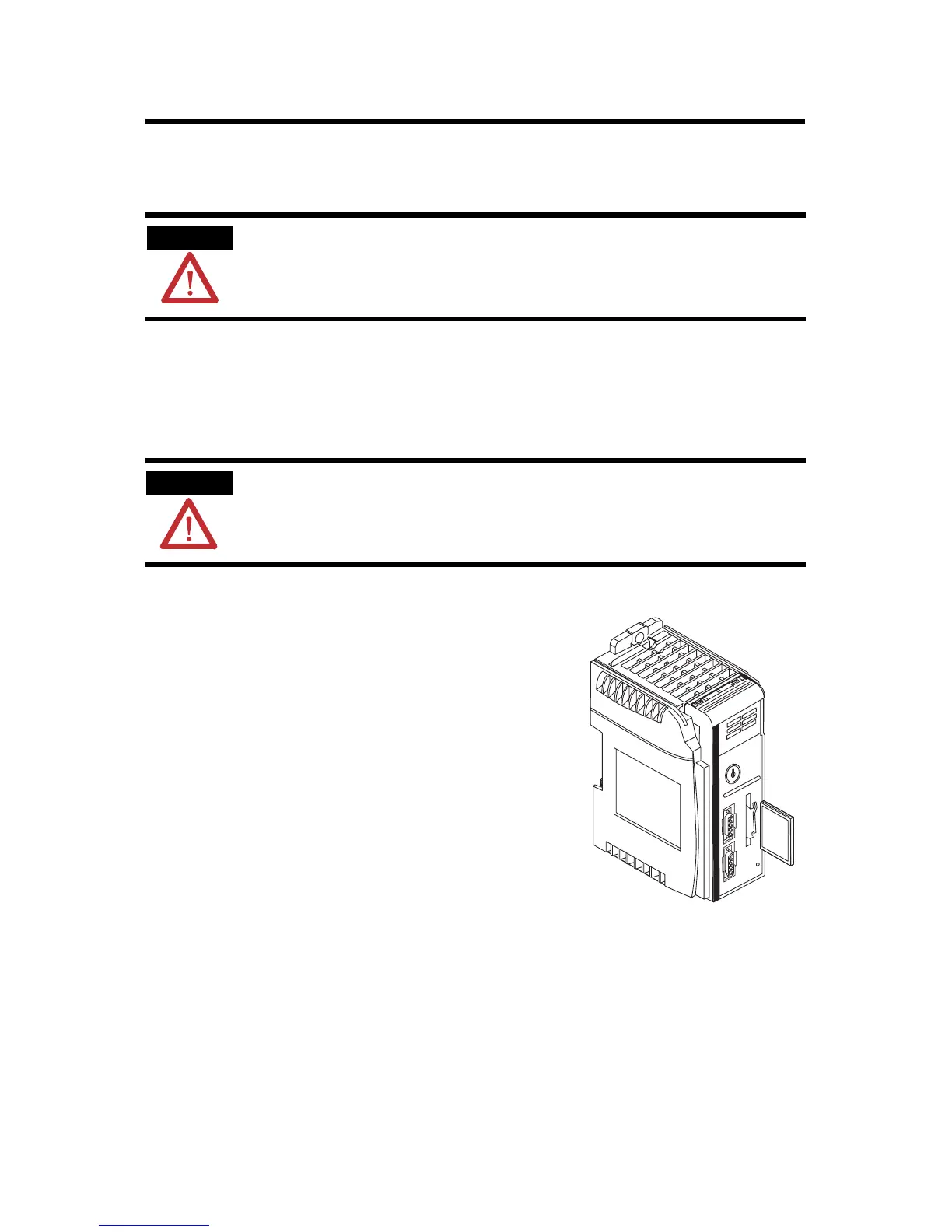1769-L32E, 1769-L35E CompactLogix Controller 9
Publication
1769-IN020-C-EN-P - July 2007
Install a 1784-CF64 or 1784-CF128 Industrial CompactFlash Card
(optional)
The optional industrial CompactFlash card provides nonvolatile
memory for a CompactLogix controller. The card is not required for
controller operation.
Follow this procedure to install the card.
1. Push the locking tab to the right and
insert the industrial CompactFlash
card into the socket on the front of
the controller.
The label of the CompactFlash card
face
s toward the left. Match the
orientation arrow on the card with
the arrow on the front of the
controller.
2. T
o remove the CompactFlash card,
push the locking tab away from the
CompactFlash card and pull the
CompactFlash card from the socket.
Assemble the System
The controller can be attached to an adjacent I/O module or power
supply before or after mounting. For mounting instructions, see
ATTENTION
Do not remove the CompactFlash card while the controller is reading from or writing to
the card, as indicated by a flashing green CF status indicator. This could corrupt the data
on the card or in the controller, as well as corrupt the latest firmware in the controller.
WARNING
When you insert or remove the CompactFlash Card while power is on, an electrical arc can
occur. This could cause an explosion in hazardous location installations.
Be sure that power is removed or the area is nonhazardous before proceeding.
