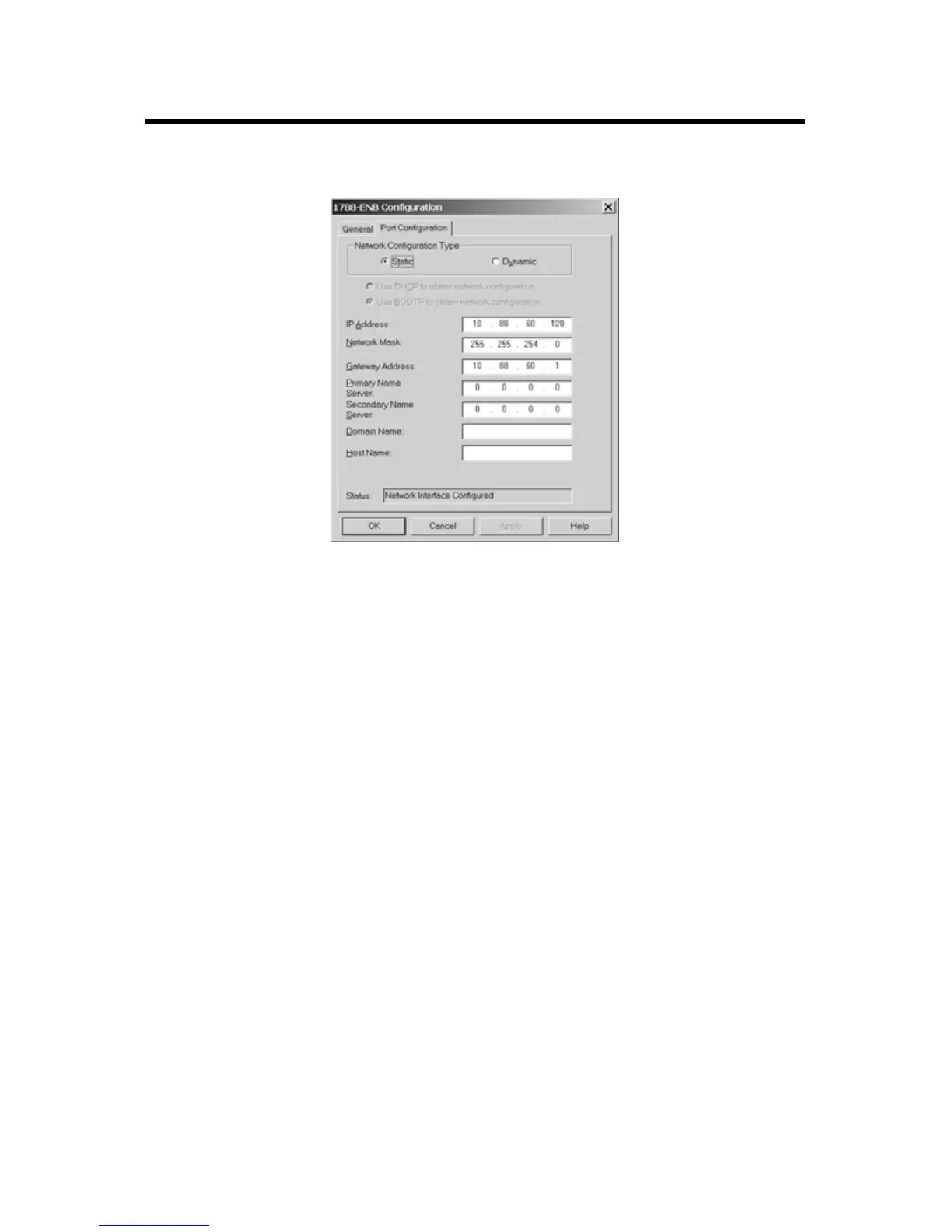1769-L32E, 1769-L35E CompactLogix Controller 23
Publication
1769-IN020-C-EN-P - July 2007
7. Click the appropriate radio button to choose the Status
Network Configuration type.
8. Ente
r the IP address, network (subnet) mask, and gateway
address (if needed).
Use RSLogix 5000 software to set the IP address
You can use RSLogix software to set the IP address.
1. Mak
e sure the controller that uses the IP address is installed
and running.
2. Con
nect to the controller via the serial connection (see page
15).
