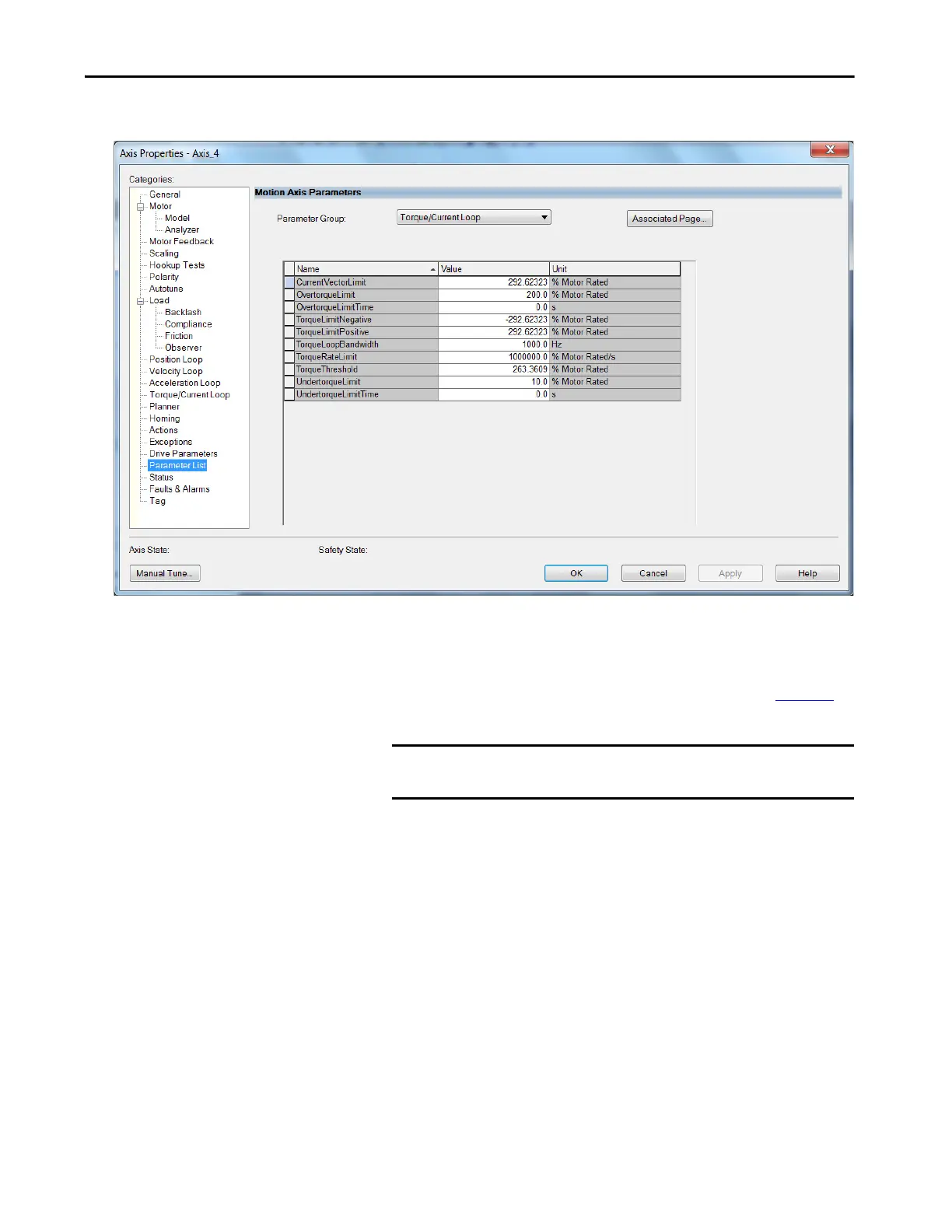Rockwell Automation Publication 2198-UM002G-EN-P - February 2019 253
Configure and Start the Kinetix 5700 Drive System Chapter 6
The Motion Axis Parameters dialog box appears.
18. From the Parameter Group pull-down menu, choose Torque/Current
Loop.
19. Set the FluxUp attributes appropriate for your application.
See the corresponding section in Appendix E, beginning on page 405
,
for information and configuration examples regarding this topic.
20. Click Apply.
IMPORTANT The Automatic FluxUpControl setting is recommended for best
autotune results.
