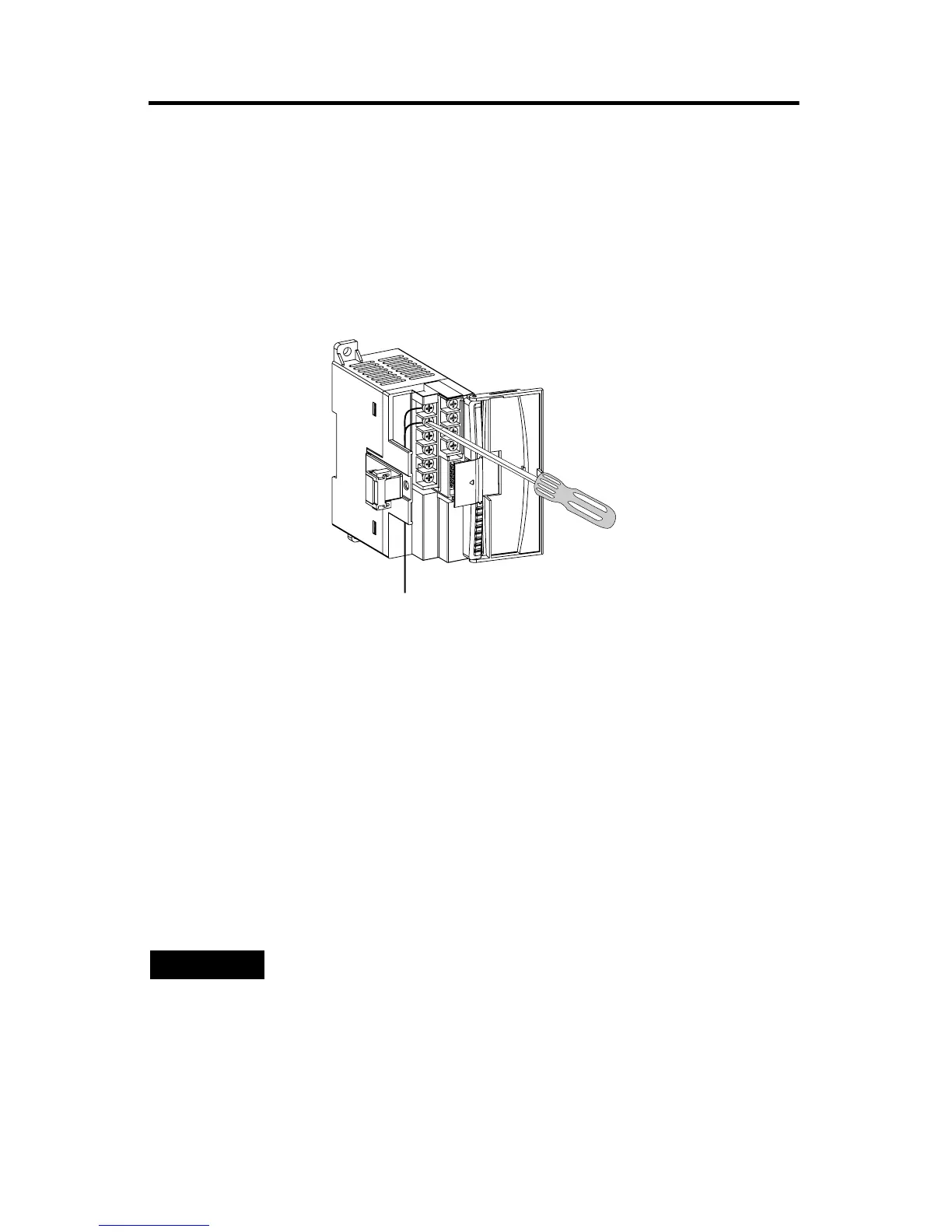MicroLogix 1200 Analog Output Module 11
Publication 1762-IN016B-EN-P - December 2005
grounded. Refer to Industrial Automation Wiring and Grounding Guidelines,
Allen-Bradley publication 1770-4.1, for additional information.
Wire the Finger-safe Terminal Block
When wiring the terminal block, keep the finger-safe cover in place.
Figure 7 Finger-safe Terminal Block
To wire the terminal block:
1. Route the wire under the terminal pressure plate.
You can use the stripped end of the wire or a spade lug. The terminals will
accept a 6.35 mm (0.25 in.) spade lug.
2. Tighten the terminal screw making sure the pressure plate secures the wire.
Recommended torque when tightening terminal screws is 0.904 Nm
(8 in-lbs).
3. After wiring is complete, remove the debris shield.
TIP
If you need to remove the finger-safe cover, insert a screw driver
into one of the square wiring holes and gently pry the cover off.
If you wire the terminal block with the finger-safe cover removed,
you will not be able to put it back on the terminal block because
the wires will be in the way.
