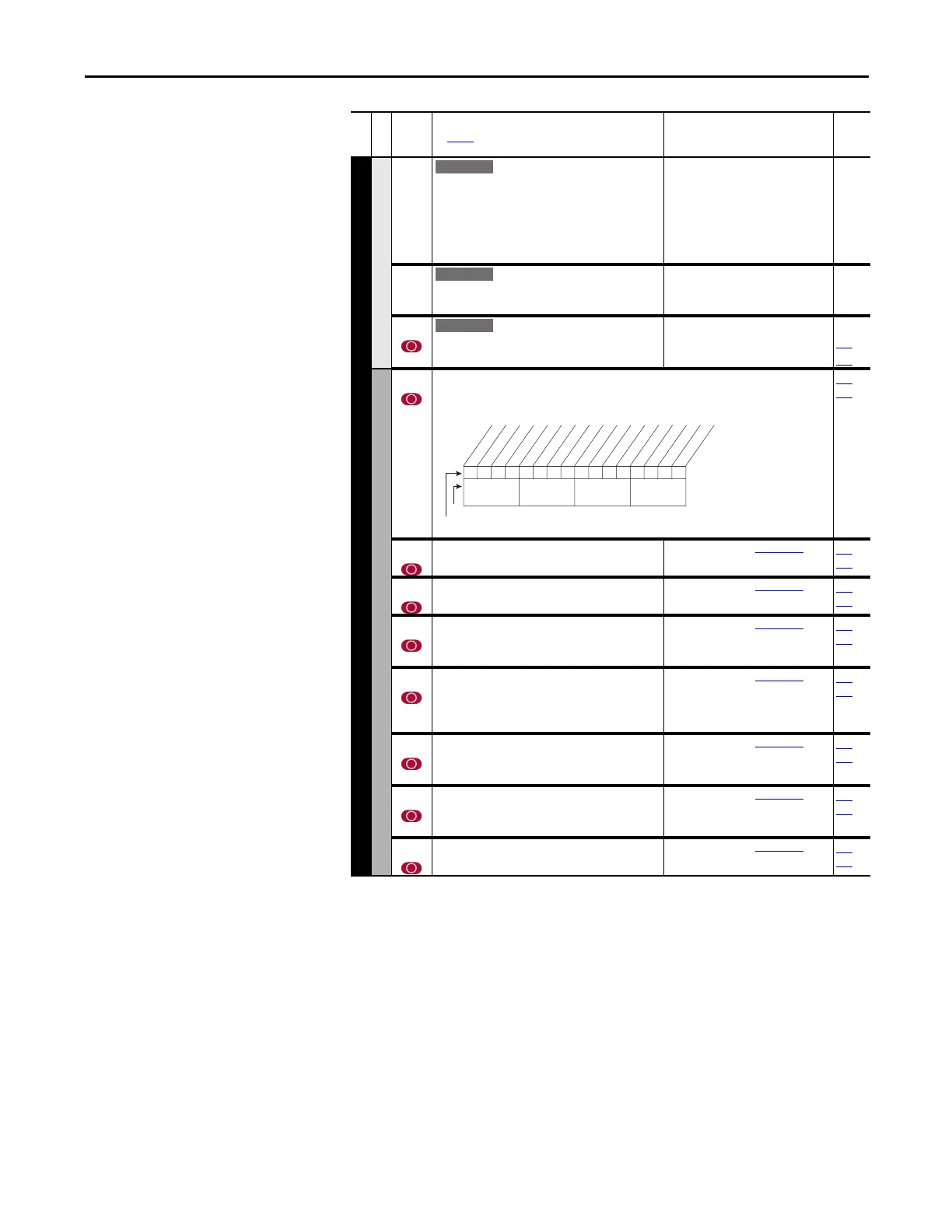Rockwell Automation Publication 20A-UM001N-EN-P - July 2013 61
Programming and Parameters Chapter 1
COMMUNICATION (file H)
Comm Control
274 [DPI Port Select]
Selects the port reference value that appears in [DPI
Port Value].
Default:
Options:
0
0
1
2
3
4
5
“Not Used”
“Not Used”
“DPI Port 1”
“DPI Port 2”
“DPI Port 3”
“Reserved”
“DPI Port 5”
275 [DPI Port Value]
Value of the DPI reference selected in [DPI Port Sel].
Default:
Min/Max:
Units:
Read Only
±32767
1
298 [DPI Ref Select]
Scales DPI on [Maximum Freq] or [Maximum Speed].
This adjusts the resolution of the DPI reference.
Default:
Options:
0
0
1
“Max Freq”
“Max Freq”
“Max Speed”
055
082
Masks and Owners
276 [Logic Mask]
Determines the adapters that can control the drive when 598, bit 15 is set to “1.” If the bit for an
adapter is “0,” the adapter has no control functions except for stop.
288
…
297
277 [Start Mask]
Controls the adapters that can issue start commands.
See P276 [Logic Mask].
288…
297
278 [Jog Mask]
Controls the adapters that can issue jog commands.
See P276 [Logic Mask].
288…
297
279 [Direction Mask]
Controls the adapters that can issue forward/reverse
direction commands.
See P276 [Logic Mask].
288…
297
280 [Reference Mask]
Controls the adapters that can select an alternate
reference; [Speed Ref A, B Sel] or [Preset Speed
1…7].
See P276 [Logic Mask].
288…
297
281 [Accel Mask]
Controls the adapters that can select [Accel Time 1,
2].
See P276 [Logic Mask].
288…
297
282 [Decel Mask]
Controls the adapters that can select [Decel Time 1,
2].
See P276 [Logic Mask].
288…
297
283 [Fault Clr Mask]
Controls the adapters that can clear a fault.
See P276 [Logic Mask].
288…
297
File H
Group
No.
Parameter Name and Description
See page 14 for symbol descriptions
Values
Related
1111x1xxxxxxxxxx
10 01234567891112131415
1 = Control Permitted
0 = Control Masked
x = Reserved
Bit #
Factory Default Bit Values
Digital In
DPI Port 1
DPI Port 2
DPI Port 3
DPI Port 5
Nibble 1Nibble 2Nibble 3Nibble 4
