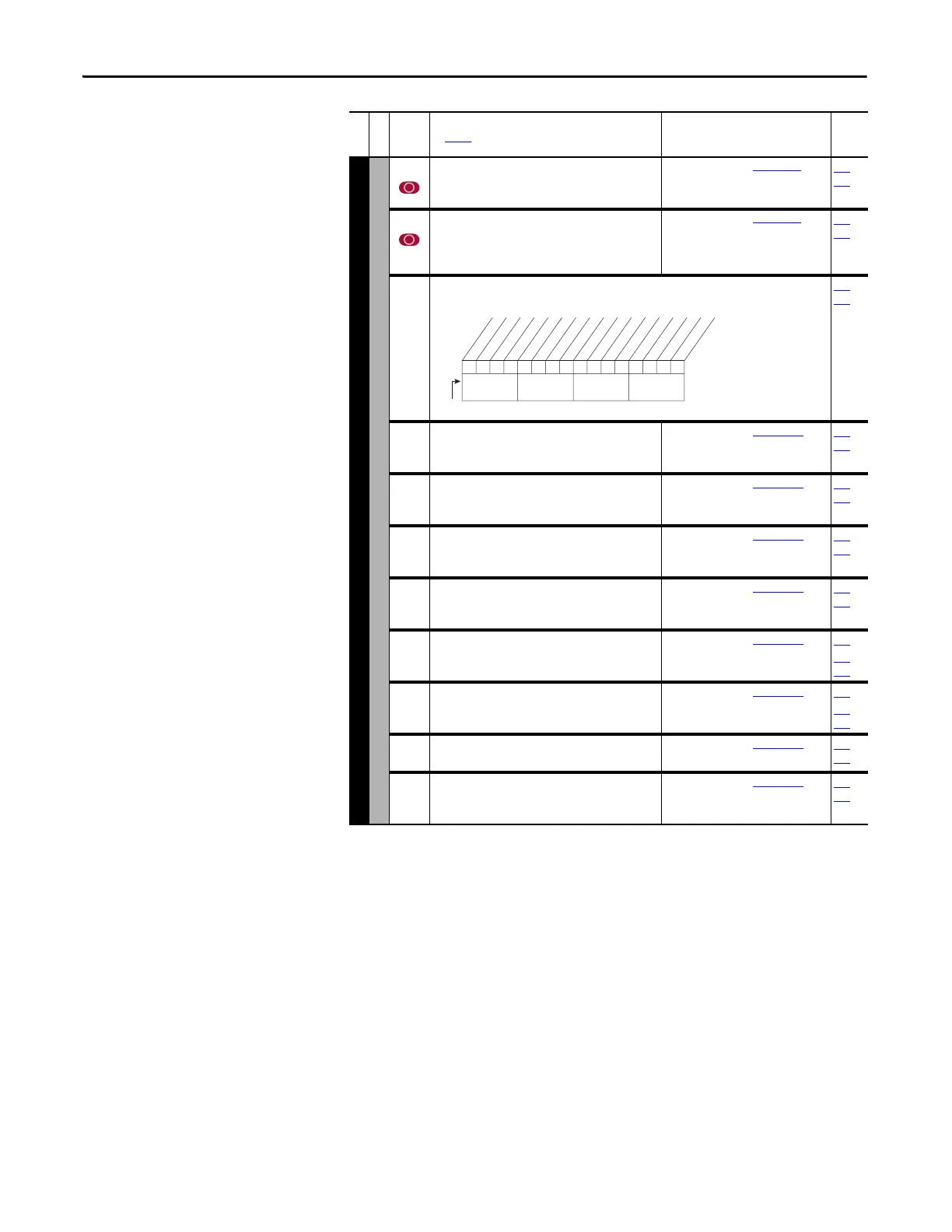62 Rockwell Automation Publication 20A-UM001N-EN-P - July 2013
Chapter 1 Programming and Parameters
COMMUNICATION (file H)
Masks and Owners
284 [MOP Mask]
Controls the adapters that can issue MOP commands
to the drive.
See P276 [Logic Mask].
288…
297
285 [Local Mask]
Controls the adapters that take exclusive control of
drive logic commands (except stop). Exclusive “local”
control can only be taken while the drive is stopped.
See P276 [Logic Mask].
288…
297
288 [Stop Owner]
Adapters that are presently issuing a valid stop command.
Read Only
276…
285
289 [Start Owner]
Adapters that are presently issuing a valid start
command.
See P288 [Stop Owner].
276…
285
290 [Jog Owner]
Adapters that are presently issuing a valid jog
command.
See P288 [Stop Owner].
276…
285
291 [Direction Owner]
Adapter that currently has exclusive control of
direction changes.
See P288 [Stop Owner].
276…
285
292 [Reference Owner]
Adapter that has the exclusive control of the
command frequency source selection.
See P288 [Stop Owner].
276…
285
293 [Accel Owner]
Adapter that has exclusive control of selecting [Accel
Time 1, 2].
See P288 [Stop Owner].
140
276…
285
294 [Decel Owner]
Adapter that has exclusive control of selecting [Decel
Time 1, 2].
See P288 [Stop Owner].
142
276…
285
295 [Fault Clr Owner]
Adapter that is presently clearing a fault.
See P288 [Stop Owner].
276…
285
296 [MOP Owner]
Adapters that are currently issuing increases or
decreases in MOP command frequency.
See P288 [Stop Owner].
276…
285
File H
Group
No.
Parameter Name and Description
See page 14 for symbol descriptions
Values
Related
0001x0xxxxxxxxxx
10 01234567891112131415
1 = Issuing Command
0 = No Command
x = Reserved
Bit #
Digital In
DPI Port 1
DPI Port 2
DPI Port 3
DPI Port 5
Nibble 1Nibble 2Nibble 3Nibble 4