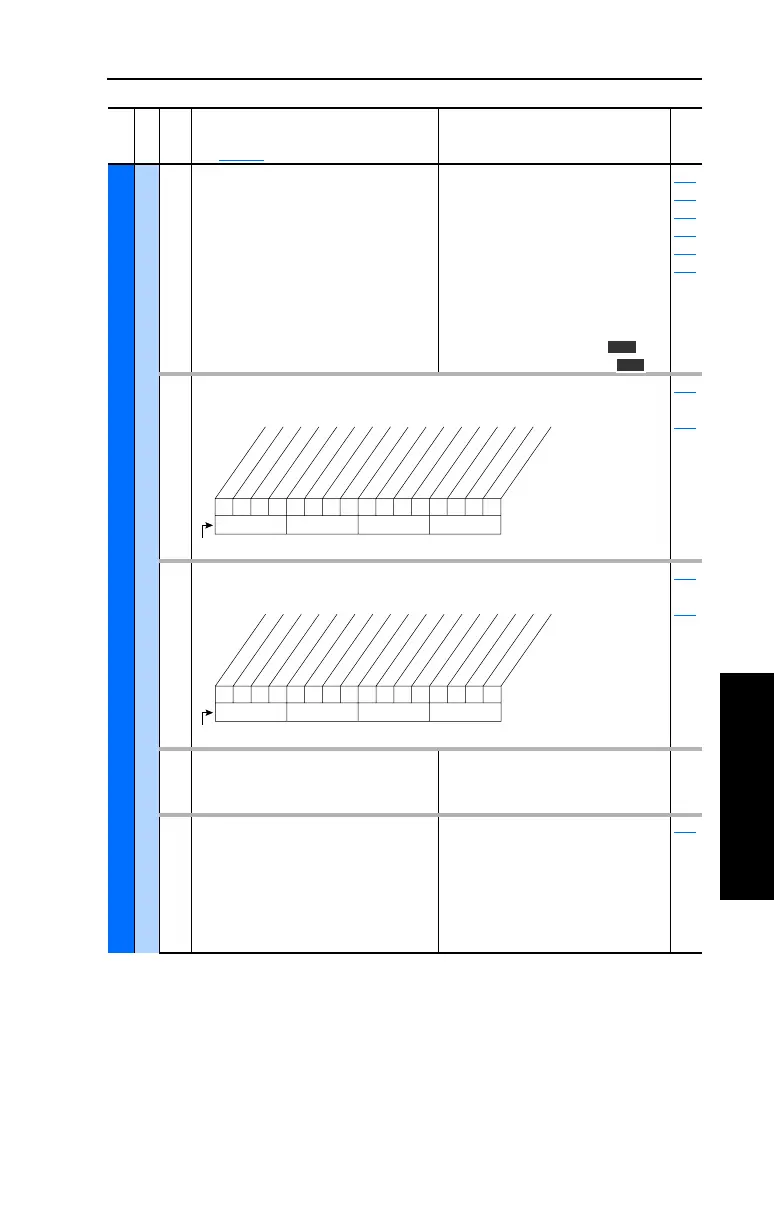Programming and Parameters 3-43
UTILITY
Diagnostics
215 [Last Stop Source]
Displays the source that initiated the
most recent stop sequence. It will be
cleared (set to 0) during the next start
sequence.
Default:
Options: 0
1-5
6
7
8
9
10
11
12
13
Read Only
“Pwr Removed”
“DPI Port 1-5”
“Reserved”
“Digital In”
“Fault”
“Not Enabled”
“Sleep”
“Jog”
“Autotune”
“Precharge”
361
362
363
364
365
366
216 [Dig In Status]
Status of the digital inputs.
Read Only 361
thru
366
217 [Dig Out Status]
Status of the digital outputs.
Read Only 380
thru
384
218 [Drive Temp]
Present operating temperature of the
drive power section.
Default:
Min/Max:
Units:
Read Only
0.0/100.0%
0.1%
219 [Drive OL Count]
Accumulated percentage of drive
overload. Continuously operating the
drive over 100% of its rating will increase
this value to 100% and cause a drive fault
or foldback depending on the setting of
[Drive OL Mode].
Default:
Min/Max:
Units:
Read Only
0.0/100.0%
0.1%
150
File
Group
No.
Parameter Name & Description
See page 3-2 for symbol descriptions
Values
Related
Vector
Vector
000000xxxxxxxxxx
10 01234567891112131415
1 =Input Present
0 =Input Not Present
x =Reserved
Bit #
Digital In1
Digital In2
Digital In3
Digital In4
Digital In5
Digital In6
00x 0xxxxxxxxxxxx
10 01234567891112131415
1 =Output Energized
0 =Output De-energized
x =Reserved
Bit # * Vector Control Option Only
Digital Out1
Digital Out2
Digital Out3 *
