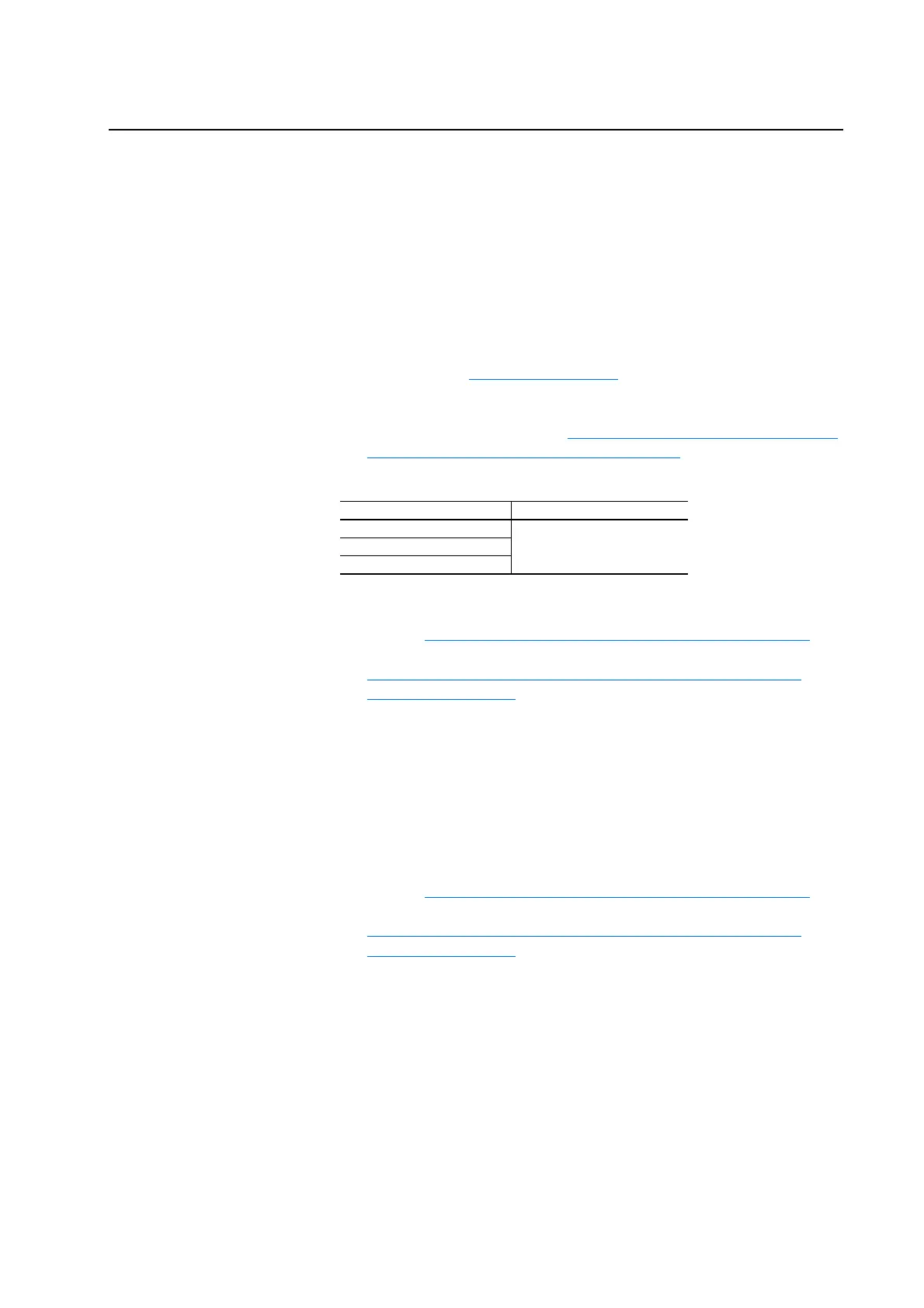Component Test Procedures 2-15
4. Verify that the plugs on the cable that connects X13 on the Rectifying
Board to X2 on the ASIC Board are properly seated.
5. Verify that the jumper at X50 on the Rectifying board is in place.
Taking Measurements on the Rectifying Module
6. Disconnect connectors X13, X12, X11 and X10.
7. Perform resistance measurements, using a digital multimeter, on the
points listed in Table 2.I on page 2-15
(on AC Three-Phase drives).
These points are on the back of the X10, X11 and X12 plugs which you
have disconnected from the board. If the Rectifying Module fails any
of these tests, replace it (See Removing the Right-Side Output Power
Modules and Rectifying Modules on page 3-33).
Table 2.I Rectifying Module Resistance Measurements
8. Without applying power to X13 verify that there is no resistance
between the following points: J3 and X9, J7 and X9, and J11 and X9.
Refer to Rectifying Board Charge Relay Test Results on page 2-16
. If
the Rectifying Module fails any of these tests, replace it (See
Removing the Right-Side Output Power Modules and Rectifying
Modules on page 3-33).
9. Connect the DC Test Power Supply to X13 (positive to pin 5 and
common to pin 1). Raise the output of the DC Test Power Supply to
24V dc.
Important: Power supply polarity is critical during these tests. Reversing
the polarity will damage components on the circuit board.
10. Verify that the voltage and resistance between the following points is
zero: J3 and X10: Pin 1, J7 and X11: Pin 1, and J11 and X12: Pin 1.
Refer to Rectifying Board Charge Relay Test Results on page 2-16
. If
the Rectifying Module fails any of these tests, replace it (See
Removing the Right-Side Output Power Modules and Rectifying
Modules on page 3-33).
11. Repeat steps 3 - 10 for Power Structure #2.
Measurement points Resistance
X10: red to X10: black
18:r:X11: red to X11: black
X12: red to X12: black
