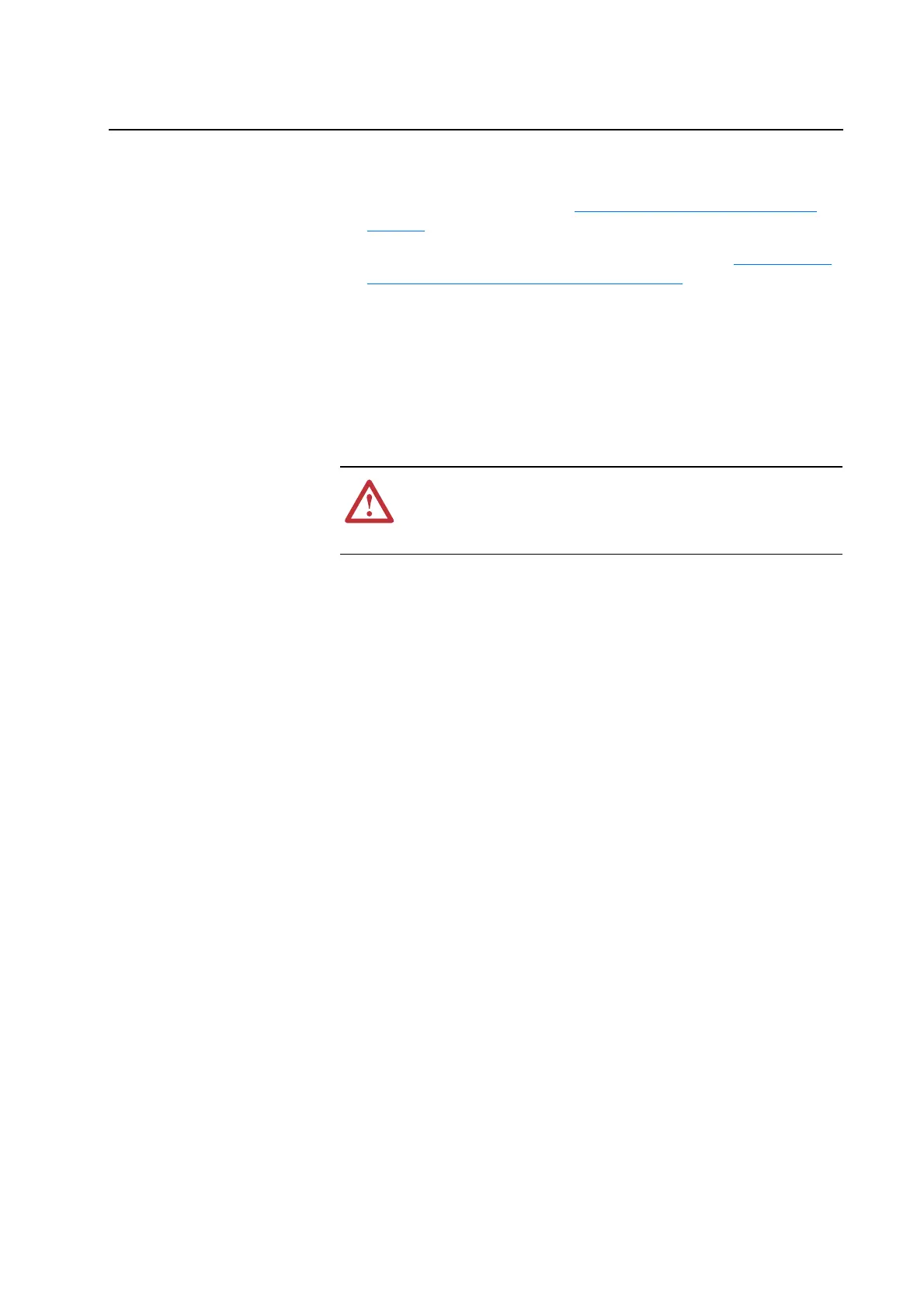Access Procedures 3-21
Removing the Gate Driver
and Adapter Boards
Removal
1. Remove power from the drive (Removing Power from the Drive on
page 3-3).
2. Remove the covers from the power structures. Refer to Removing the
Covers from the Power Structures on page 3-15.
3. On Power Structure 1, disconnect the wires from the fuse block that
holds the fuses for the Fan Inverters. Then remove the fuses.
4. Remove the screws that secure the fuse block to the bracket beneath it,
and remove the fuse block.
5. Carefully disconnect the fiber-optic cables from sockets along the top of
the Gate Driver Board, and carefully set them aside.
Important: Minimum inside bend radius for fiber-optic cable is 25.4 mm (1
in.). Any bends with a shorter inside radius can permanently
damage the fiber-optic cable. Signal attenuation increases with
decreased inside bend radii.
6. Disconnect the other cables from sockets of the Gate Driver Board, and
set them aside.
!
ATTENTION: Hazard of permanent eye damage exists when
using optical transmission equipment. This product emits intense
light and invisible radiation. Do not look into fiber-optic ports or
fiber-optic cable connectors.
