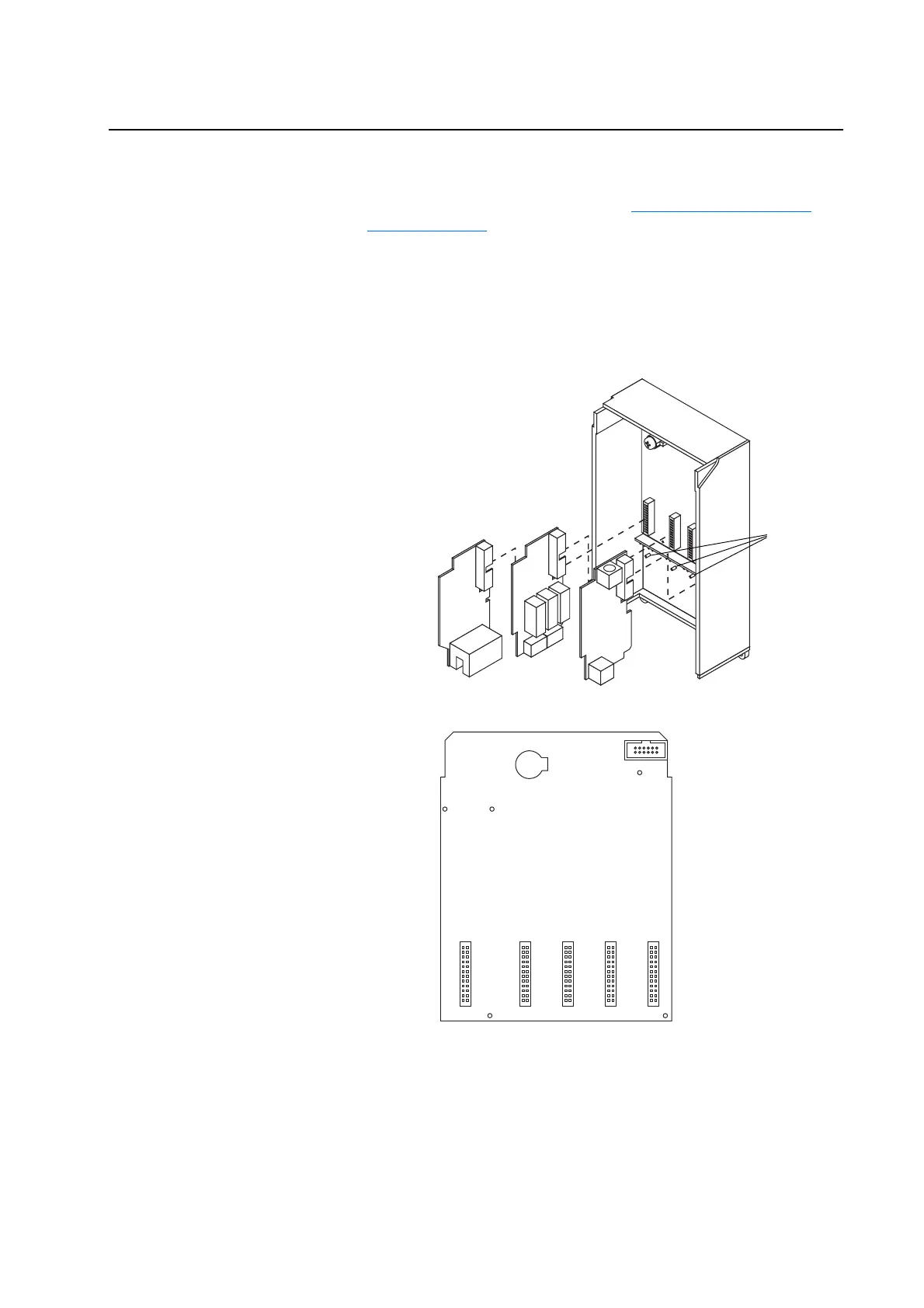Access Procedures 3-11
Removing the 700H I/O
Boards and Control
Assembly
Removal
1. Remove power from the drive. Refer to Removing Power from the
Drive on page 3-3.
2. Open the enclosure that contains the Control and I/O Boards and
carefully unplug the DPI cable and any I/O cables.
3. Remove the I/O Boards from the Control Board and enclosure. Note the
order of the boards and the keys which prevent placement of boards in
incorrect slots.
4. Unplug the serial connection from X7 of the Control Board.
Do not remove enclosure cover.
Enclosure is illustrated without
the cover for clarity.
Keys
X7
X2
(Slot A)
Serial Port
X3
(Slot B)
X4
(Slot C)
X5
(Slot D)
X6
(Slot E)
