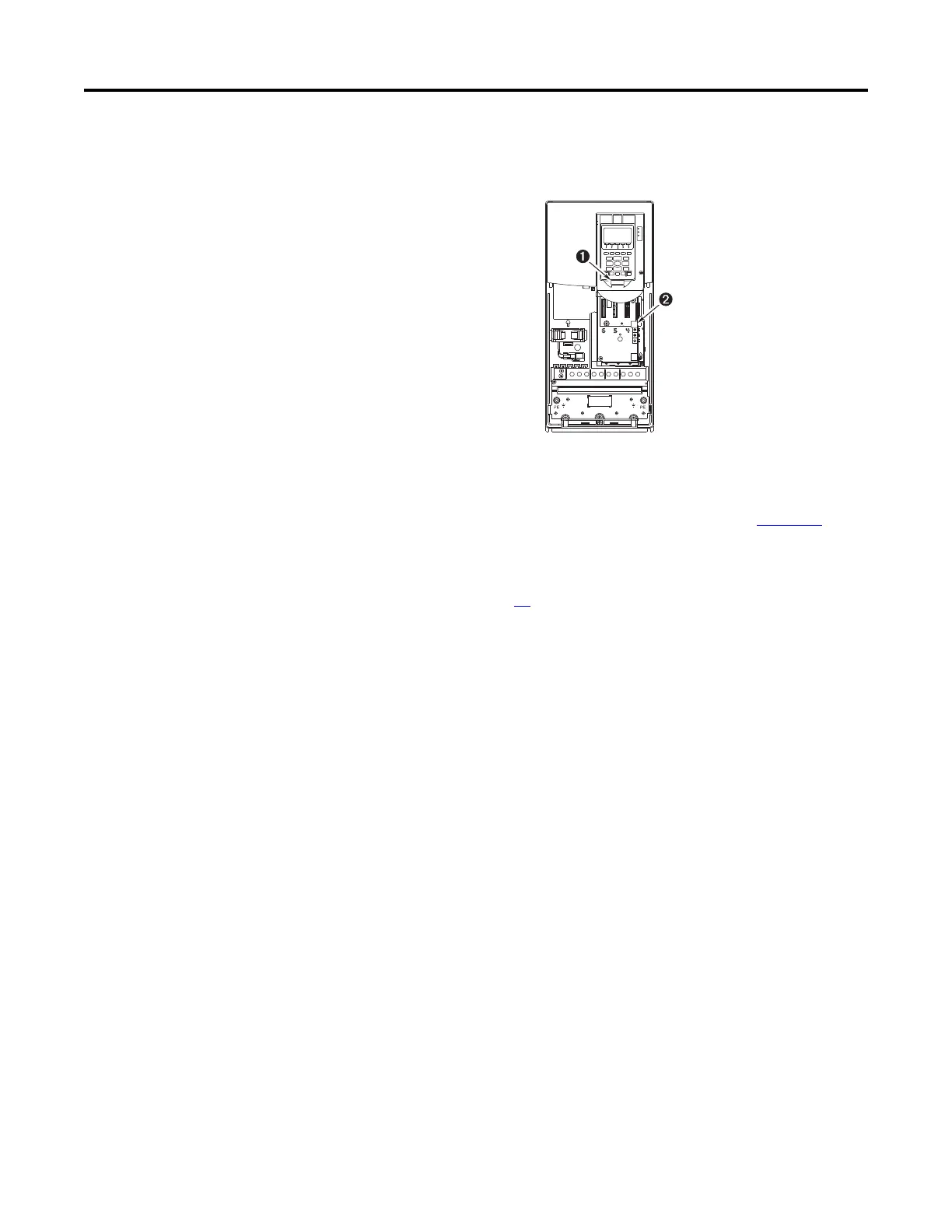14 Rockwell Automation Publication 750-PM001N-EN-P - February 2017
Chapter 1 Startup
❏ 5. The remainder of this procedure requires that a Human Interface Module
(HIM) is connected to DPI™ Port 1 or 2.
❏ 6. Apply AC power and control voltages to the drive.
If any digital inputs are configured to Stop – CF, Run, or Enable, verify
that signals are present or the drive does not start. See Chapter
6 for a
list of potential digital input conflicts.
If the STS light-emitting diode is not flashing green, refer to Drive Status
Indicators on page 16
.
❏ 7. When prompted, select a display language. The Start-Up Screen
automatically displays for drives that have not been previously configured.
If the Start-Up screen is not displayed, press the Enter key.
❏ 8. Press the Enter key to display the Start-Up Menu.
❏ 9. Use the Up/Down Arrow keys to highlight “2. Basic.”
❏ 10. Press the Enter key. Follow the menu by using the Enter key, which steps
you through the Start-Up routine.
The Start-Up routine asks simple questions and prompts you to input
required information.