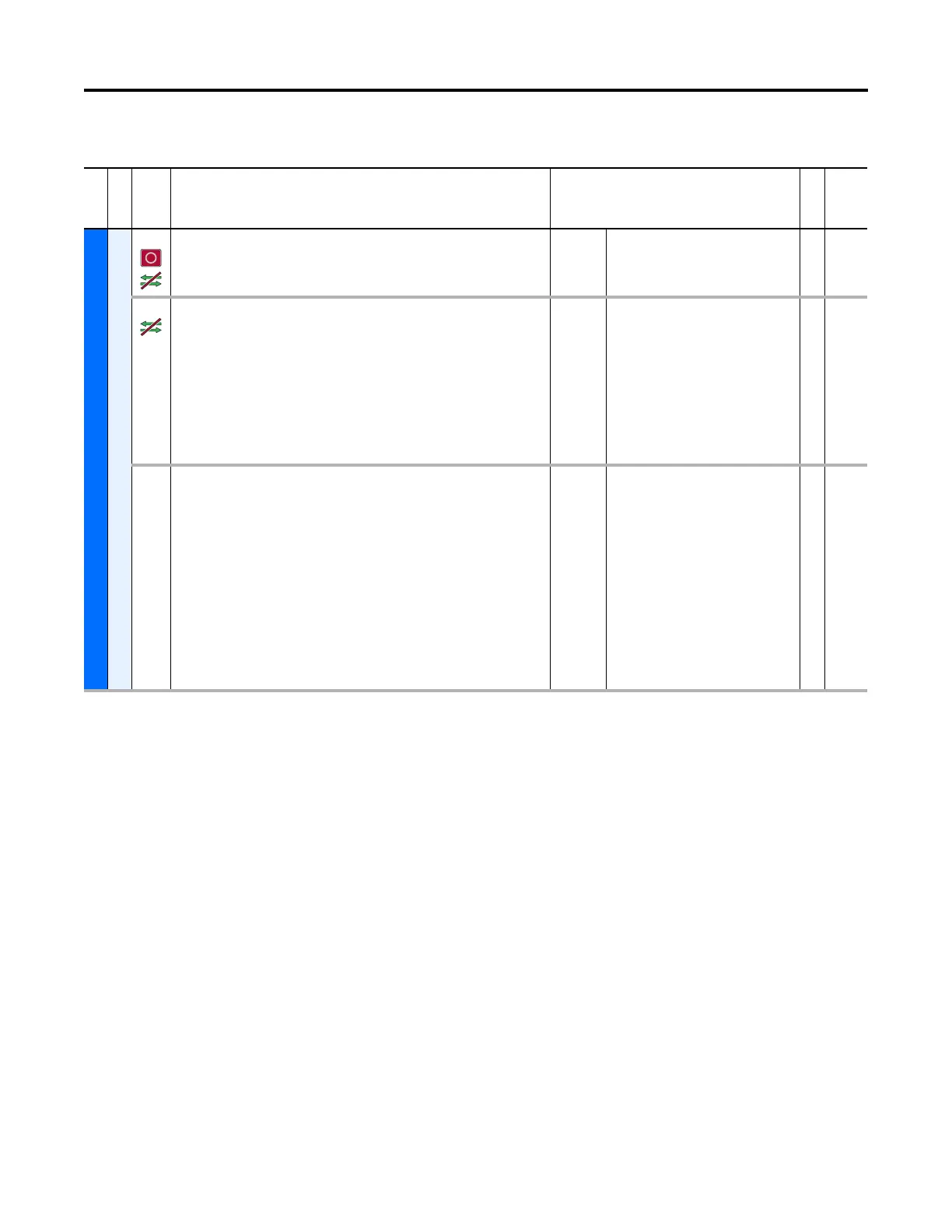80 Rockwell Automation Publication 750-PM001N-EN-P - February 2017
Chapter 3 Drive Port 0 Parameters
Drive (Port 0) Cfg File
File
Group
No. Display Name
Full Name
Description
Values
Read-Write
Data Type
DRIVE CFG
Preferences
300 Speed Units
Speed Units
Selects the units to be used for all speed related parameters. This parameter is only reset
when Set Defaults “All” (not recommended) is executed.
Default:
Options:
Current Selection
0 = “Hz”
1 = “RPM”
RW 32-bit
Integer
301 Access Level
Access Level
Sets the access level for parameters and option choices.
“Basic” (0) – Provides the smallest, simplest, and most user friendly view.
“Advanced” (1) – May be required to use advanced features.
“Expert” (2) – Not normally recommended (makes the list very long), and shows extra
parameters that should rarely be required.
When the access level is changed, PC-based tools (for example Drive Tools and Drive
Explorer) will require a reconnect.
This parameter is only reset when Set Defaults “All” (not recommended) is executed.
Default:
Options:
Current Selection
0 = “Basic”
1 = “Advanced”
2 = “Expert”
RW 32-bit
Integer
302 Language
Language
Select display language.
This parameter is only reset when Set Defaults “All” (not recommended) is executed.
Default:
Options:
0 = “Not Selected”
0 = “Not Selected”
1 = “English”
2 = “French”
3 = “Spanish”
4 = “Italian”
5 = “German”
6 = “Japanese”
7 = “Portuguese”
8 = “Chinese”
9 = “Reserved”
10 = “Reserved”
11 = “Korean”
RW 32-bit
Integer