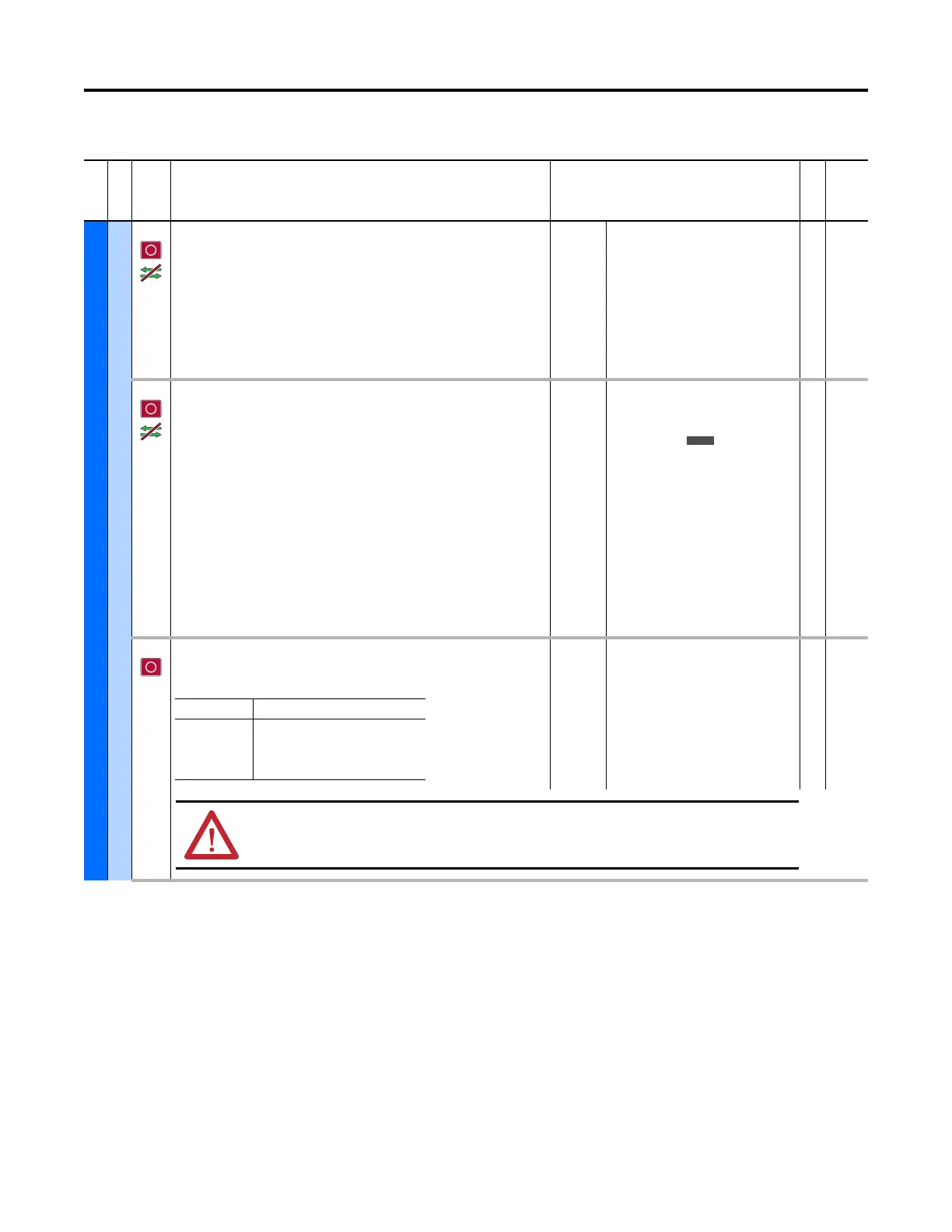Rockwell Automation Publication 750-PM001N-EN-P - February 2017 81
Drive Port 0 Parameters Chapter 3
File
Group
No. Display Name
Full Name
Description
Values
Read-Write
Data Type
DRIVE CFG
Control Cfg
305 Voltage Class
Voltage Class
Selects the voltage class operation of the drive. For 400 / 480V drives “Low Voltage” =
400V and “High Voltage” = 480V. This setting affects how the drive will appear as a
node on a system (400V or 480V), and also affects the drive’s current rating, parameter
21 [Rated Amps].
If the setting of this parameter is changed, check the setting of P422 [Current Limit 1]
and 423 [Current Limit 2].
This parameter is only reset (to original factory setting) when Set Defaults “All” (not
recommended) is executed.
Default:
Options:
0 = Based on Factory Setting
0 = “Low Voltage”
1 = “High Voltage”
RW 32-bit
Integer
306 Duty Rating
Duty Rating
Selects the continuous and overload capacity of the drive.
“Normal Duty” (0) – Provides the highest continuous rating, but smaller overload
ratings (110% for 60 seconds, 150% for 3 seconds).
“Heavy Duty” (1) – Provides a smaller continuous rating, but larger overload ratings
(150% for 60 seconds, 180% for 3 seconds).
“Light Duty” (2) – Only used by Frame 8 drives and larger, provides an overload rating of
110% for 60 seconds.
If the setting of this parameter is changed, check the setting of P422 [Current Limit 1]
and 423 [Current Limit 2].
This parameter is only reset when Set Defaults “All” (not recommended) is executed.
For Frame 2 drives rated under 7.5 kW (10 Hp) this parameter only displays the normal
duty rating but will have heavy duty overload ratings.
Changing the setting of this parameter will limit the motor current rating so the drive
can supply this overload for the motor.
Default:
Options:
0 = “Normal Duty”
0 = “Normal Duty”
1 = “Heavy Duty”
2 = “Light Duty”
RW 32-bit
Integer
308 Direction Mode
Direction Mode
Selects method for changing direction.
Default:
Options:
0 = “Unipolar”
0 = “Unipolar”
1 = “Bipolar”
2 = “Rev Disable”
RW 32-bit
Integer
755 (8+)
Mode Direction Change
Unipolar Drive Logic (Forward/Reverse bit.)
Bipolar Sign of Reference
Rev Disable Not Changeable
ATTENTION: Enabling the Bipolar Direction Mode can cause unexpected direction changes. Equipment damage and/or
personal injury can result if this parameter is used in an inappropriate application. Do Not use this function without
considering all applicable local, national, and international codes standards, regulations, or industry guidelines.
