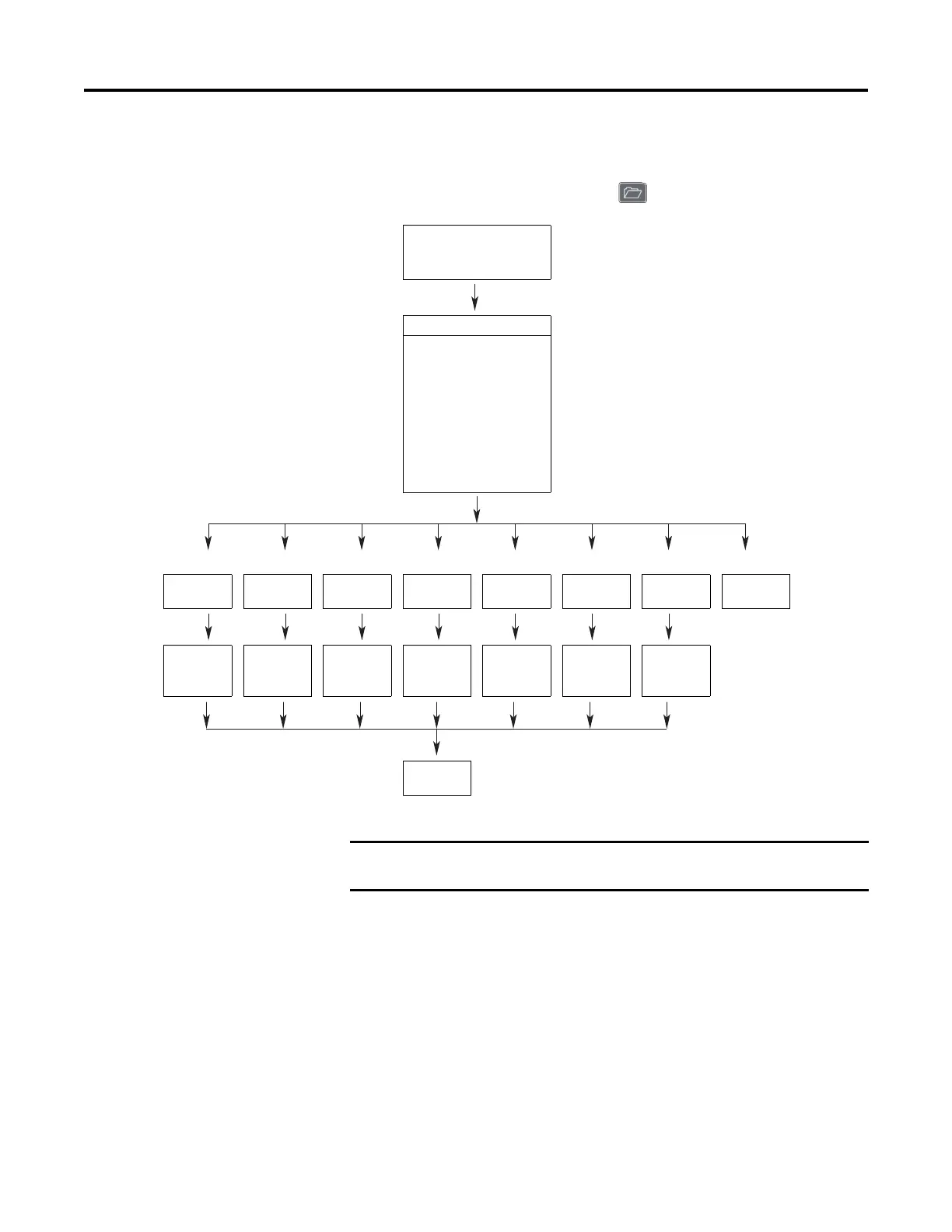Rockwell Automation Publication 750-PM001N-EN-P - February 2017 15
Startup Chapter 1
Start-Up Menu
The Human Interface Module (HIM) displays the General Start-Up menu by
default upon initial power-up of the drive. To navigate to the Start-Up menu after
the initial powerup of the drive, press the (Folders) key.
General Startup
Start-Up Main Menu
Complete these steps in order:
Motor Control
Motor Data
Feedback
Limits
Tes ts
Ref, Ramp, Stop
I/O
Done
Motor Control Motor Data Feedback Limits Tests Reference I/O Done
Motor Ctrl Motor Data Feedback
Config
Limits Tests Ref, Ramp,
Stop
I/O Return to
Main Menu
Motor Ctrl
Return
Motor Data
Return
Fdbk Cnfg
Return
Limits
Return
Tes ts
Return
Ref, Ramp,
Stop
Return
I/O
Return
Return to
Main Menu
If a start-up routine is initiated, but must be terminated before the routine is
completed, be sure to press the Abort soft key to exit the routine.
